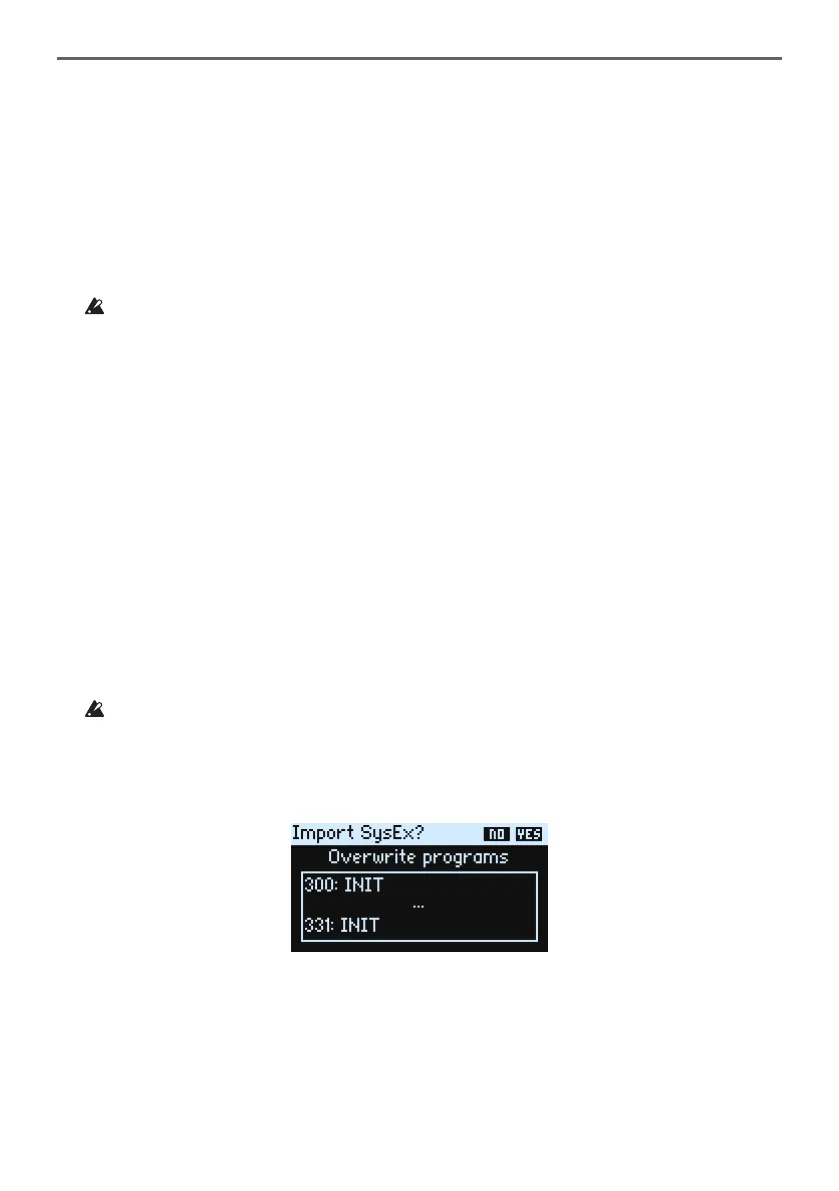92
Loading DX7 sounds
e opsix can receive sounds from the Yamaha DX7 in the form of system exclusive messages, and
convert this data into programs that are playable on the opsix.
ere are many DX7 sounds (.SYX les) that can be searched for and downloaded over the Internet.
You can use an application to send the .SYX sound les you download to import and use on the opsix.
e programs that you convert for use on the opsix can be transformed into brand-new sounds using
the opsix’s unique functionality, and you can use the sequencer, arpeggiator and eects to process
these sounds as well.
Note that as the opsix and DX7 use dierent parameter congurations, the conversion
will not be perfect, and some sounds might end up quite dierent from the way they
sounded on the DX7.
System exclusive messages that can be loaded
e following conditions must be met in order to receive system exclusive messages from the DX7.
• e messages must include a complete bank of 32 DX7 sounds. Messages containing only one
sound cannot be loaded.
• e system exclusive format must be that of the rst-generation DX7, which is supported by
six-Operator FM synthesizers and the DX9. System exclusive messages from FM synthesizers like
the four-Operator DX, TX81Z, SY77 and so on cannot be loaded.
Receiving DX7 system exclusive messages
1.
Select the rst program number where the programs will be loaded using the PROGRAM knob.
e 32 programs beginning with the program number you selected will be overwritten.
We recommend that you make sure that none of the data you need will be overwritten.
2.
Transmit the system exclusive messages from your DX7, computer.
You will see the dialog box shown below.
Tip:
You can change the destination program number where your sounds will be loaded by
using the PROGRAM knob.
3.
Press the YES button to load the programs received.
Tip:
Press the NO button to cancel.