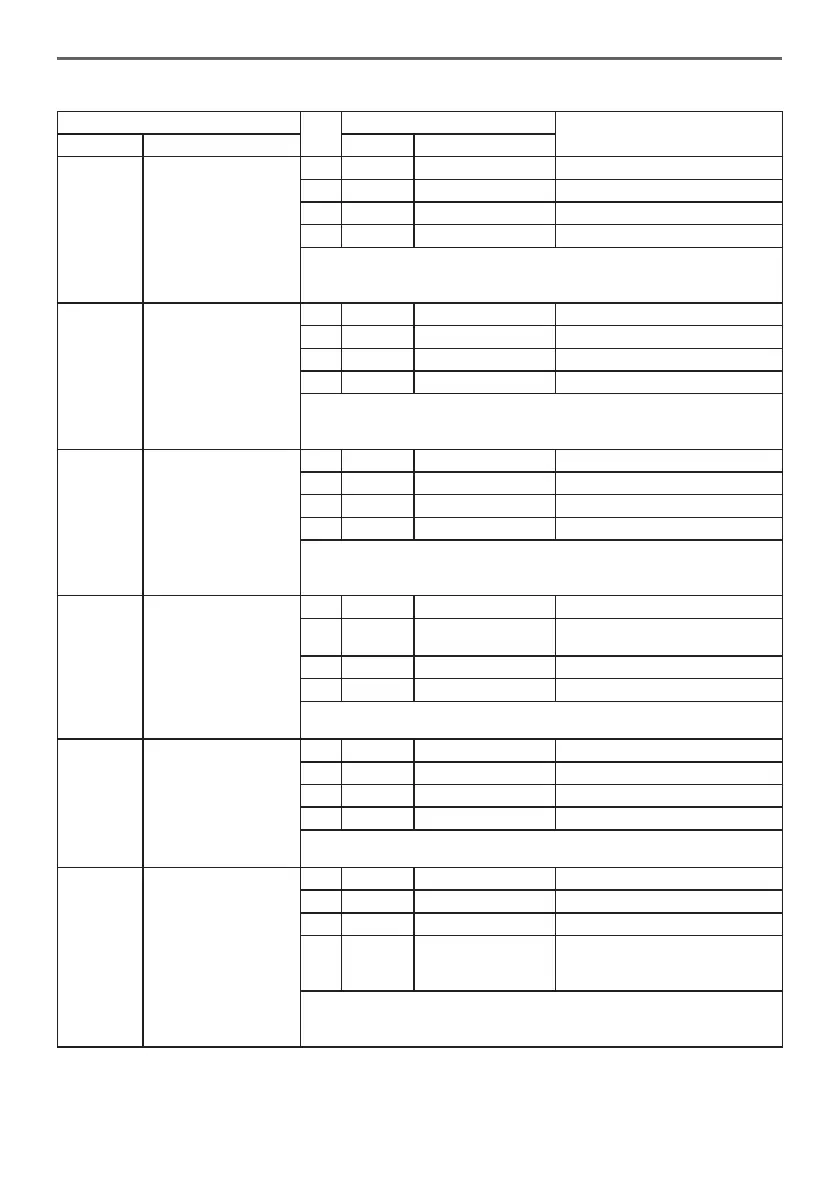84
Eect Parameter List
Eect name
Knob
Parameter name
Range
Display Full name Display Full name
CHO Chorus
B
MIX Dry:Wet Mix 0–100
C
DEPTH Depth 0–100 [%]
E
SPEED Speed 0.020–20.000 [Hz]
F
PHASE LFO Phase 0.0–100.0 [%]
Varies the delay time of the input signal to create a thicker or warmer sound. Use the
PHASE parameter to shift the left and right LFOs for control of how the sound spreads
out.
U.ENS Unison Ensemble
B
MIX Dry:Wet Mix 0–100
C
DEPTH Depth 0–100 [%]
E
RATE Rate 0–100 [%]
F
VOICE Voices 2–8
Creates a rich, wide sound like multiple oscillators playing in unison. The DEPTH and
RATE parameters simulate the detuning of the oscillators, and the VOICE parameter is
used to simulate the number of oscillators.
PHA/PHA
e
Phaser/Phaser (BPM)
B
MIX Dry:Wet Mix 0–100
C
DEPTH Depth 0–100 [%]
E
SPEED Speed 0.020–20.000 [Hz] / 1/48–4/1
F
RESO Resonance 0.0–100.0 [%]
Alters the phase of the sound to give the sound a swelling effect. This is effective for
electric pianos and similar sounds. Use the PHASE parameter to shift the left and right
LFOs for control of how the sound spreads out.
PAN/PAN
e
Auto Pan/Auto Pan (BPM)
B
DEPTH Depth 0–100 [%]
C
TYPE Waveform Type Triangle, Sine, Vintage, Up, Down,
Square
E
SPEED Speed 0.020–20.000 [Hz] / 1/48–4/1
F
PHASE LFO Phase 0.0–100.0 [%]
This is an auto pan that moves the sound to the left and right. Moving the left and
right LFOs gives effects such as both channels crossing past or following each other.
FLNG/FLN
e
Flanger/Flanger (BPM)
B
MIX Dry:Wet Mix 0–100
C
DEPTH Depth 0–100 [%]
E
SPEED Speed 0.020–20.000 [Hz] / 1/48–4/1
F
FDBK Feedback −100 – +100 [%]
An effect that creates a wild swelling sound and a sense of motion in pitch. This is
effective for sounds that contain many overtones.
RTRY Rotary Speaker
B
BAL Horn/Rotor Balance R100:H0–R0:H100 [%]
C
SPD SW Speed Switch Slow, Fast
E
SPEED Speed −100.0 – +100.0 [%]
F
SPKR Speaker Type Natural, Natural + Direct, Resonant,
Resonant + Direct, Bright, Bright +
Direct, Original CX-3
An effect that realistically simulates a vintage rotary speaker. By assigning the
MODULATION wheel on the V.PATCH page to the SPD SW parameter, you can use the
wheel to switch between slow and fast, which is effective for performance.