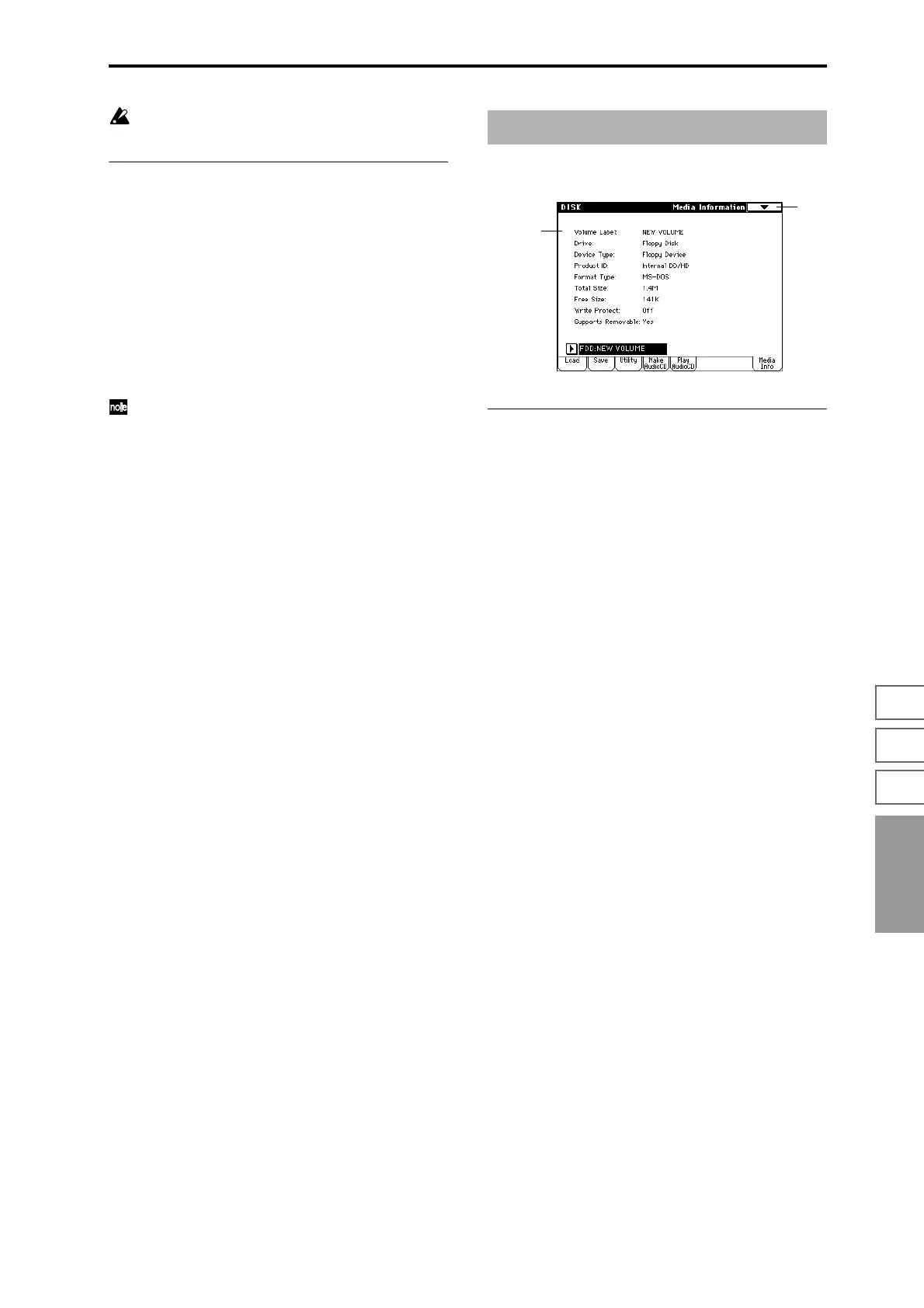175
0-10-20-30-40-50-6
Disk
Since some CD-R/RW drives do not support this, the
volume may not change when you adjust this setting.
0–5b: Input
Input [Analog, S/P DIF, mLAN]
Input1:
Input2:
Level [0...127]
Pan [L000...C064...R127]
BUS (IFX/Indiv.) Select
[L/R, IFX1...5,1, 2, 3, 4, 1/2, 3/4, Off]
Send1 (MFX1), Send2 (MFX2) [000...127]
Here you can specify the input source, input level, pan, bus,
and master effect send for analog/digital audio devices.
Input settings are valid in Combination, Program,
Sequencer, Song Play, and Disk modes. (☞Global P0: 0–
3a)
Normally you will set these parameters as follows.
Input1 (L channel):
“Level” 127, “Pan” L000, “BUS (IFX/Indiv.) Select” L/R,
“Send1”/“Send2” 000
Input2 (R channel):
“Level” 127, “Pan” R127, “BUS (IFX/Indiv.) Select” L/R,
“Send1”/“Send2” 000
This displays information on the media that is selected by
“Drive Select” (0–1c).
0–6a: Media Information
Volume Label:
The volume label of the media.
Drive:
This is the specified drive.
Device Type:
The type of media.
Product ID:
The Internal DD/HD, vendor ID, product, and product ver-
sion, etc.
Format Type:
The type of format. If not formatted, this will indicate
“Unformatted.”
Total Size:
The capacity of the media (in bytes).
Free Size:
The free capacity of the media (in bytes).
Write Protect:
The write protect status of the media. This will indicate
“On” if protected, or “Off” if not protected.
Supports Removable:
This will indicate “Yes” if the media of the selected device
can be removed (e.g., floppy disk, CD-R/RW disc, MO disc,
removable hard disk). If the media is fixed, this will be
“No.”
Drive select
Selects the drive. (☞0–1c)
0–6: Media Info (Media Information)
0–6
0–6a