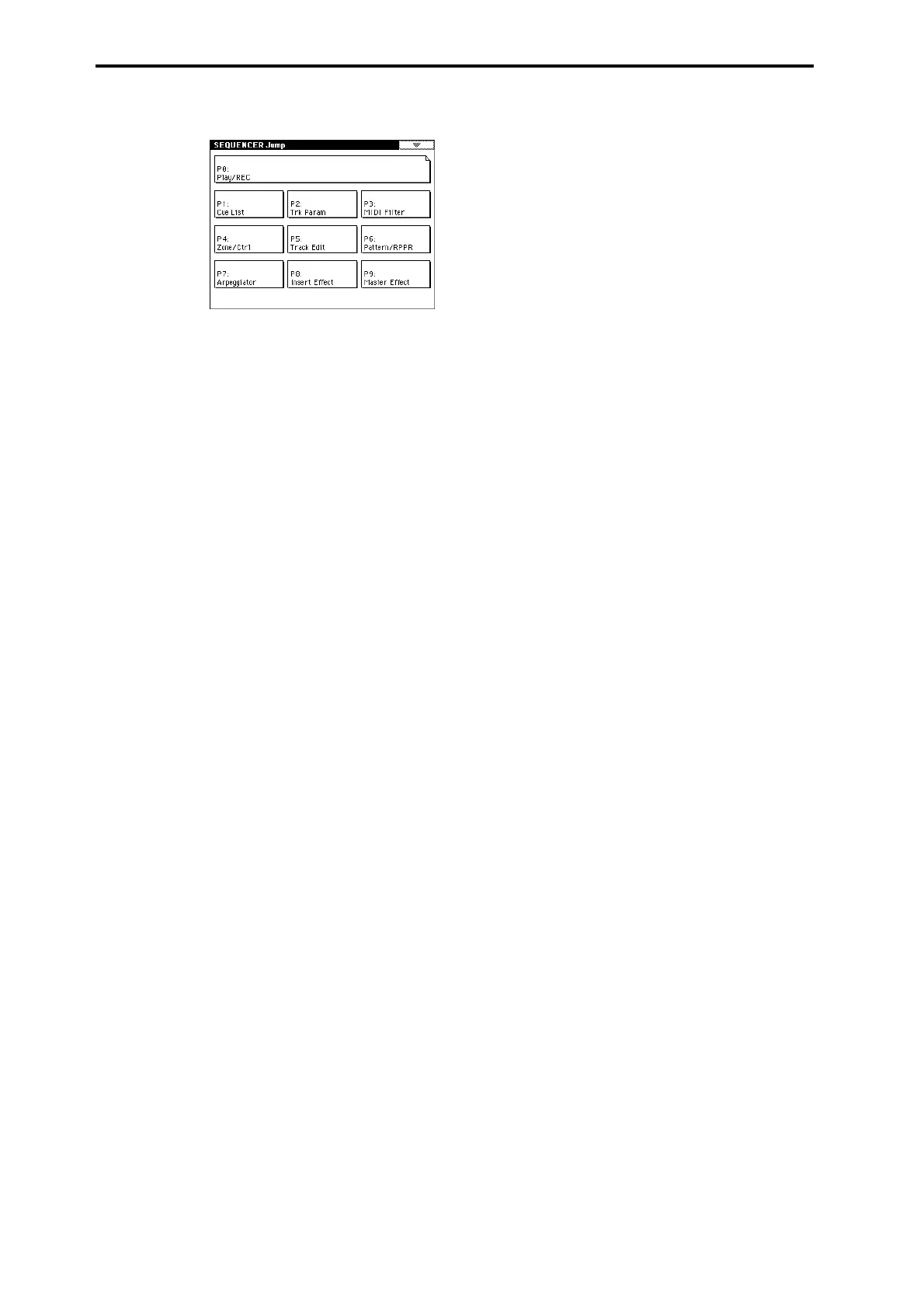vi
3. Sequencer mode . . . . . . . . . .49
Sequencer P0: Play/Rec ................................49
Make settings for playing/recording a song, and select the
program etc. used for each track.
0–1: Prog. 1–8
Program selection, mute, and solo settings
for each track
............................................ 49
0–2: Prog. 9–16 .................................................................... 49
0–3: Mixer 1–8
Pan and volume settings for each track
55
0–4: Mixer 9–16 .................................................................... 55
0–5: PlyLoop 1–8
Loop track settings for each track
.......... 55
0–6: PlyLoop 9–16 .................................................................... 55
0–7: Sampling
Settings for sampling and audio input etc.
.................................................................... 56
0–8: Preference
Select the realtime recording method, and
you can make metronome settings
........ 57
Sequencer P1: Cue List .................................59
Create and play a cue list for playing a succession of songs.
1–1: Cue List
Create and play back a cue list
............... 59
Sequencer P2: Trk Param...............................62
Set various parameters for each timbre.
2–1: MIDI Ch 1–8
MIDI channel and status settings for each
track
........................................................... 62
2–2: MIDI Ch 9–16 .................................................................... 62
2–3: OSC 1–8
Mono/poly and portamento settings etc.
for each track
............................................ 63
2–4: OSC 9–16 .................................................................... 63
2–5: Pitch 1–8
Pitch-related settings (transpose, pitch
bend range etc.) for each track
............... 63
2–6: Pitch 9–16 .................................................................... 63
2–7: Other 1–8
Delay and scale settings for each track
.64
2–8: Other 9–16 .................................................................... 64
Sequencer P3: MIDI Filter ..............................65
Specify MIDI message reception filtering for each track.
3–1: MIDI 1 1–8
Program changes, aftertouch etc.
.......... 65
3–2: MIDI 1 9–16 .................................................................... 65
3–3: MIDI 2 1–8
Joystick, ribbon controller
...................... 65
3–4: MIDI 2 9–16 .................................................................... 65
3–5: MIDI 3 1–8
Realtime control knobs
........................... 65
3–6: MIDI 3 9–16 .................................................................... 65
3–7: MIDI 4 1–8
SW1/2, foot controller etc.
..................... 66
3–8: MIDI 4 9–16 .................................................................... 66
Sequencer P4: Zone/Ctrl................................ 66
Specify the note range and controllers for each track.
4–1: Key Z 1–8
Specify the range of keys sounded by each
track
...........................................................66
4–2: Key Z 9–16 ....................................................................66
4–3: Vel Z 1–8
Specify the range of velocities sounded by
each track
..................................................67
4–4: Vel Z 9–16 ....................................................................67
4–5: MOSS 1–8
Displayed if the EXB-MOSS option is
installed; set EXB-MOSS parameters
.....67
4–6: MOSS 9–16 ....................................................................67
4–7: Controller
Specify the function of the [SW1] and
[SW2] keys, and B-mode functions of the
REALTIME CONTROLS [1]–[4] knobs
.67
Sequencer P5: Track Edit............................... 68
Perform track editing and step recording.
5–1: Track Edit
Track editing operations such as Copy or
Delete, and step recording
......................68
5–2: Track Name
Edit the name of each track
....................75
Sequencer P6: Pattern/RPPR .......................... 76
Record and edit patterns, and make RPPR settings.
6–1: Pattern Edit
Record a pattern, and perform pattern
editing such as Copy or Delete
..............76
6–2: Pattern Name
Edit the name of a pattern
.......................78
6–3: RPPR Setup
RPPR settings
............................................79
Sequencer P7: Arpeggiator............................. 81
Make settings for arpeggiators A and B.
7–1: Setup 1–8
Assign an arpeggiator to each track
......81
7–2: Setup 9–16 ....................................................................81
7–3: Arpegg. A
Select an arpeggio pattern and make
settings for arpeggiator A
.......................82
7–4: Arpegg. B
Select an arpeggio pattern and make
settings for arpeggiator B
........................82
7–5: Scan Zone
Specify the range of notes and velocities
that will operate the arpeggiator
...........82
Sequencer P8: Insert Effect ............................ 83
Specify the bus for the output of each track, and make
insert effect settings.
8–1: Routing 1–8
Specify the bus and master effect send
levels for the output of each track
.........83
8–2: Routing 9–16 ....................................................................83
8–3: Insert FX
Select insert effects and turn them on/off,
and make chain settings
..........................84
8–4: IFX 1
Parameter settings for IFX1
....................85
8–5: IFX 2
Parameter settings for IFX2
....................85
8–6: IFX 3
Parameter settings for IFX3
....................85
8–7: IFX 4
Parameter settings for IFX4
....................85
8–8: IFX 5
Parameter settings for IFX5
....................85
Sequencer P9: Master Effect........................... 85
Make master effect and master EQ settings.
9–1: Master FX
Select master effects and turn them on/
off, and make chain settings
...................85
9–2: MFX 1
Parameter settings for MFX1
..................86
9–3: MFX 2
Parameter settings for MFX2
..................86
9–4: Master EQ
Parameter settings for master EQ
..........86