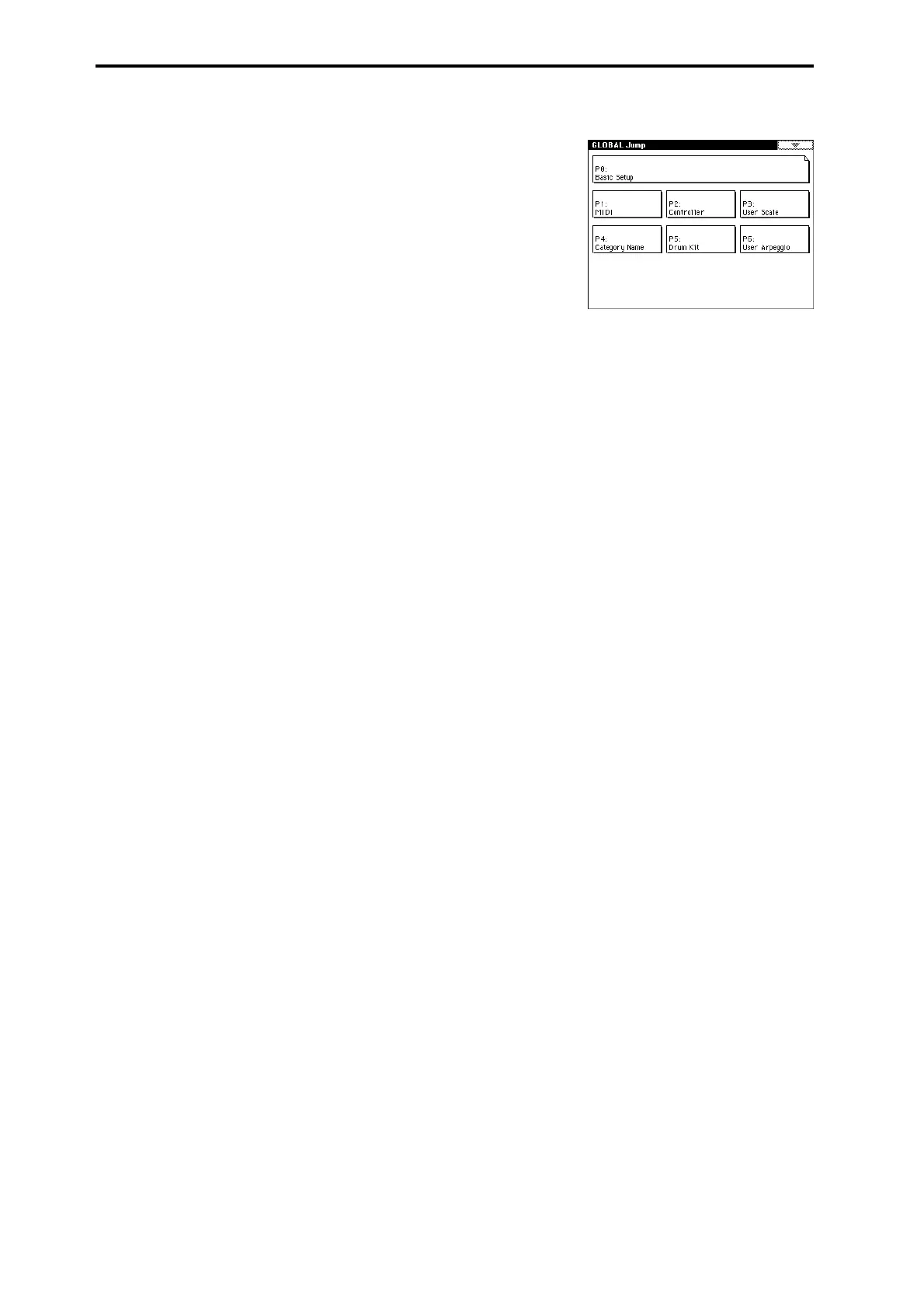viii
Song Play P8: Insert Effect ........................... 131
Specify the bus for the output of each track, and make
insert effect settings.
8–1: Routing 1–8
Specify the bus and the master effect send
levels for the output of each
track
......................................................... 131
8–2: Routing 9–16 .................................................................. 131
8–3: Insert FX
Select insert effects, turn them on/off, and
make chain settings
............................... 132
8–4: IFX 1
Parameter settings for IFX1
.................. 132
8–5: IFX 2
Parameter settings for IFX2
.................. 132
8–6: IFX 3
Parameter settings for IFX3
.................. 132
8–7: IFX 4
Parameter settings for IFX4
.................. 132
8–8: IFX 5
Parameter settings for IFX5
.................. 132
Song Play P9: Master Effect.......................... 133
Make settings for the master effects and master EQ.
9–1: Master FX
Select the master effects, turn them on/
off, and make chain settings
................. 133
9–2: MFX1
Parameter settings for MFX1
................ 133
9–3: MFX2
Parameter settings for MFX2
................ 133
9–4: Master EQ
Parameter settings for master EQ
........ 133
6. Global mode . . . . . . . . . . . . 135
Global P0: Basic Setup.................................135
Make basic settings that affect the entire TRITON STUDIO,
and make AUDIO INPUT settings for other than Sampling
mode. If the EXB-mLAN option is installed, make settings
for mLAN input/output.
0–1: Basic
Master tune, key transpose, effect global
switch, and auto arpeggiator on/off
settings
.....................................................135
0–2:
System Preference Bank map, system lock, and memory
protect settings
.......................................137
0–3: Input/Sampling
Audio input settings for other than
Sampling mode
......................................139
0–4: mLAN Output
Audio and MIDI output settings to an
external mLAN device (EXB-mLAN
option)
.....................................................140
0–5: mLAN Input
Audio and MIDI input settings from an
external mLAN device (EXB-mLAN
option)
.....................................................141
Global P1: MIDI .........................................142
Make MIDI settings for the entire TRITON STUDIO.
1–1: MIDI
Settings such as global MIDI channel,
MIDI clock, and MIDI filter
..................142
Global P2: Controller...................................146
Make settings for the damper pedal and assignable foot
switch/pedal.
2–1: Controller
Damper pedal and assignable foot
switch/pedal settings
............................146
Global P3: User Scale..................................146
Create user octave scales and user all note scales.
3–1: User Scale
Create user scales
...................................146
Global P4: Category Name ............................147
Assign names to categories.
4–1: Program Cat.
Specify program category names
.........147
4–2: Comb Cat.
Specify combination category names
..147
Global P5: Drum Kit ....................................148
Edit or create drum kits.
5–1: Sample Setup
Assign a drum sample to each key
......148
5–2: Voice/Mixer
Specify the bus and pan etc. for each key
..................................................................150
Global P6: User Arpeggio..............................151
Edit or create user arpeggio patterns.
6–1: Pattern Setup
Specify the operation of the arpeggio
pattern
.....................................................151
6–2: Pattern Edit
Input tones for each step
.......................153