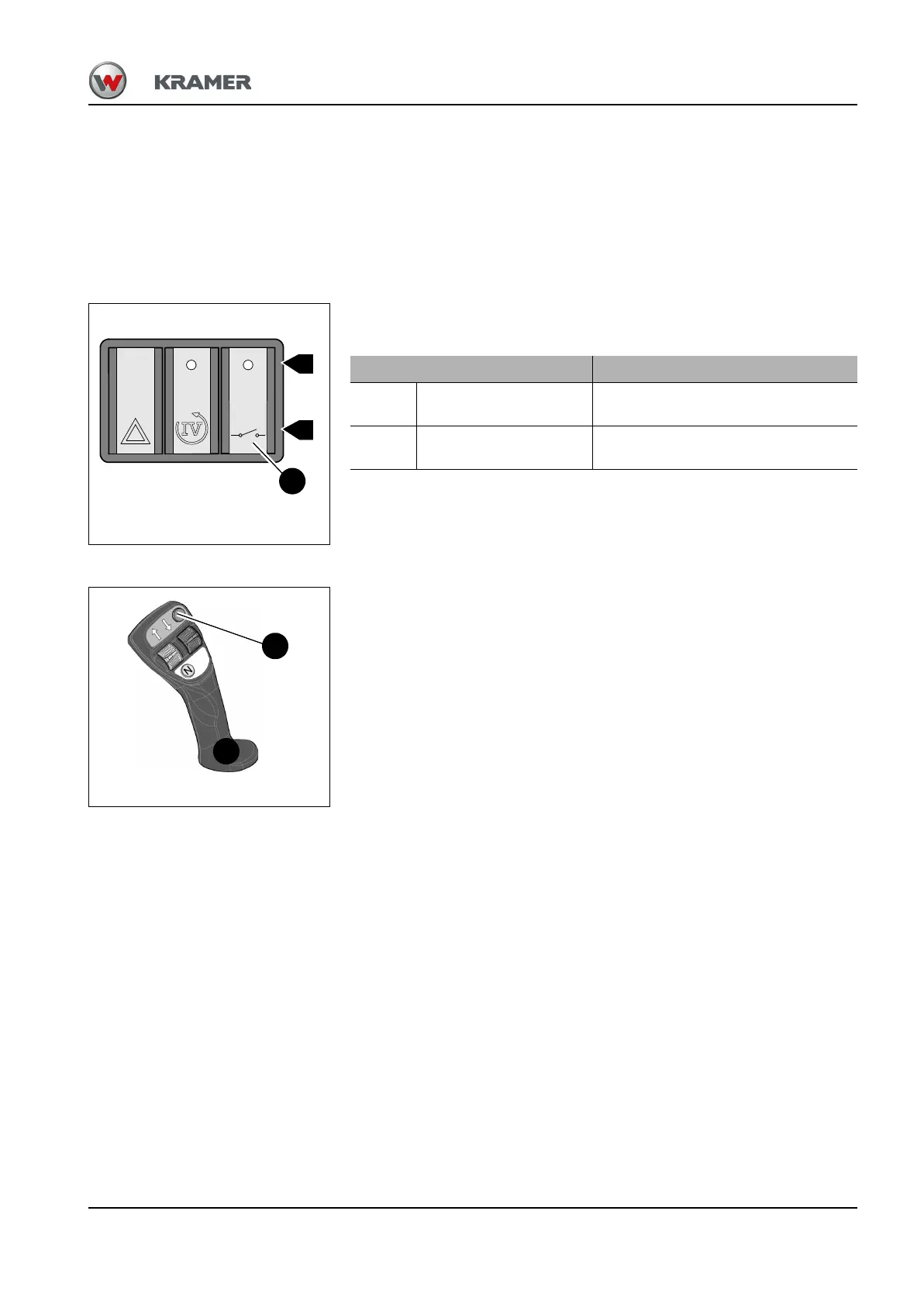BA 348-01 * 2.0 * 34801b330.fm 3-55
Operation 3
3.33 Front/rear socket (option)
The machine can be equipped with the following sockets:
• 4-pole front socket (for example electric spray-water pump for rotary broom)
• 7-pole front and/or rear socket (light equipment according to German road traffic
regulations)
Continuous operation of front socket
Power (front socket), for example for a spray-water pump for a rotary broom, is switched
on or off permanently with switch 63 on the control console on the right.
Brief operation of front socket
As long as push button 54 on control lever 11 is pressed, the power supply (front socket),
for example a spray-water pump for a rotary broom, is switched on briefly.
Fig. 71 : Front/rear socket switch
63
B
A
Function Work operation
ON Press switch 63 to position B
➥Power supply at the socket is switched on
➥Indicator light in switch illuminates
OFF Press switch 63 to position A
➥Power supply is switched OFF
➥Indicator light goes out
Fig. 72 : Front/rear socket switch
11
54
