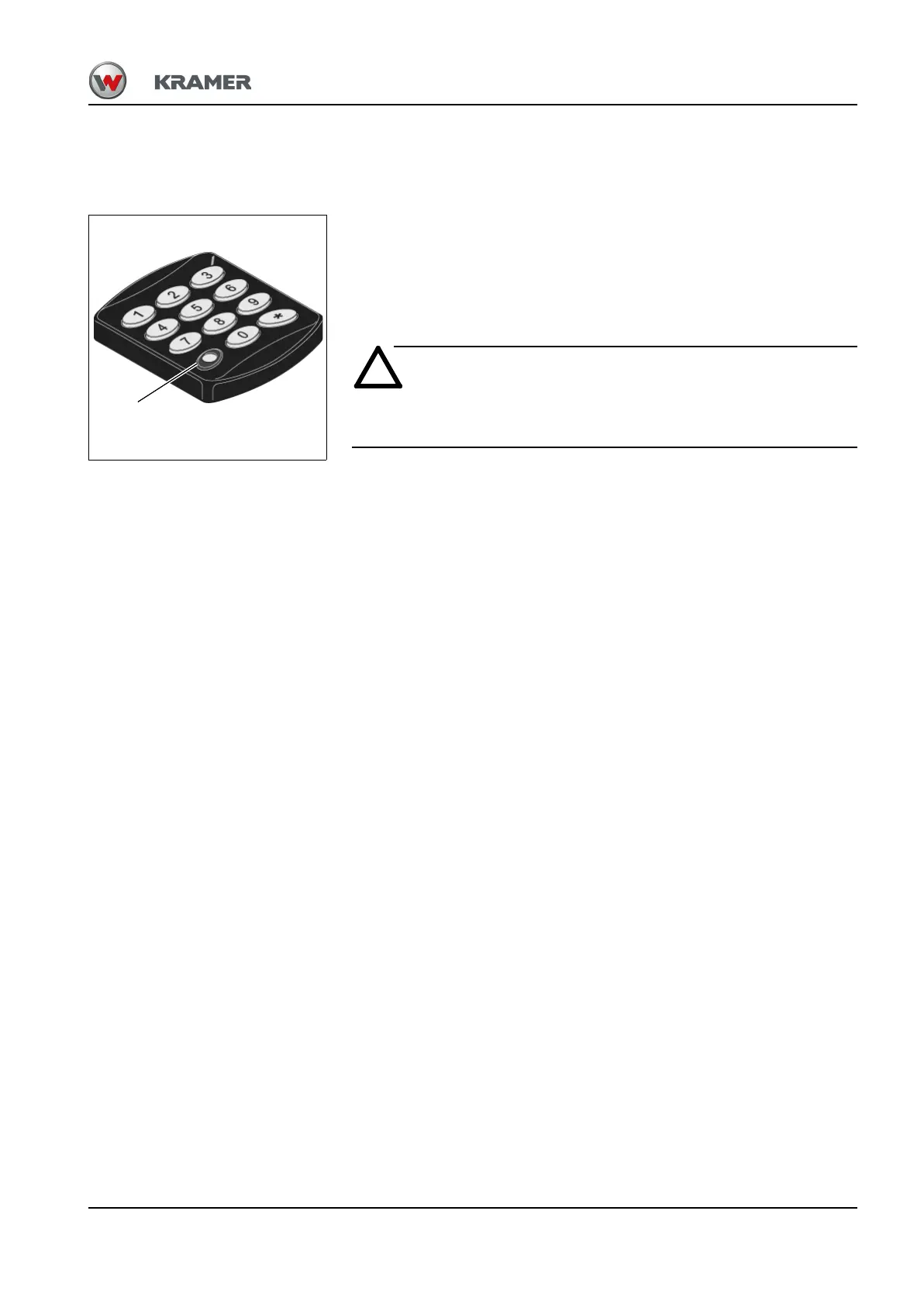BA 348-01 * 2.0 * 34801b330.fm 3-29
Operation 3
3.18 Drive interlock with code input (option)
Keypad for entering codes (overview)
The drive interlock is enabled or disabled with “personal” codes entered via the keypad.
Two codes are available:
• The existing unchangeable six-digit main code for disabling the drive interlock, for
entering a personal code or for changing the personal code
• The four, five or six-digit personal code is used for disabling the drive interlock and is
entered by the operator
We recommend using the personal code for disabling the system.
☞Keep the main code in a safe place.
The keypad consists of:
• 10 numeric keys for entering the codes
• A (*) key for confirming the code that has been entered
• An LED (red indicator light)
• An internal acoustic signal for signalling specific procedures
➥Example: a signal sounds to confirm a key has been pressed
The keypad illuminates:
• When pressing any key
• The keypad flashes to indicate specific system statuses
Fig. 57 : Drive interlock (code input option)
LED
