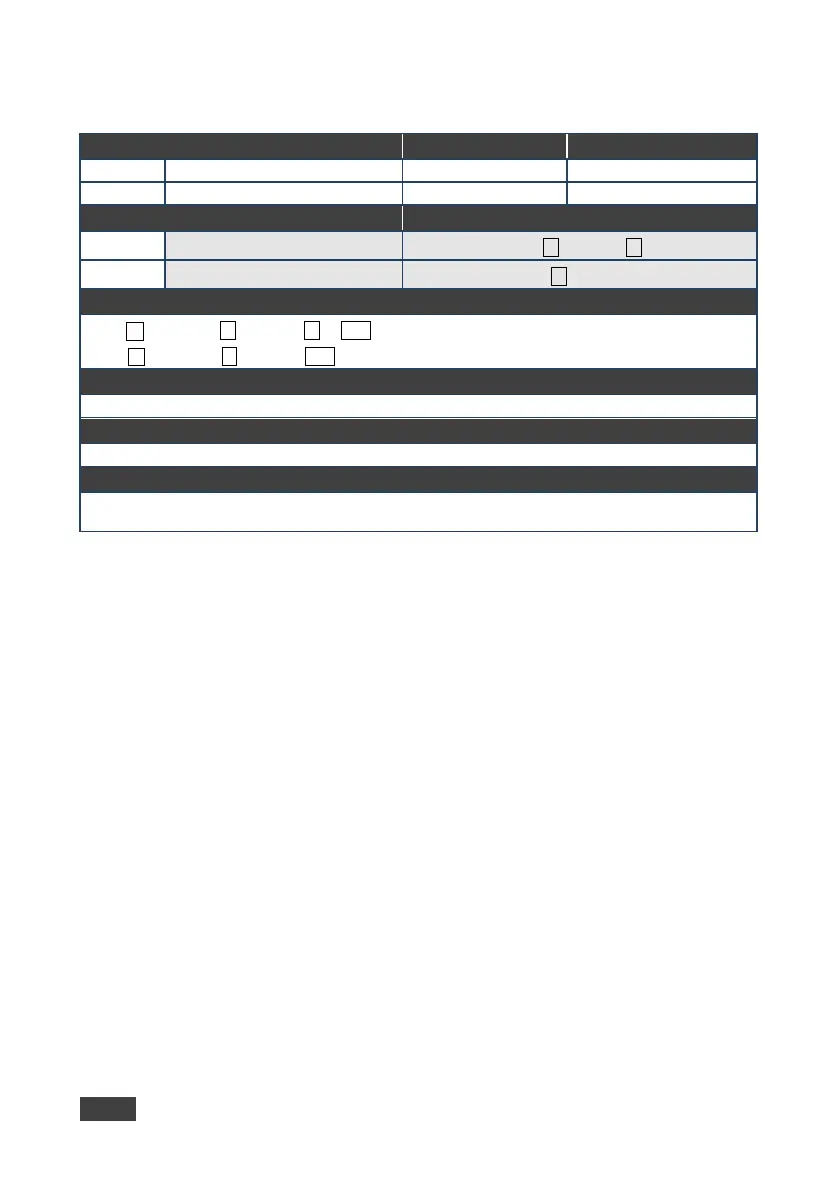46 VS-42UHD - Protocol 3000
13.3.1.5 LOCK-FP
Functions Permission Transparency
Set:
LOCK-FP
End User Public
Description Syntax
Set: Set front panel lock
Option 1: #LOCK-FP
lock_mode
Get: Get front panel lock state
Response
Set: ~nn@LOCK-FP␠lock_mode␠ OK␍␊
Get: ~nn@LOCK-FP␠lock_mode␍␊
Parameters
lock_mode - 0/OFF - unlocks the front panel buttons, 1/ON - locks the front panel buttons
Response Triggers
Notes
Lock the front panel buttons:
“#LOCK-FP 1”,0x0D