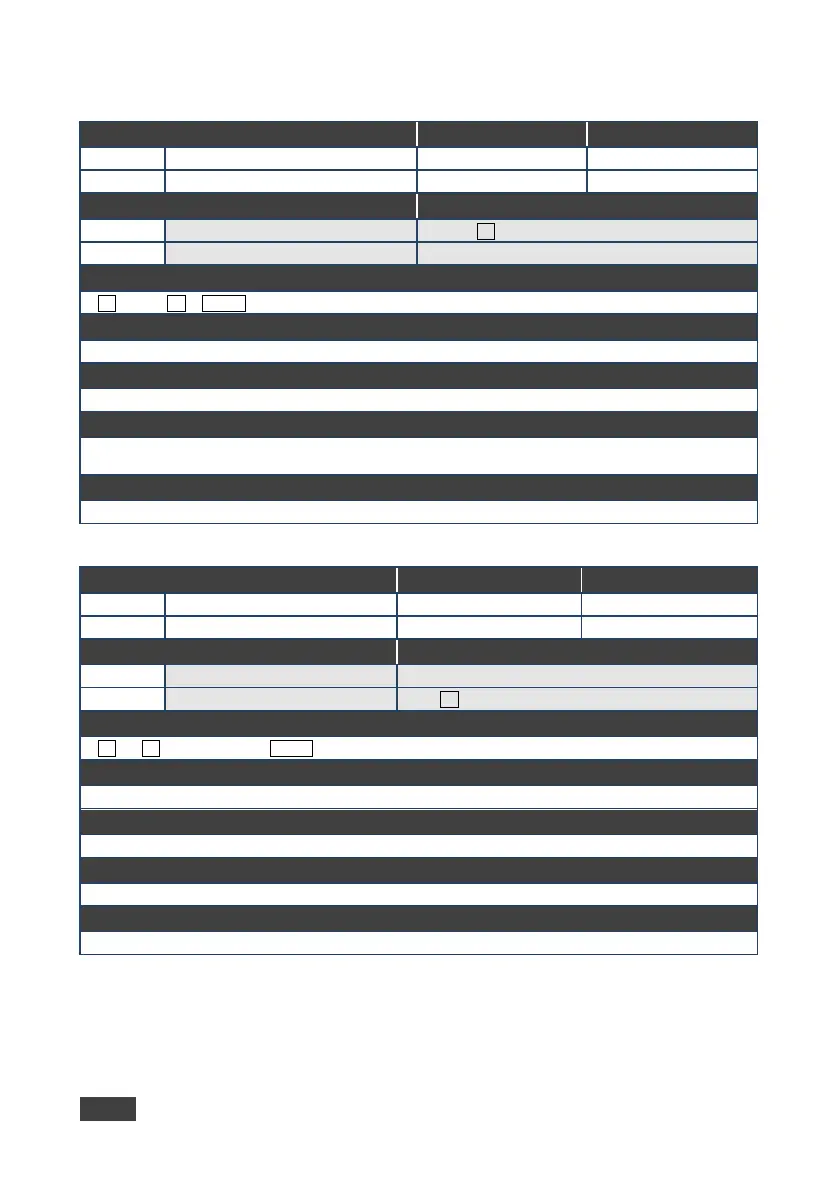48 VS-42UHD - Protocol 3000
13.3.1.8 RESET
Functions Permission Transparency
Set:
Administrator Public
Description Syntax
Set: Reset device
Response
Parameters
Response Triggers
Notes
To avoid locking the port due to a USB bug in Windows, disconnect USB connections immediately after
running this command. If the port was locked, disconnect and reconnect the cable to reopen the port.
K-Config Example
13.3.1.9 SN
Functions Permission Transparency
Set:
-
- -
Description Syntax
Set: - -
Response
~nn@SNSPserial_numberCR LF
Parameters
serial_number – 11 decimal digits, factory assigned
Response Triggers
Notes
This device has a 14 digit serial number, only the last 11 digits are displayed
K-Config Example