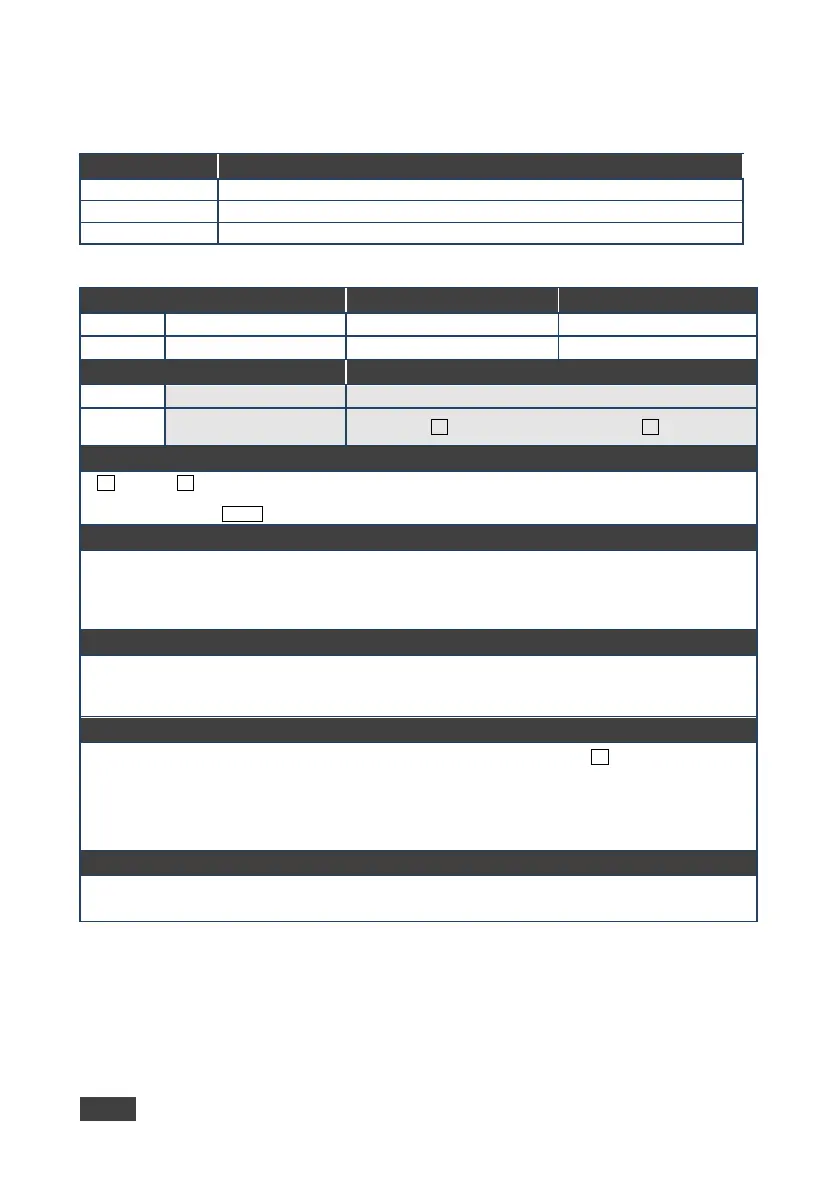58 VS-42UHD - Protocol 3000
13.3.3 Video Commands
Command Description
Set/get custom defined scaled video output resolution to “VIC” index
Set/get video test pattern
Set/get video on output mute
13.3.3.1 DEF-RES
Functions Permission Transparency
Set – – –
Description Syntax
Set: – –
Get:
resolution
#DEF-RES?SPTable_id,stage,stage_idCR
Response
~nn@
SP
Table_id,Width,Height,Htotal,VTotal,HSyncW,HSyncBackPorch,VSyncW,VSyncBackPorch,
FrRate,Interlaced
Parameters
Table_id –
Stage – 0 (input), 1 (output)
Stage_id – for input stage: 1 (HDMI In 1), 2 (HDMI In 2), 3 (HDMI In 3), 4 (HDMI In 4),
for output stage: 1 (HDMI Out 1), 2 (HDMI Out 2)
Response Triggers
After execution, response is sent to the com port from which the Set/Get was received
After execution, response is sent to all com ports if DEF-RES was set by any other external control device
(button press, device menu and similar)
Notes
If a requested custom resolution is not defined, yet is in the device, it returns ERRSP003 (out of range)
Only indexes 100-104 are valid for custom defined resolution
In Get command when sending:
index 0 - device replies with detailed info of native resolution
index 255 - device replies with detailed info of current resolution
K-Config Example
Get the detailed custom defined resolution from HDMI Out 2: