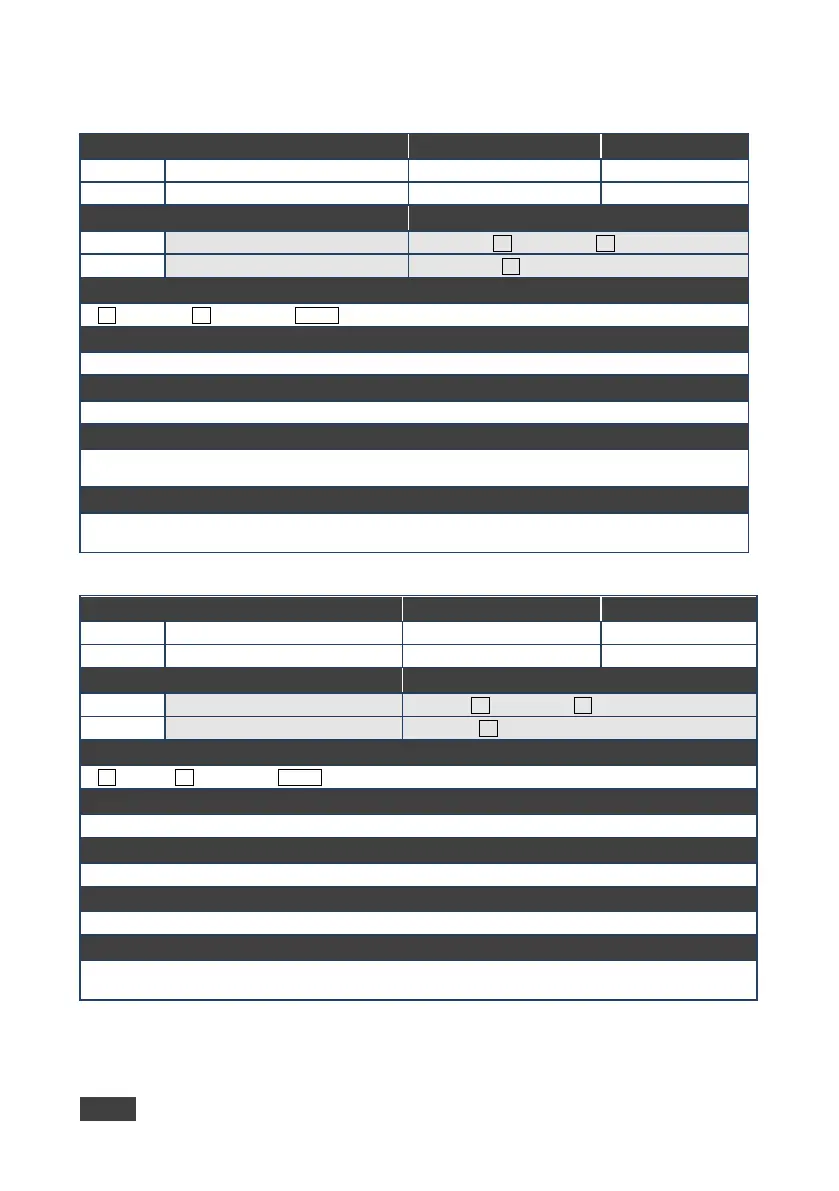62 VS-42UHD - Protocol 3000
13.3.4.3 NET-GATE
Functions Permission Transparency
Set:
Administrator Public
Description Syntax
Set: Set gateway IP
ip_address
Get: Get gateway IP
Response
ip_address
Parameters
ip_address – gateway IP address, in the following format: xxx.xxx.xxx.xxx
Response Triggers
Notes
A network gateway connects the device via another network, possibly over the Internet. Be careful of
security problems. Consult your network administrator for correct settings.
K-Config Example
Set the gateway IP address to 192.168.0.1:
“#NET-GATE 192.168.000.001”,0x0D
13.3.4.4 NET-IP
Functions Permission Transparency
Set:
Administrator Public
Get:
End User Public
Description Syntax
Set: Set IP address
ip_address
Get: Get IP address
Response
ip_address
Parameters
ip_address
– IP address, in the following format: xxx.xxx.xxx.xxx
Response Triggers
Notes
Consult your network administrator for correct settings
K-Config Example
Set the IP address to 192.168.1.39:
“#NET-IP 192.168.001.039”,0x0D