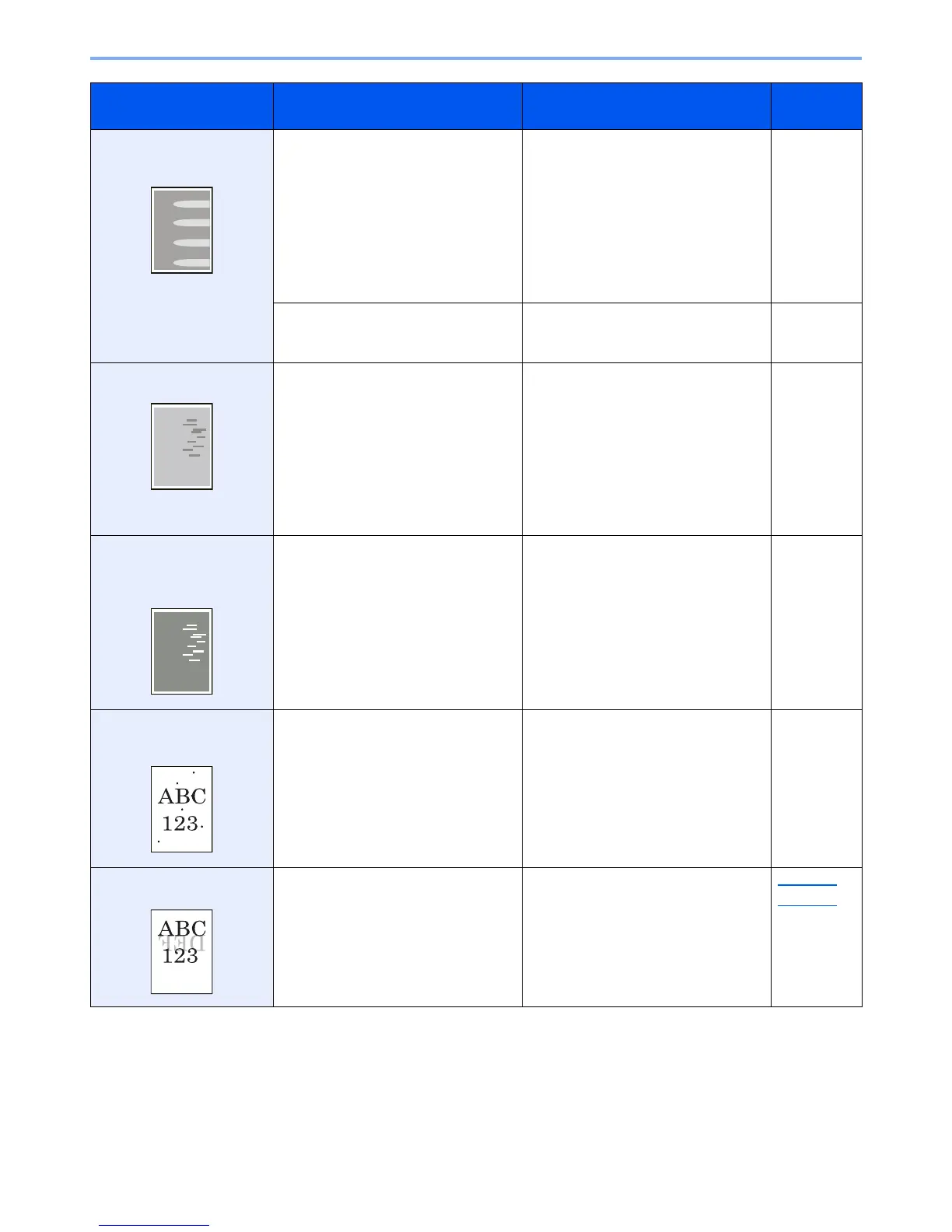10-13
Troubleshooting > Troubleshooting
Part of the image is
periodically faint or shows
white lines.
― Press the [
System Menu/Counter
] key,
[Adjust/Maint.], [Service Setting], [MC]
and decrease the adjustment value.
Decrease the adjustment value 1 level
at a time from the current value. If there
is no improvement after the value is
decreased by 1 level, decrease by 1
level again. If there is still no
improvement, return the setting to the
original value.
―
― Press the [
System Menu/Counter
] key,
[Adjust/Maint.], [Service Setting], [Drum
Refresh], and then press [Yes].
―
Irregular horizontal lines
appear in the image.
― Press the [
System Menu/Counter
] key,
[Adjust/Maint.], [Service Setting], [MC]
and decrease the adjustment value.
Decrease the adjustment value 1 level
at a time from the current value. If there
is no improvement after the value is
decreased by 1 level, decrease by 1
level again. If there is still no
improvement, return the setting to the
original value.
―
The altitude is 1500 m or
higher and irregular
horizontal white lines appear
in the image.
― Press the [
System Menu/Counter
] key,
[Adjust/Maint.], [Service Setting],
[Altitude Adj.] and then select [High 1]. If
there is still no improvement, change the
value to [High 2].
―
The altitude is 1500 m or
higher and dots appear in
the image.
― Press the [
System Menu/Counter
] key,
[Adjust/Maint.], [Service Setting],
[Altitude Adj.] and then select [High 1]. If
there is still no improvement, change the
value to [High 2].
―
Print on the back of the
sheet is visible on the front.
― Set [Prevent Bleed-through] to [On]. page 6-13
page 8-28
Symptom Checkpoints Corrective Actions
Reference
Page