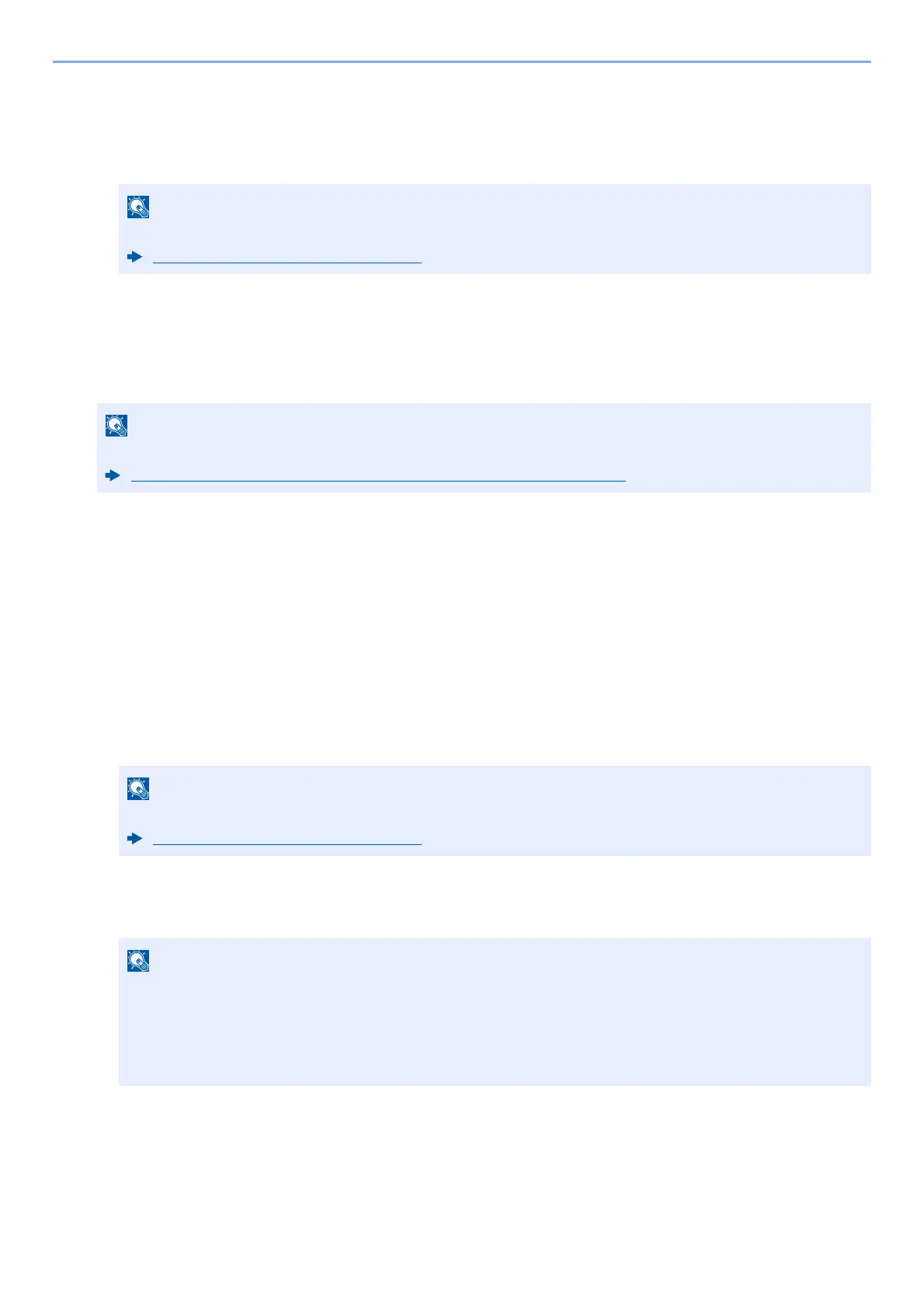3-34
Preparation before Use > Registering Destinations in the Address Book
3
Add the address.
1 Select [E-mail].
2 Select the entry field, and enter the E-mail address.
4
Check if the destination entry is correct > [Register]
The destination is added to the Address Book.
To add a new address to the One Touch Key, select [Register] and follow the on-screen instructions to enter
the necessary information.
Registering an Address (Folder (SMB) Address)
The registering method of an E-mail address to Address Book is as follows.
1
Display the screen.
[Home] key > [...] > [System Menu] > [Function Settings] > [Address Book] > [Add/Edit Machine Address
Book] > [Add] > [Contact]
2
Add the name.
1 Enter the destination name to be displayed on the Address Book.
2 Enter an address number.
To have the number assigned automatically, select [Auto] (0000) .
3
Add the address.
1 Select [Folder].
For details on entering characters, refer to the following:
Character Entry Method (page 11-10)
Refer to the following for registering the One Touch Key.
Adding a Destination on One Touch Key (One Touch Key) (page 3-41)
For details on entering characters, refer to the following:
Character Entry Method (page 11-10)
• Address Number is an ID for a destination. You can select any available number out of 200 numbers
for contacts and 50 numbers for groups.
• If you specify an address number that is already in use, an error message appears when you sele
ct
[Save] and the number
cannot be registered. If you set [Auto] (0000) as the address number,
the
addr
ess is registered under the lowest available number.
