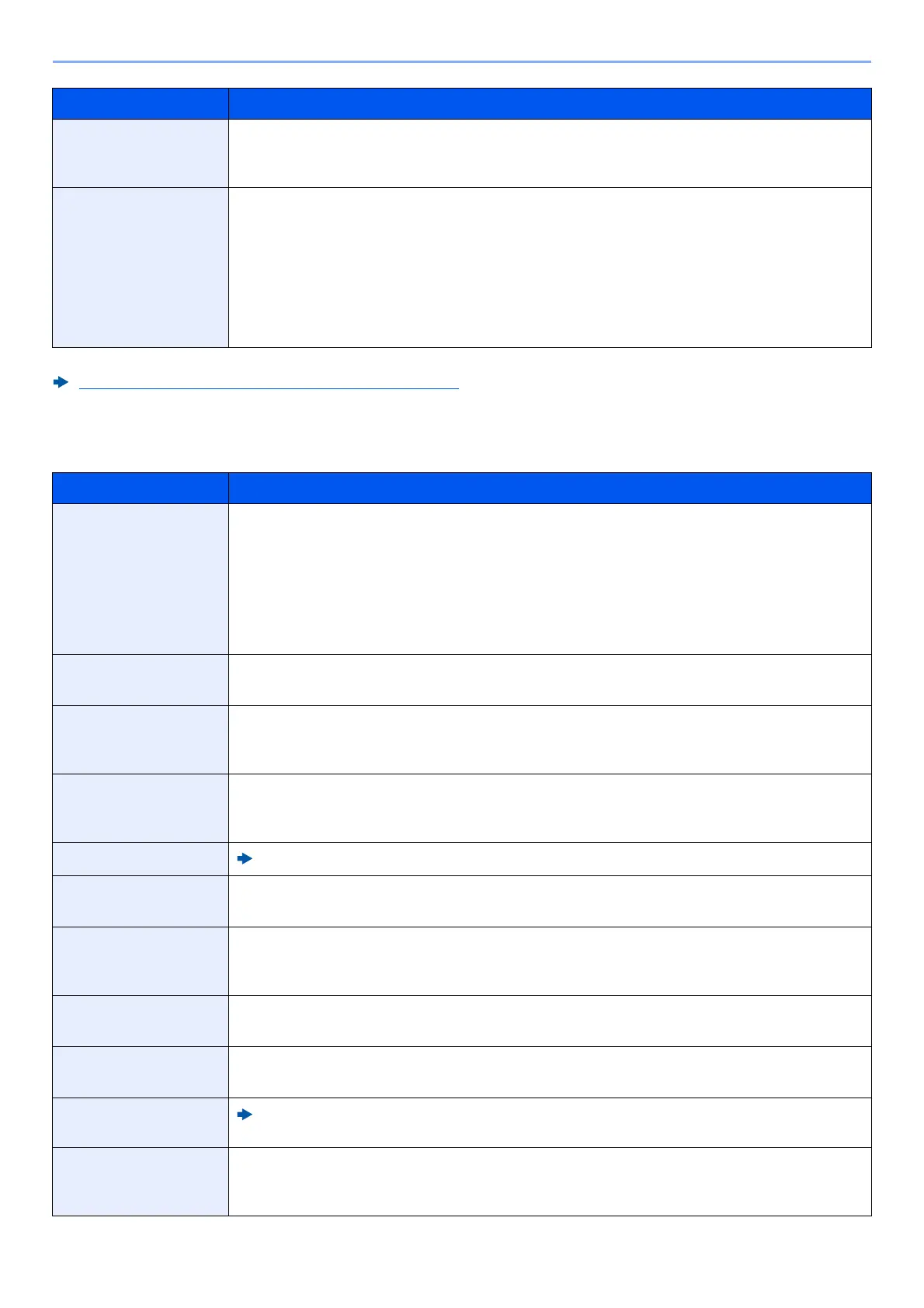8-27
Setup and Registration (System Menu) > System Menu
Send/Store
[Home] key > [...] > [System Menu] > [Function Settings] > [Function Defaults] > [Send/Store]
Auto % Priority
When a paper source of different size from the original is selected, select whether automatic
zoom (reduce/zoom) is performed.
Value: Off, On
ID Card Copy
Select the ID Card Copy default.
Card Position on the Glass platen
No card position specified or set it to top left.
Value: Free, Top Left
Finished Layout
Sets the copy position on the paper to center or top right.
Value: Align to Center, Align to Top Right
*1 This function can only be used when the optional OCR Scan Activation Kit is installed.
Scan extension kit(A) "OCR Scan Activation Kit" (page 11-7)
Item Description
Original Size
Set the default value for the original size. When Standard Size Detection is OFF, the size set in
the default original size is displayed as an option. These settings are in the Original/Scan
settings.
Standard Size Detection: On
Value: Auto (standard size), Auto (non-standard size)
Standard Size Detection: Off
Value: Auto (non-standard size), Original Size (default size)
Original Orientation
(Send/Store)
Set the original orientation defaults.
Value: Top Edge on Top, Top Edge on Left, Auto
*1
Color Selection
(Send/Store)
Select the default color mode for scanning documents.
Value: Auto Color (Color/Gray), Auto Color (Color/B & W), Full Color, Grayscale, Black &
White
Scan Resolution
Select the default scanning resolution.
Value: 600×600dpi, 400×400dpi Ultrafine, 300×300dpi, 200×400dpi Superfine, 200×200dpi
Fine, 200×100dpi Normal
Fax TX Resolution
FAX Operation Guide
Org. Image (Send/
Store)
Set the default original document type for sending/storing.
Value: Text+Photo, Photo, Text, Text (Fine Line), Text (for OCR)
Clarify Text (noise
removal)
When scanning and sending a document in black and white, it eliminates background noise and
improves the legibility of the text.
Value: Off, On
Background Density
Adj. (Send/Store)
Set the default Background Density (Send/Store).
Value: Off, Auto, Manual (Darker 5)
Continuous Scan
(Send/Store)
Select the default Continuous Scan (Send/Store) setting.
Value: Off, On
Continuous Scan
(Fax)
FAX Operation Guide
Prevent Bleed-
through (Send/
Store)
Set the default Prevent Bleed (Send/Store).
Value: Off, On
Item Description
