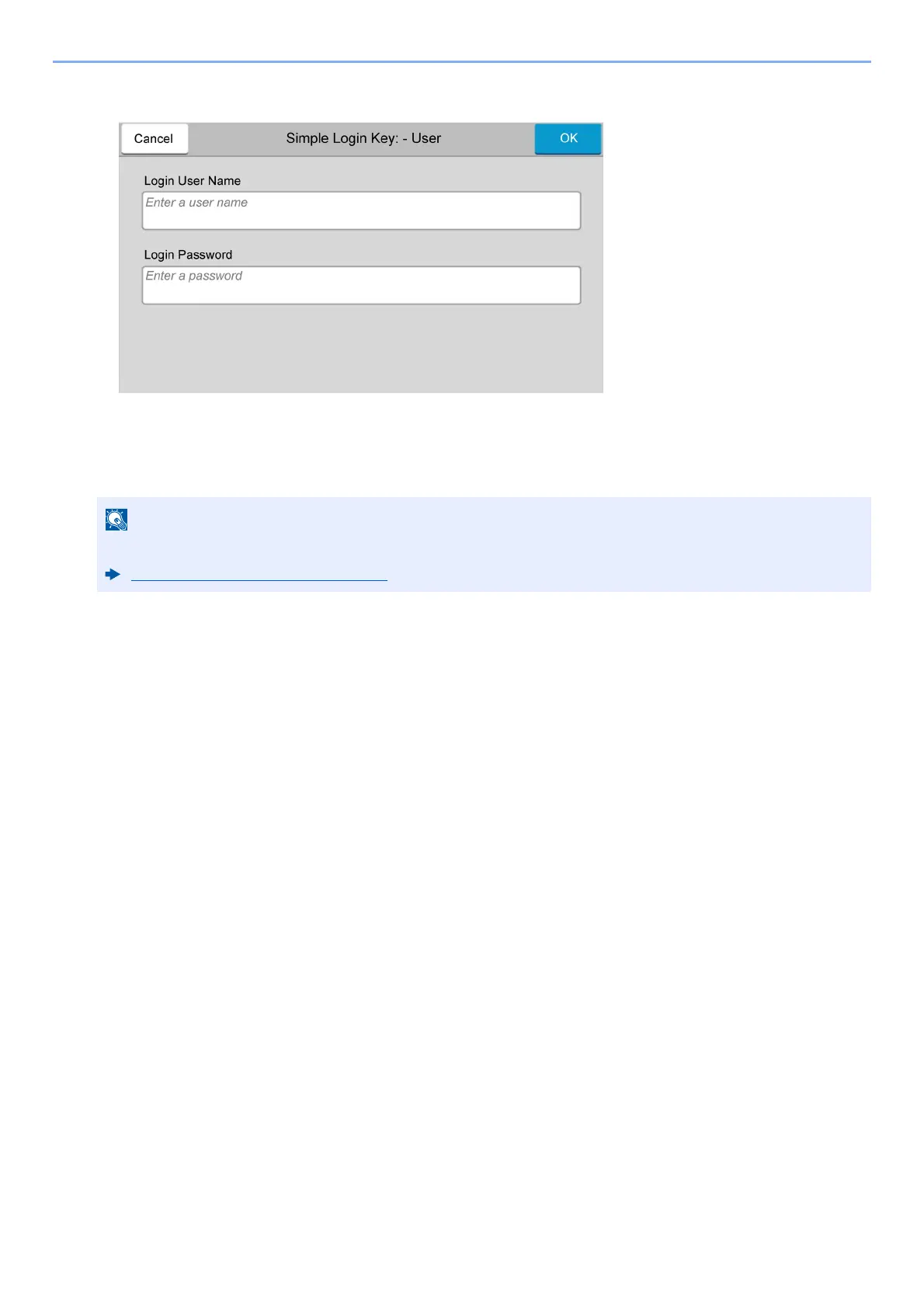9-28
User Authentication and Accounting (User Login, Job Accounting) > Setting User Login Administration
Specifying the user from network users
Select the entry field for "Login User Name" and "Login Password", enter the information of the user to be
registered, and select [OK].
If you are specifying a user for whom a domain is set in network authentication, select the "Domain" and
select the domain where the user is registered.
5 Select [On] or [Off] for "Password".
6 Select the user icon to be displayed.
3
Register the user.
Select [Save].
For details on entering characters, refer to the following:
Character Entry Method (page 11-10)
