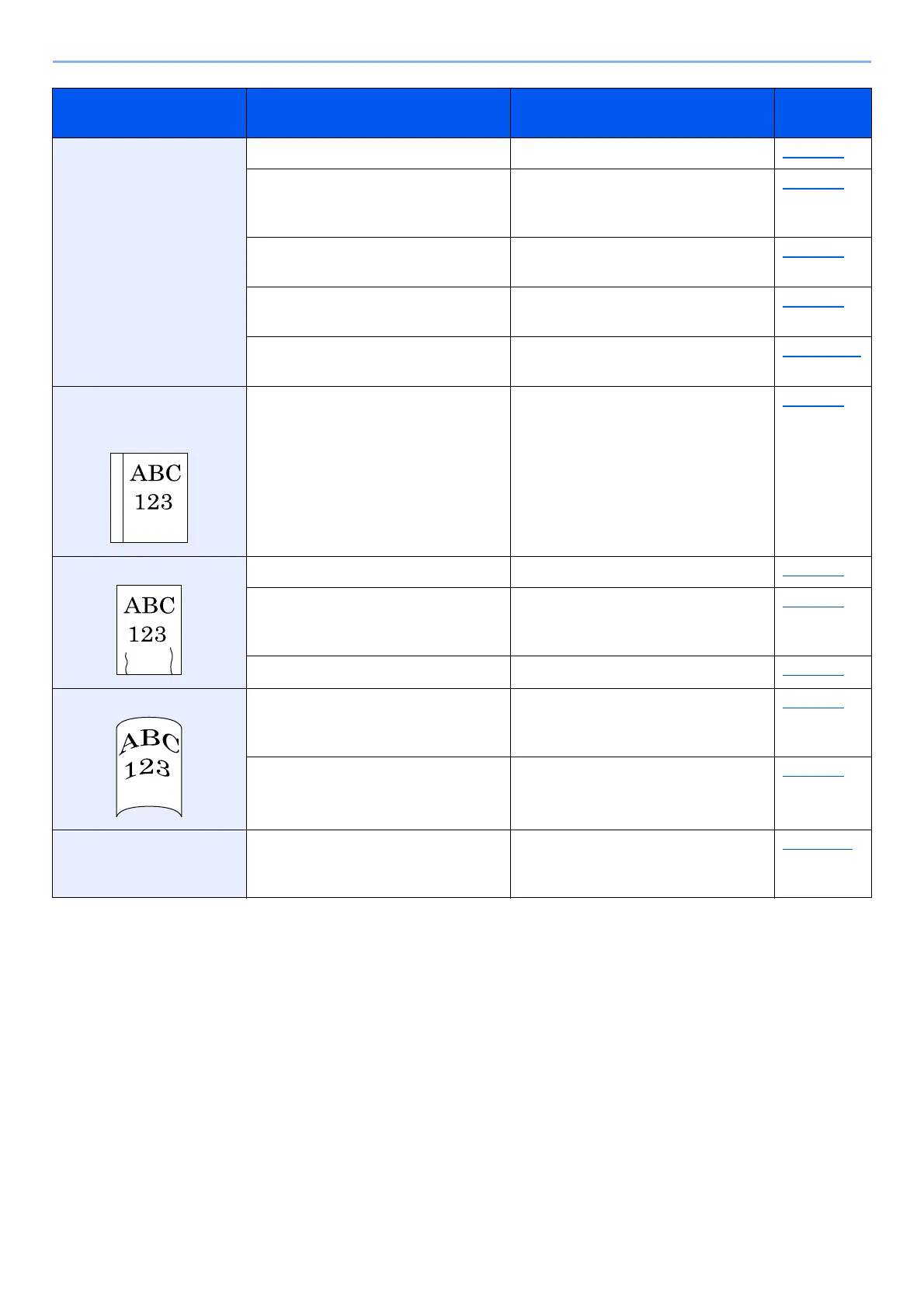10-15
Troubleshooting > Troubleshooting
Paper often jams. Is the paper loaded correctly? Load the paper correctly. page 3-2
― Turn the orientation 180 degrees
around in which the paper is
positioned.
page 3-2
Is the paper of the supported type?
Is it in good condition?
Remove the paper, turn it over, and
reload it.
page 3-3
Is the paper curled, folded or
wrinkled?
Replace the paper with new paper. page 3-2
Are there any loose scraps or
jammed paper in the machine?
Remove any jammed paper. page 10-42
2 or more sheets are
overlaps when ejected.
(multi feed)
― Load the paper correctly. page 3-2
Printouts are wrinkled. Is the paper loaded correctly? Load the paper correctly. page 3-2
― Turn the orientation 180 degrees
around in which the paper is
positioned.
page 3-2
Is the paper damp? Replace the paper with new paper. page 3-2
Printouts are curled. ― Turn the orientation 180 degrees
around in which the paper is
positioned.
page 3-2
Is the paper damp? Replace the paper with new paper. page 3-2
Printer driver cannot be
installed.
Is the driver installed with the host
name while Wi-Fi or Wi-Fi Direct
function is available?
Specify the IP address instead of
the host name.
page 2-53
Symptom Checkpoints Corrective Actions
Reference
Page
