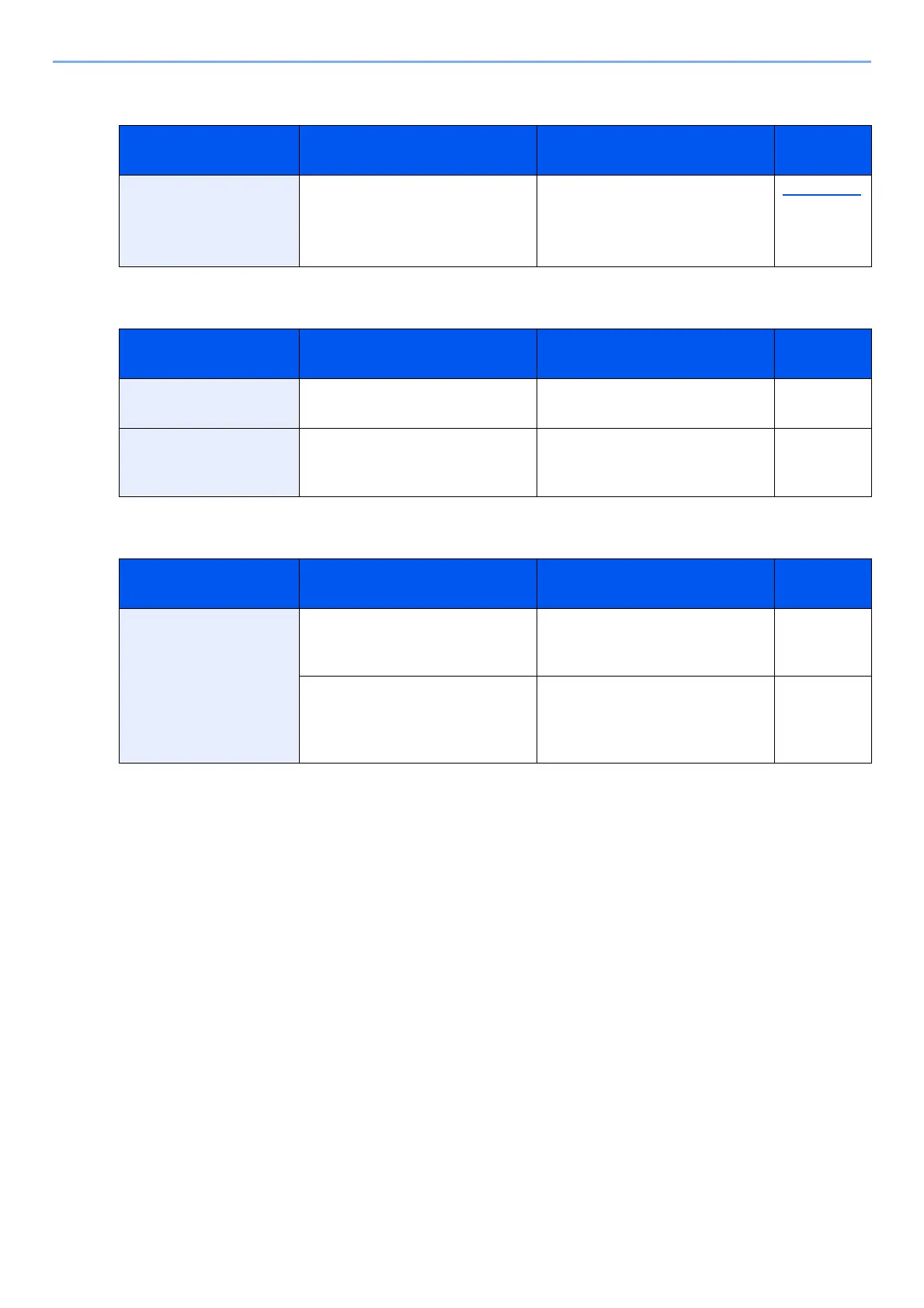10-27
Troubleshooting > Troubleshooting
D
E
F
Message Checkpoints Corrective Actions
Reference
Page
Drum unit is not
install.
— The drum unit is improperly
installed or not installed.
Open the front cover and set the
drum unit correctly.
page 10-40
Message Checkpoints Corrective Actions
Reference
Page
Encrypted PDF
Password error.
Is the password you input
correct?
Password is not entered or is
incorrect.
—
Error occurred at
cassette #.
― Open the cassette. Check inside
the machine and remove the
paper.
―
Message Checkpoints Corrective Actions
Reference
Page
Failed to activate. ― Failed to activate the
application. Contact
administrator.
―
― Expansion Authentication is
disabled. Turn the power switch
off and on. If the error exists,
contact administrator.
―
