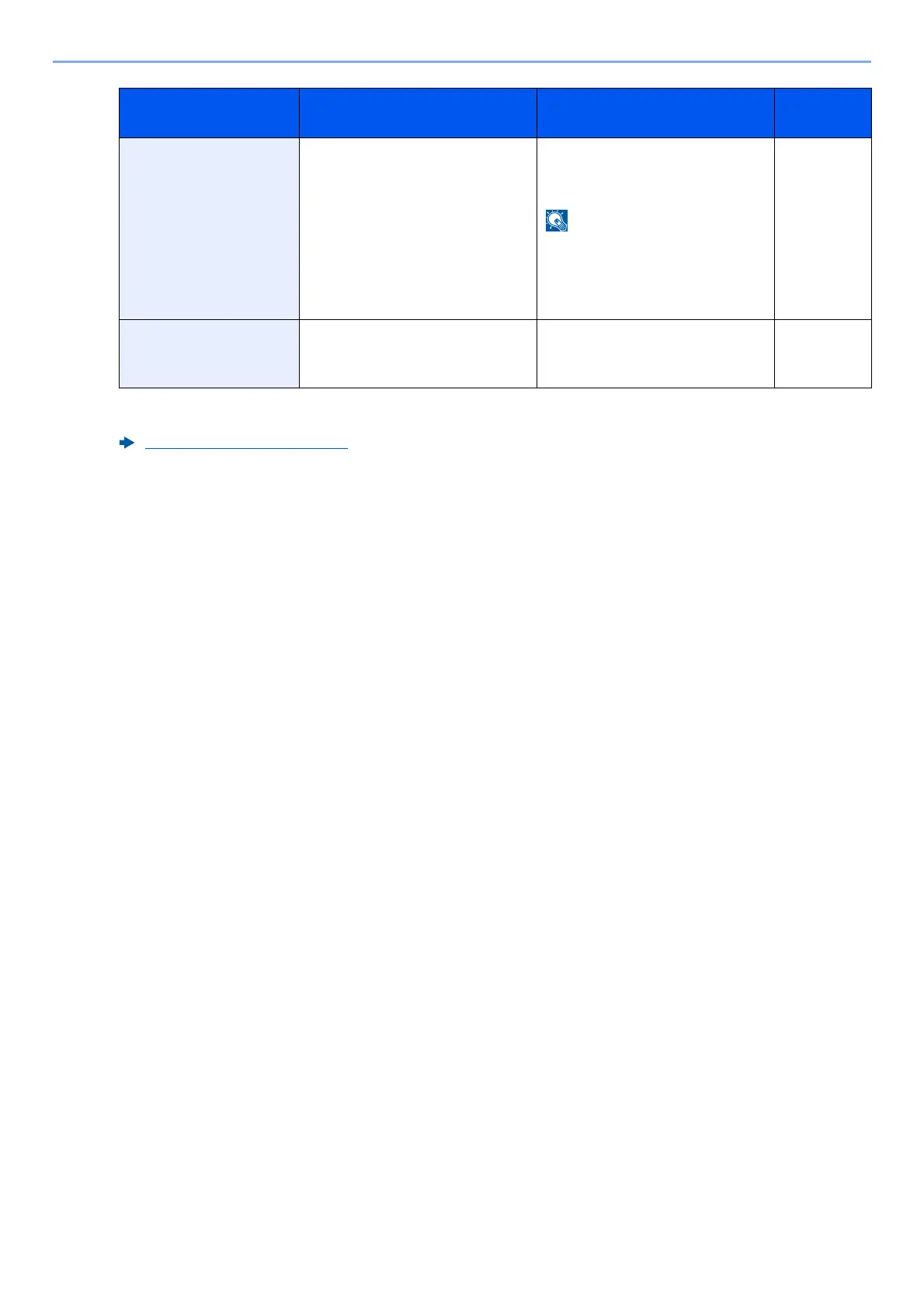10-26
Troubleshooting > Troubleshooting
Check the toner
container.
— Open the main unit front cover
and remove the toner container.
Shake carefully and replace.
If you select [Open Toner
Container Cover], you can
open the Toner Container Cover
that you closed accidentally.
―
Confidential
document was
detected.
— The machine detects the
document guard pattern. Job is
canceled. Select [End].
―
*1 When Auto Error Clear is set to [On], processing resumes automatically after a set amount of time
elapses.
Auto Error Clear (page 8-20)
Message Checkpoints Corrective Actions
Reference
Page
