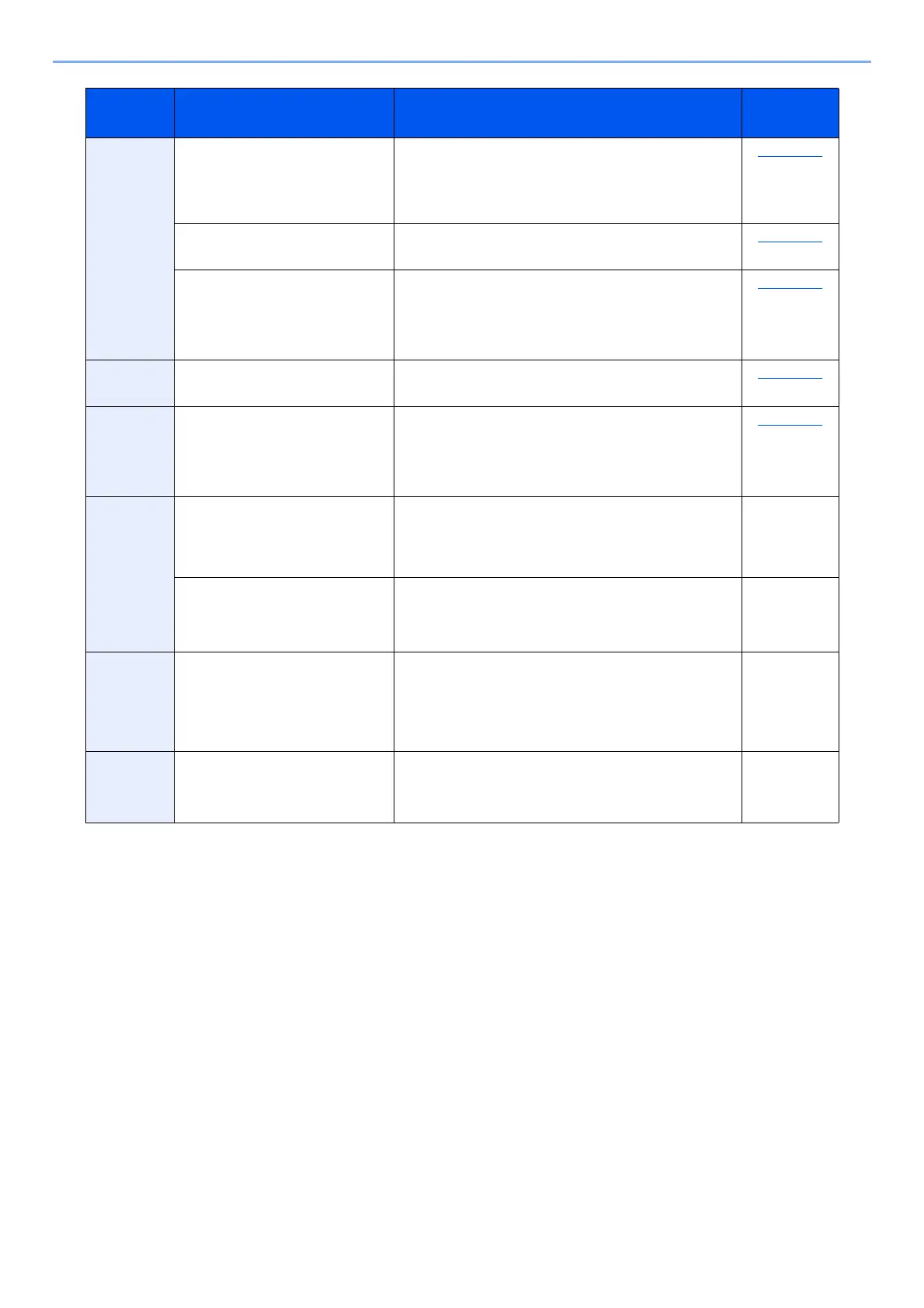10-37
Troubleshooting > Troubleshooting
1105 Failed to send via SMB. Check the following settings.
[Home] key > [...] > [System Menu] > [Network
Settings] > " Network Settings" [Protocol
Settings] > [SMB Client (Send)]
page 8-46
Failed to send the e-mail. Select [On] of the SMTP settings on the Command
Center RX.
page 2-75
Failed to send via FTP. Check the following settings.
[Home] key > [...] > [System Menu] > [Network
Settings] > " Network Settings" [Protocol
Settings]
> [FTP Client (Send)]
page 8-46
1106 Failed to send the e-mail. Check the sender address of SMTP on the
Command Center RX.
page 2-75
1131 Failed to send via FTP. Enable the SSL.
[Home] key > [...] > [System Menu] > [Network
Settings] > " Network Settings" [Protocol
Settings]
> [FTP Client (Send)]
page 8-46
1132 Failed to send the e-mail. Check the following of the SMTP server.
• Is SMTP over SSL available?
• Is the encryption available?
Refer to the
Command
Center RX
User Guide.
Failed to send via FTP. Check the following of the FTP server.
• Is FTPS available?
• Is the encryption available?
—
1133 Job is canceled. Press [End]. Server certificate has expired.
Check the network and FTP settings.
• Check time/date setting of the machine.
• Make sure server is using a valid certificate.
—
1134 Job is canceled. Press [End].
Check the network and Command Center RX.
• Network Settings : Protocol, FTP
Client(Transimssion):Hash
—
Error
Code
Message Corrective Actions
Reference
Page
