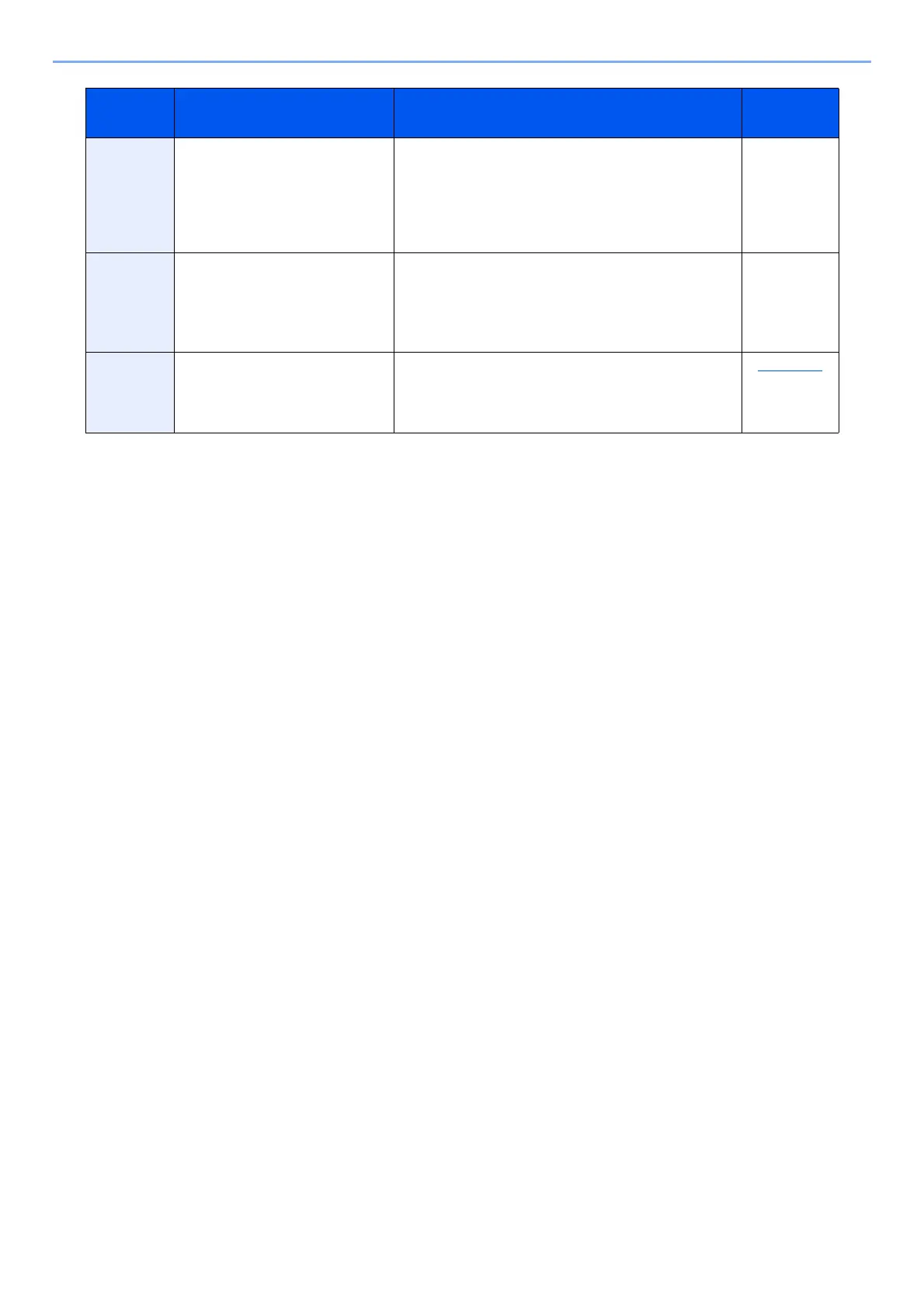10-39
Troubleshooting > Troubleshooting
4802 Failed to send the email.
Check the encryption certificate
of each destination by the
Command Center RX.
Job is canceled. Press [End].
Turn the power switch off and back on. If this
error occurs several times, make a note of the
displayed error code and contact your service
representative.
—
4803 Job is canceled. Press [End]. Server certificate has expired.
Check the network and SMTP settings.
• Check time/date setting of the machine.
• Make sure server is using a valid certificate.
—
Other
Error
Code
— Turn the main power switch off and back on. If this
error occurs several times, make a note of the
displayed error code and contact your service
representative.
page 2-11
Error
Code
Message Corrective Actions
Reference
Page
