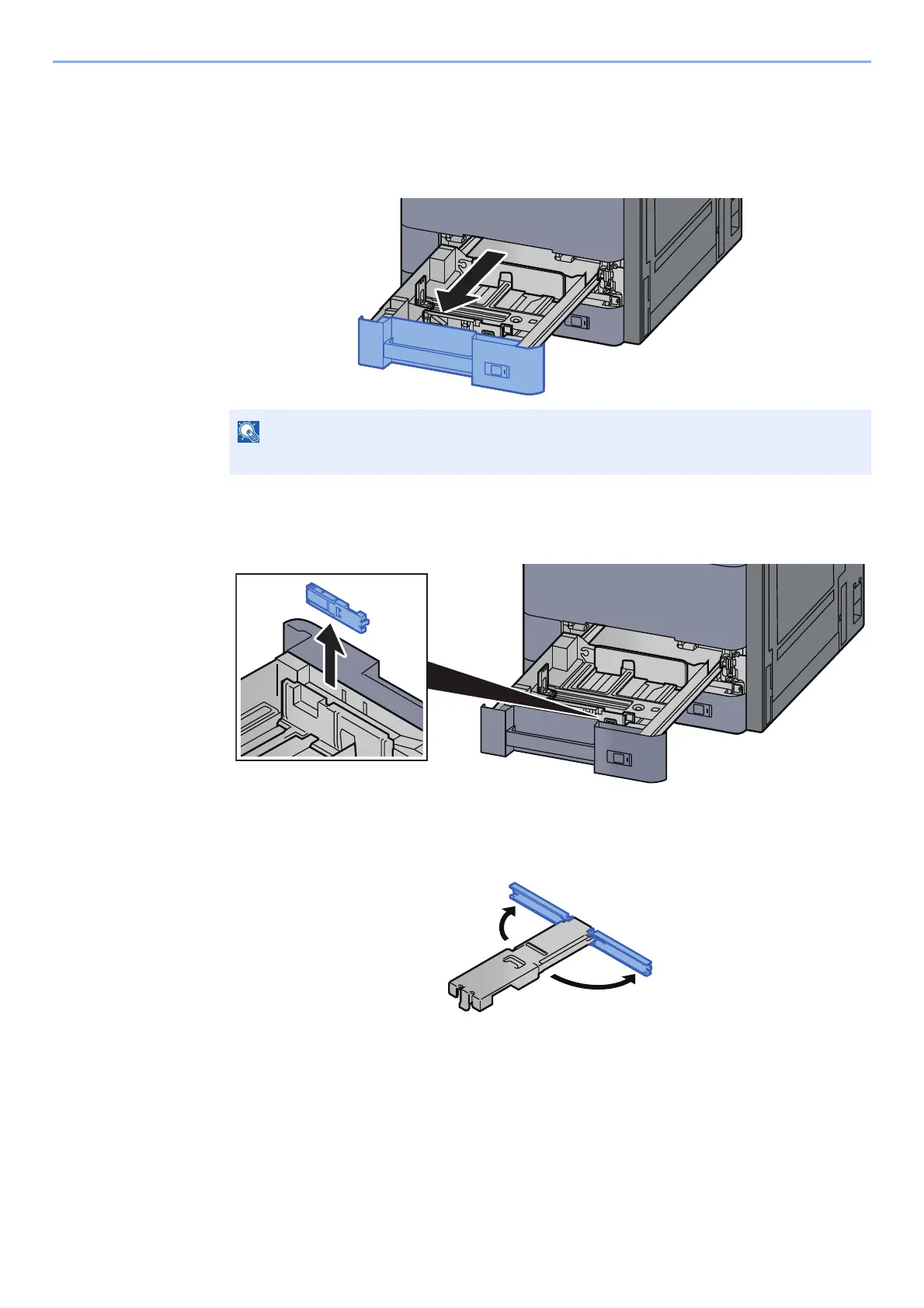3-10
Preparation before Use > Loading Paper
Loading Envelopes or Cardstock in the Cassettes
Load envelope or cardstock in the cassettes. Here, we'll explain the procedures for cassette 1, as an example.
1
Pull Cassette 1 completely out of the machine.
2
Remove the envelope feed guide.
When loading cardstock, go to step 5.
3
Expand the lever of the envelope feed guide when loading
envelopes larger than Envelope C5 which has a width of
162 mm (6.4").
Do not pull out more than one cassette at a time.
