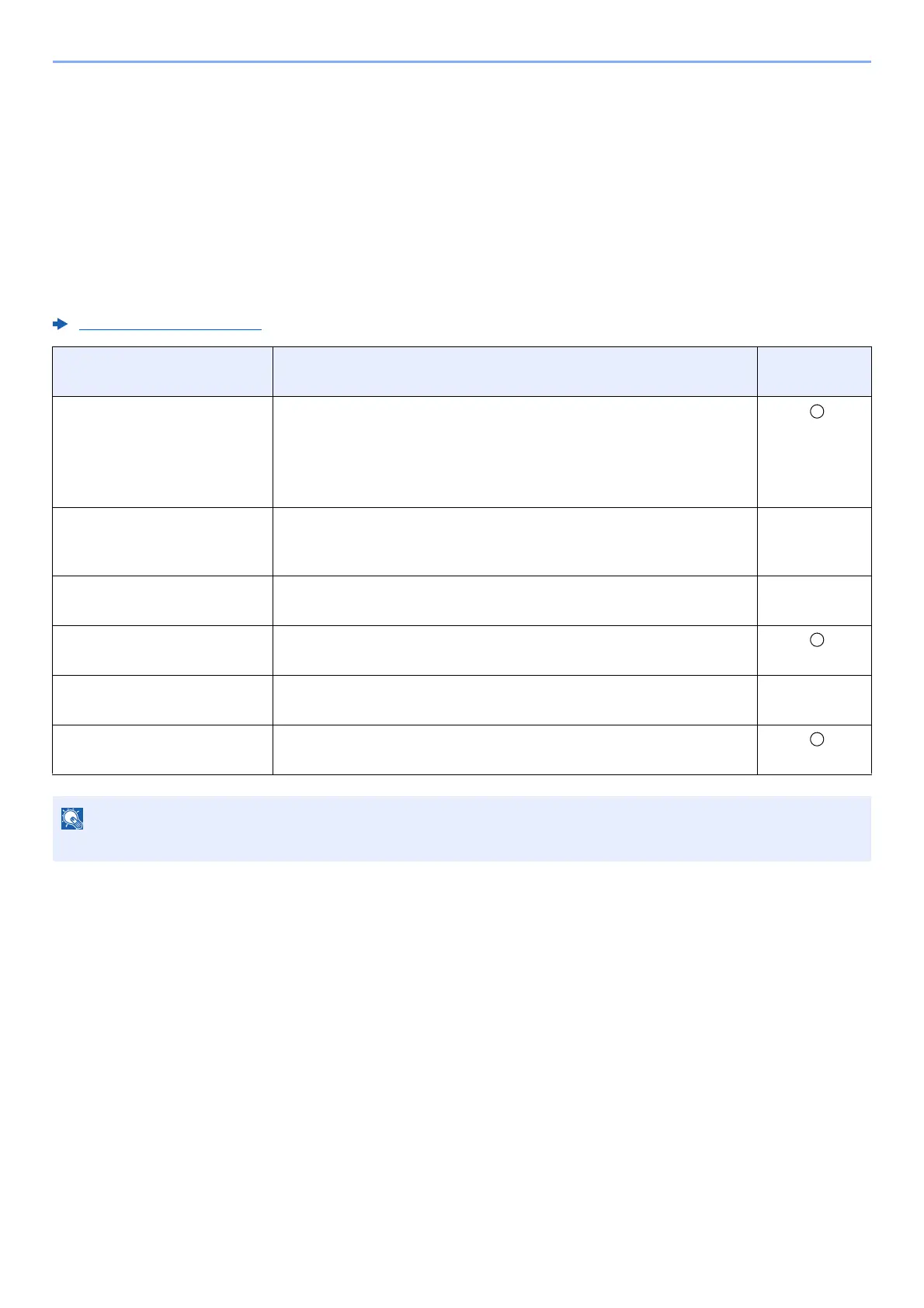2-39
Installing and Setting up the Machine > Installing Software
Installing Software
Install appropriate software on your PC from the included DVD (Product Library) if you want to use the printer function of
this machine from your PC.
Software on DVD (Windows)
You can use either [
Express Install
] or [
Custom Install
] can be selected for the installation method. [
Express Install
] is
the standard installation method. To install components that cannot be installed by [
Express Install
], use [
Custom Install
].
For details on Custom Installation, refer to the following:
Custom Install (page 2-42)
Software Description
Express
Install
KX DRIVER This driver enables files on a computer to be printed by the machine.
Multiple page description languages (PCL XL, KPDL, etc.) are
supported by a single driver. This printer driver allows you to take full
advantage of the features of the machine.
Use this driver to create PDF files.
KPDL mini-driver/PCL mini-
driver
This is a Microsoft MiniDriver that supports PCL and KPDL. There
are some restrictions on the machine features and option features
that can be used with this driver.
―
KYOCERA Net Viewer This is a utility that enables monitoring of the machine on the
network.
―
Status Monitor This is a utility that monitors the printer status and provides an
ongoing reporting function.
KYOCERA Net Direct Print This makes it possible to print a PDF file without starting Adobe
Acrobat/Reader.
―
FONTS These are display fonts that enable the machine's built-in fonts to be
used in a software application.
Installation on Windows must be done by a user logged on with administrator privileges.
