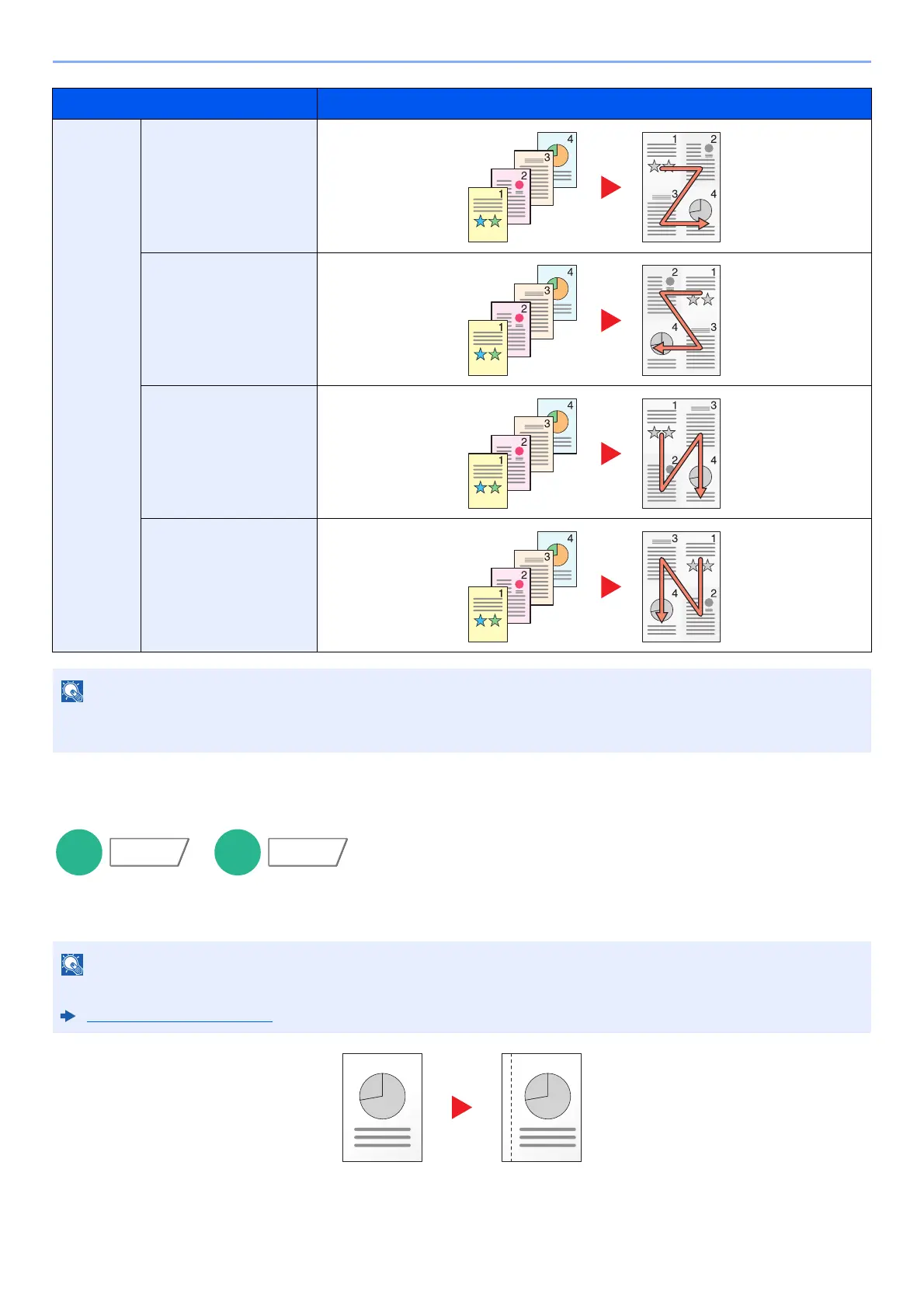6-15
Using Various Functions > Functions
Margin/Centering, Margin
Add margins (white space). In addition, you can set the margin width and the back page margin.
Centering: Centers the original image on the paper when printing onto paper different from the original size.
4 in 1 Right then Down
Left then Down
Down then Right
Down then Left
The paper sizes supported in Combine mode: A3, A4-R, A4, A5-R, A5, B4, B5-R, B5, Folio, 216×340 mm, SRA3,
Ledger, Letter-R, Letter, Legal, Statement-R, Oficio II, 8K, 16K-R and 16K.
The default setting for margin width can be changed.
Margin Default (page 8-15)
Item Image