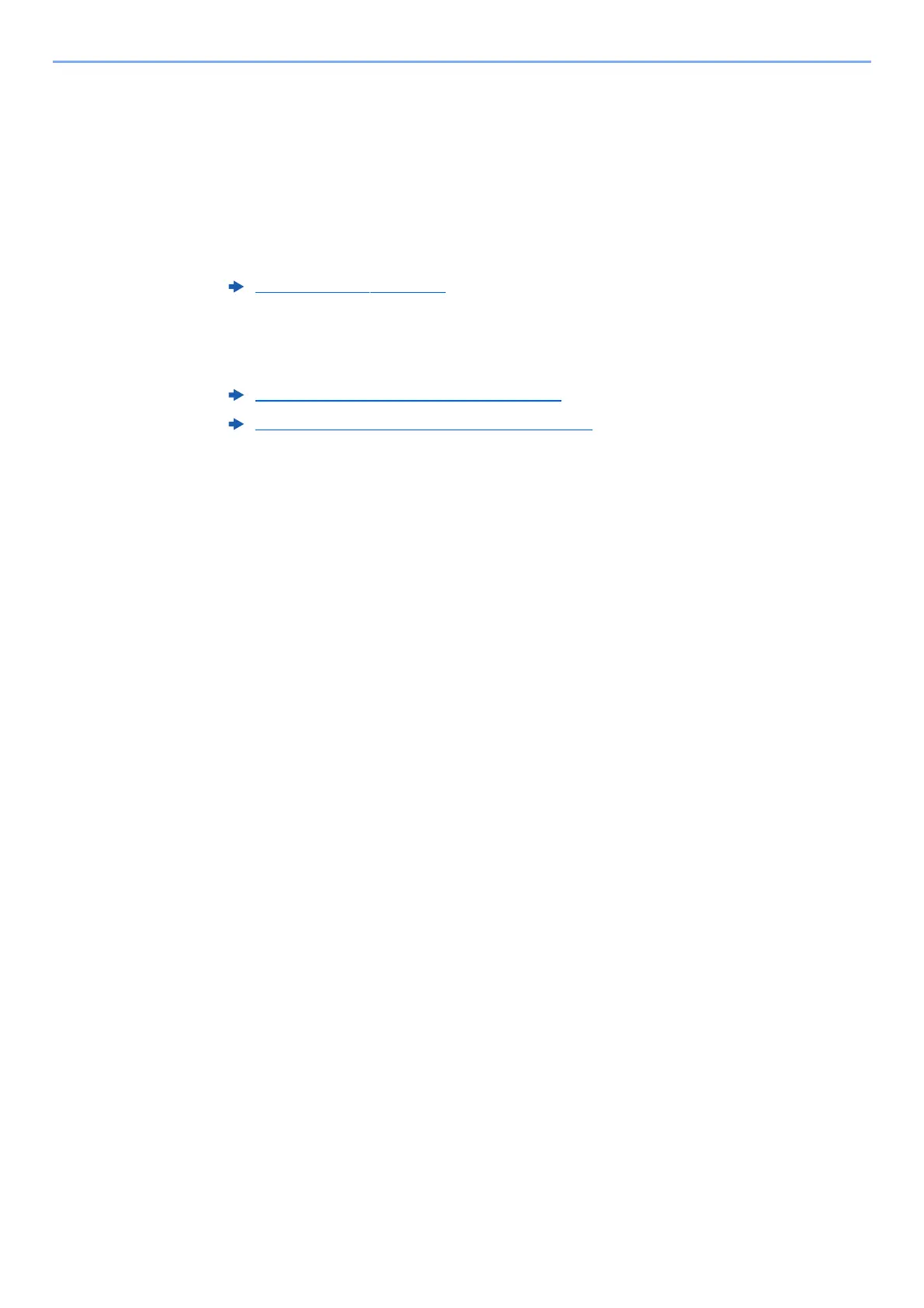3-13
Preparation before Use > Loading Paper
9
Gently push Cassette 1 back in.
10
Display the screen.
[System Menu/Counter] > [Cassette/MP Tray Settings] > ”Cassette 1” [Next]
11
Configure the function.
Select the paper size and type of envelope.
12
Set by using the printer driver on the PC.
Select the paper size and type of envelope using the printer driver on the PC.
Cassette 1 (to 5) (page 8-6)
Printing on Standard Sized Paper (page 4-4)
Printing on Non-standard Sized Paper (page 4-6)
