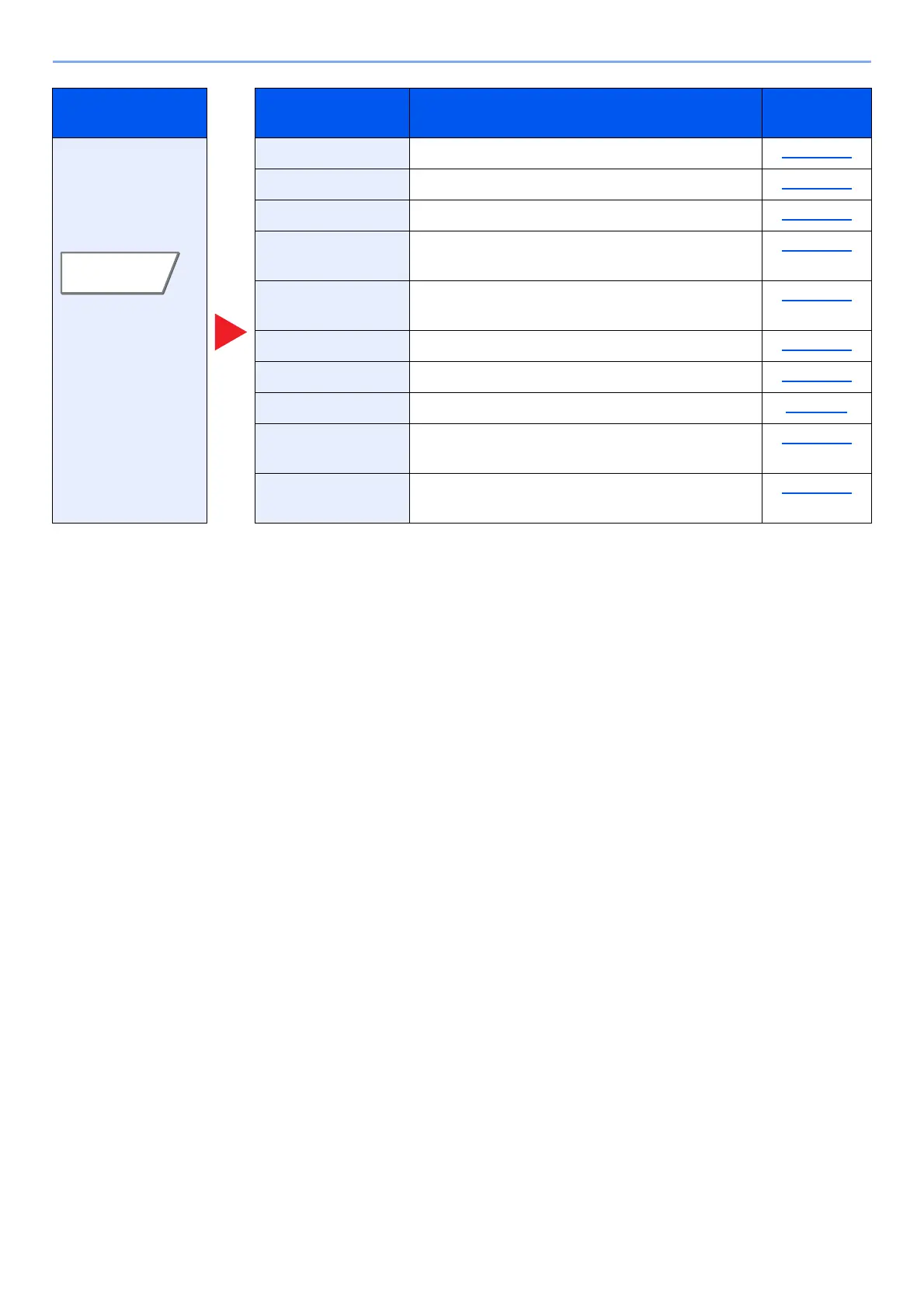6-3
Using Various Functions > Functions Available on the Machine
Configure the
settings for paper
selection and
duplex printing
when printing from
the Custom Box.
Page # Adds page numbers to the finished documents. page 6-21
Job Finish Notice Sends E-mail notice when a job is complete. page 6-25
File Name Entry Adds a file name. page 6-25
Delete after
Printed
Automatically deletes a document from the box
once printing is complete.
page 6-26
Priority Override
Suspends the current job and gives a new job top
priority.
page 6-25
EcoPrint EcoPrint saves toner when printing. page 6-13
Zoom Adjust the zoom to reduce or enlarge the image. page 6-13
Fold Fold the finished documents. page 6-7
Text Stamp Add the specified text to the produced
documents.
page 6-23
Bates Stamp Add the additional information such as sequential
number, date or text to the produced documents.
page 6-24
Tab Function key Description
Reference
page
