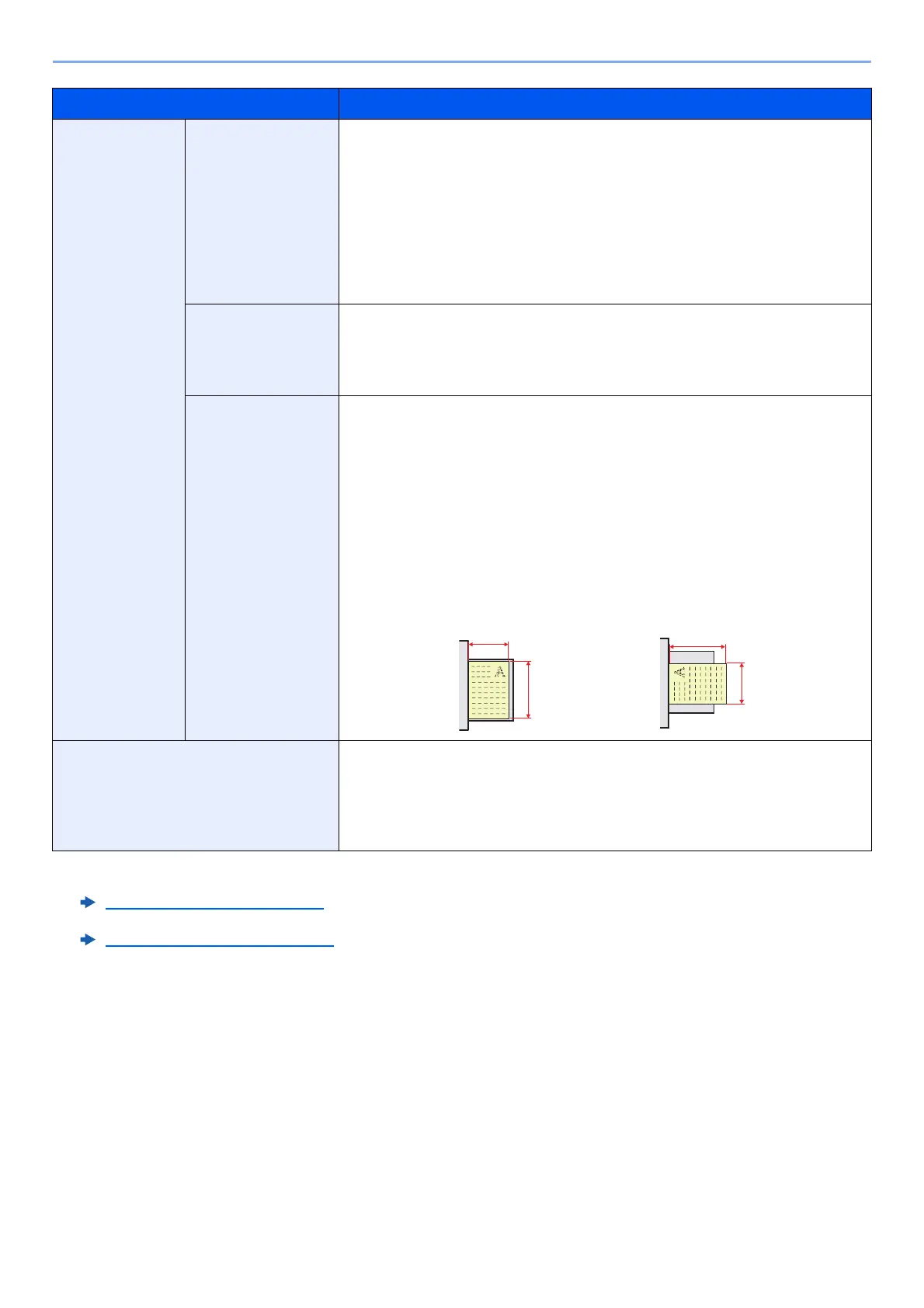8-8
Setup and Registration (System Menu) > System Menu
Paper Size Standard Sizes 2 Select from standard sizes except Standard Sizes 1.
Values
Metric models:
Ledger
*1
, Letter-R
*1
, Letter
*1
, Legal
*1
, Statement-R
*1
, Executive,
12×18"
*1
, Oficio II, 8K, 16K-R, 16K
Inch models:
A3
*1
, A4-R
*1
, A4
*1
, A5-R
*1
, A5, A6-R
*1
, B4
*1
, B5-R
*1
, B5
*1
, B6-R
*1
,
Folio
*1
, 8K, 16K-R, 16K, 216×340 mm, SRA3
*1
Others Select from special standard sizes and custom sizes.
Values: ISO B5, Envelope #10, Envelope #9, Envelope #6,
Envelope Monarch, Envelope DL, Envelope C5, Envelope C4,
Hagaki
(Cardstock)
*1
,
Oufuku hagaki (Return postcard), Youkei 4, Youkei 2
Size Entry Enter the size not included in the standard size.
Values
Metric
X: 148 to 457 mm (in 1mm increments)
Y: 98 to 320 mm (in 1mm increments)
Inch
X: 5.83 to 18.00" (in 0.01" increments)
Y: 3.86 to 12.60" (in 0.01" increments)
X=Length, Y=Width
Media Type
*2
Select the media type.
Values: Plain (60 to 105 g/m
2
), Transparency, Rough, Vellum (52 to
105 g/m
2
), Labels, Recycled, Preprinted
*3
, Bond, Cardstock, Color,
Prepunched
*3
, Letterhead
*3
, Envelope, Thick (106 to 300 g/m
2
),
Coated, High Quality, Index Tab Dividers, Custom 1-8
*1 Paper size is automatically detected in the Multipurpose Tray.
*2 To change to a media type other than "Plain".
Media Type Setting
(page 8-12)
*3 To print on preprinted or prepunched paper or on letterhead.
Special Paper Action
(page 8-11)
Item Description
X
Y
X
Y