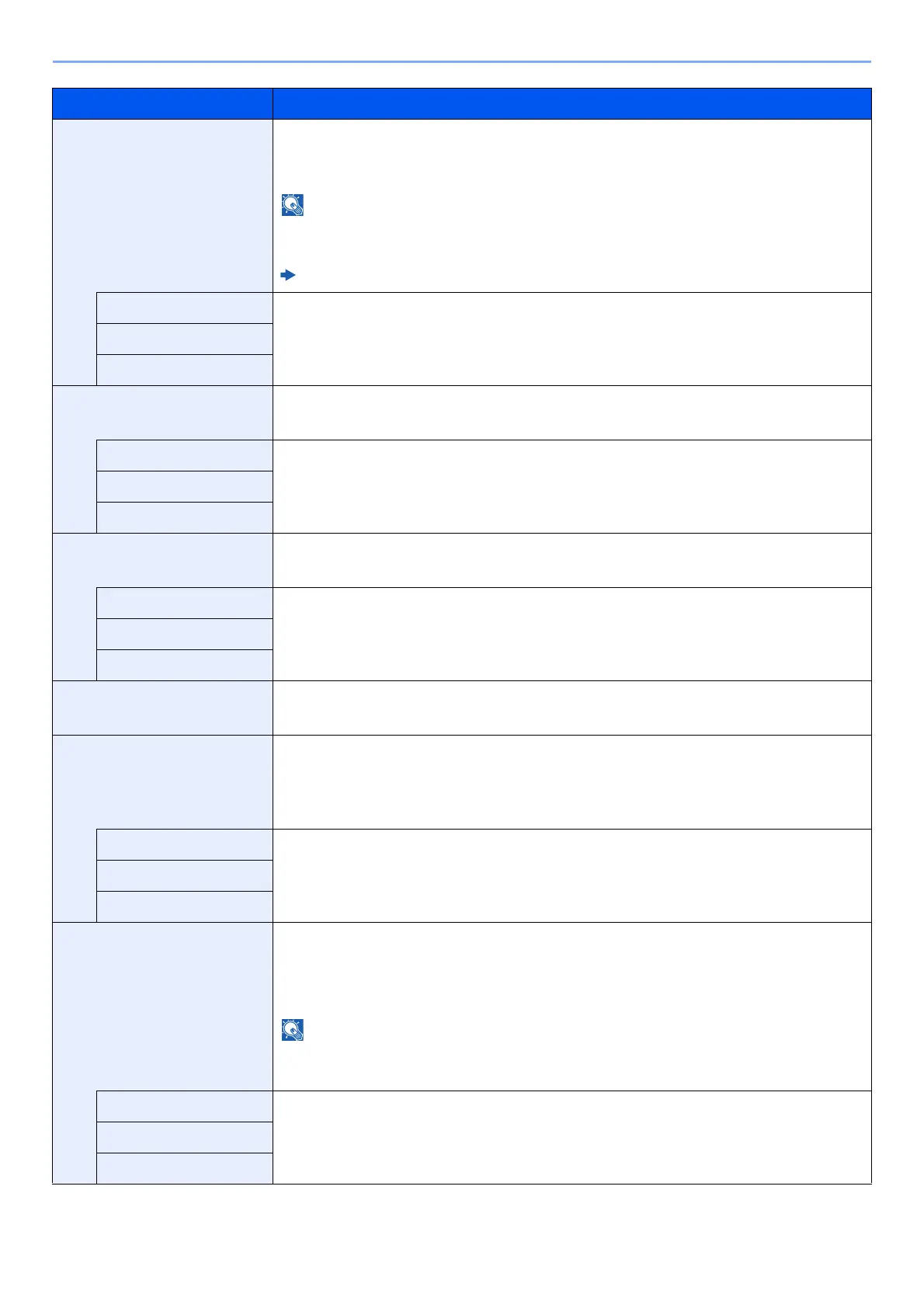8-40
Setup and Registration (System Menu) > System Menu
IPP over SSL To use the IPP protocol, set [IPP] and [SSL] to [On]. The default port number is
443.
*1, *2
Value: Off, On
When selecting [On], it also requires a certificate for SSL. the default certificate is the
self-certificate of the machine.
Command Center RX User Guide
Wi-Fi Direct Set whether to enable this function for each network.
Value: Disable, Enable
Wi-Fi
Wired Network
HTTP Select whether to communicate using HTTP.
*2
Value: Off, On
Wi-Fi Direct Set whether to enable this function for each network.
Value: Disable, Enable
Wi-Fi
Wired Network
HTTPS Select whether to communicate using HTTPS.
*1, *2
Value: Off, On
Wi-Fi Direct Set whether to enable this function for each network.
Value: Disable, Enable
Wi-Fi
Wired Network
LDAP Select whether to use LDAP.
Value: Off, On
VNC (RFB)
This is set when starting up a VNC Viewer (E.g. RealVNC) to use the Remote
Operation.
*1
The default port number is 9062.
Value: Off, On
Wi-Fi Direct Set whether to enable this function for each network.
Value: Disable, Enable
Wi-Fi
Wired Network
VNC (RFB) over SSL This is set when starting up a VNC Viewer (E.g. RealVNC) to use Remote Operation
protected by SSL.
*1, *2
The default port number is 9063.
Value: Off, On
When selecting [On], it also requires a certificate for SSL. The default certificate is the
self-certificate of the machine.
Wi-Fi Direct Set whether to enable this function for each network.
Value: Disable, Enable
Wi-Fi
Wired Network
Item Description