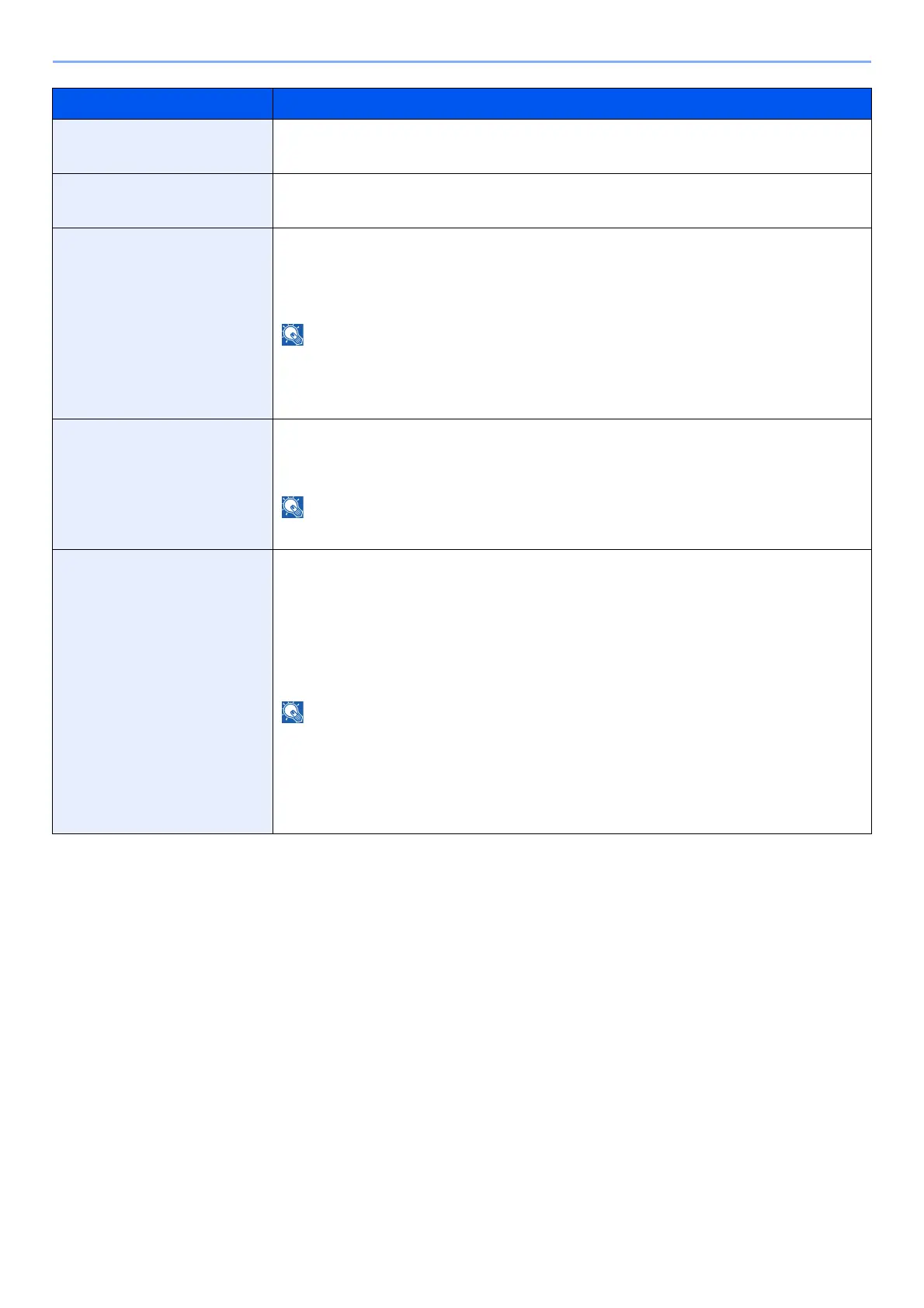8-51
Setup and Registration (System Menu) > System Menu
Sleep Timer Set amount of time before entering Sleep.
Value: 1 to 120 minutes (1 minute increments)
Ping Timeout Set the time until timeout occurs when [Ping] is executed in "System/Network".
Value: 1 to 30 seconds (in 1 second increments)
Error Job Skip
Set whether a job for which a "Add paper in cassette #" or "Add paper in Multipurpose
tray" error occurred when the job was started is automatically skipped after a set period
of time elapses.
Value: Off, On
• When a job is skipped, it is moved to the end of the job queue.
• If [On] is selected, set the time until the job is skipped. The setting range is 5 to 90
(5 second increments).
Error Clear Timer If you select [On] for Auto Error Clear, set the amount of time to wait before
automatically clearing errors.
Value: 5 to 495 seconds (in 5 second increments)
This function is displayed when [Auto Error Clear] is set to [On].
Sleep Rules (models for
Europe)
Select whether to use the Sleep mode for the following functions individually:
•Network
• USB Cable
• ID Card Reader
*1
• Application
Value: Off, On
• If the sleep condition is not turned off, the machine will not wake from sleep mode
even if it receives a print job from a computer connected by USB cable. Also, the
ID card cannot be recognized.
• This function will not be displayed when the optional Network Interface Kit or Fiery
controller is installed.
Item Description