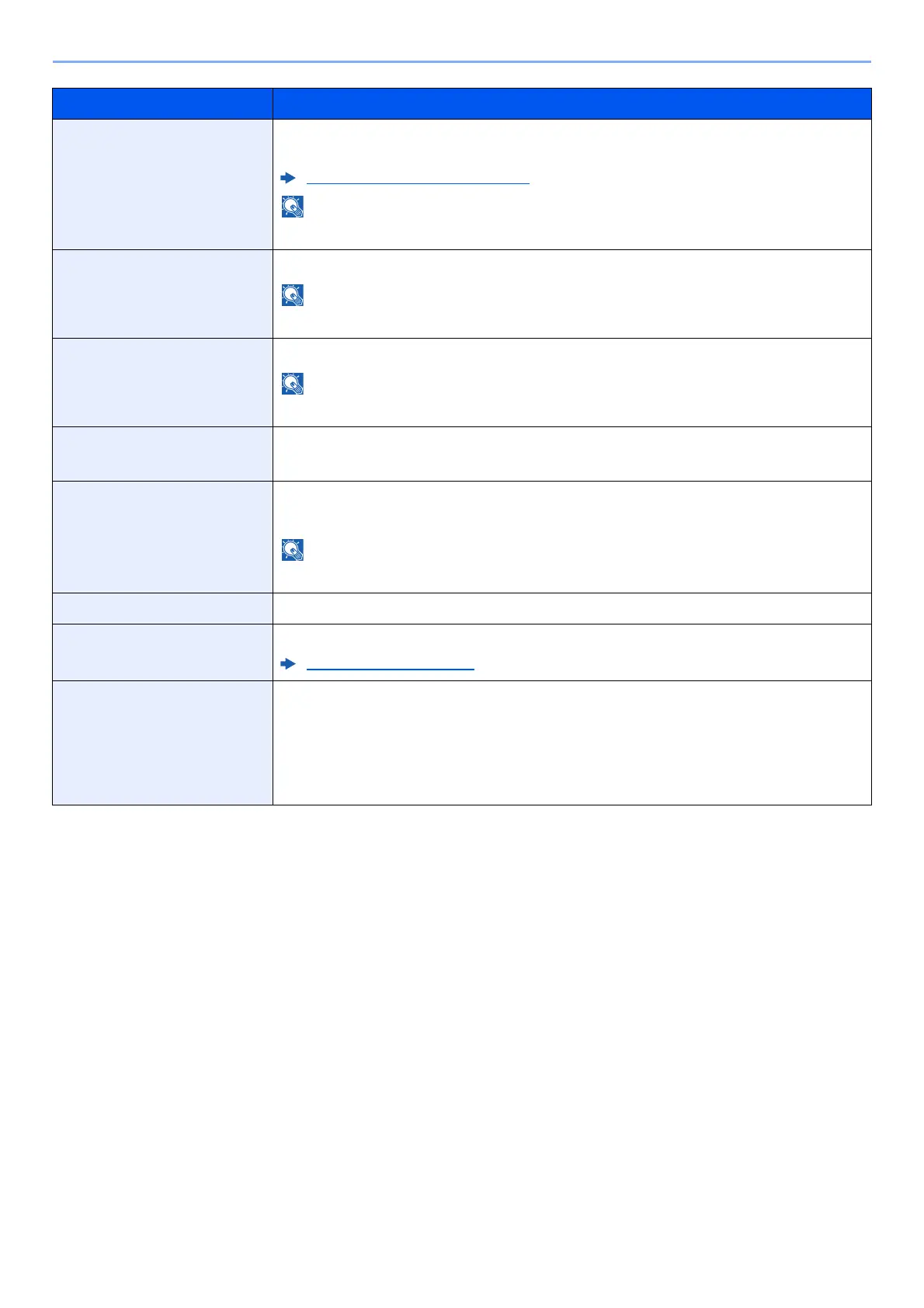8-54
Setup and Registration (System Menu) > System Menu
Developer Refresh Adjust the printed image that is too light or incomplete, even though there is enough
toner.
Developer Refresh (page 10-35)
Waiting time may be longer when the toner is refilled during developer refresh.
Open toner cover Open the toner cover.
This function is displayed when using a genuine toner container.
System Initialization Initialize the hard disk/SSD installed on the machine to return it to the factory defaults.
This function will not be displayed when the optional Data Security Kit is activated.
Display Brightness Set the brightness of the touch panel.
Value: 1 (Darker), 2, 3, 4, 5 (Lighter)
Silent Mode Set the Silent Mode. Select this mode when the running noise is uncomfortable.
Value: Off, On
When [On] is selected, it may take time for the next print job to start.
Memory Diagnostics Perform this function to check the machine memory.
Calibration Calibrate the device to ensure consistency with the original tone.
Calibration (page 10-34)
Calibration Cycle Set the calibration cycle.
Value:
Short: Priority is given to image quality.
Standard: Balances image quality and print speed.
Long: Priority is given to print speed.
Item Description
