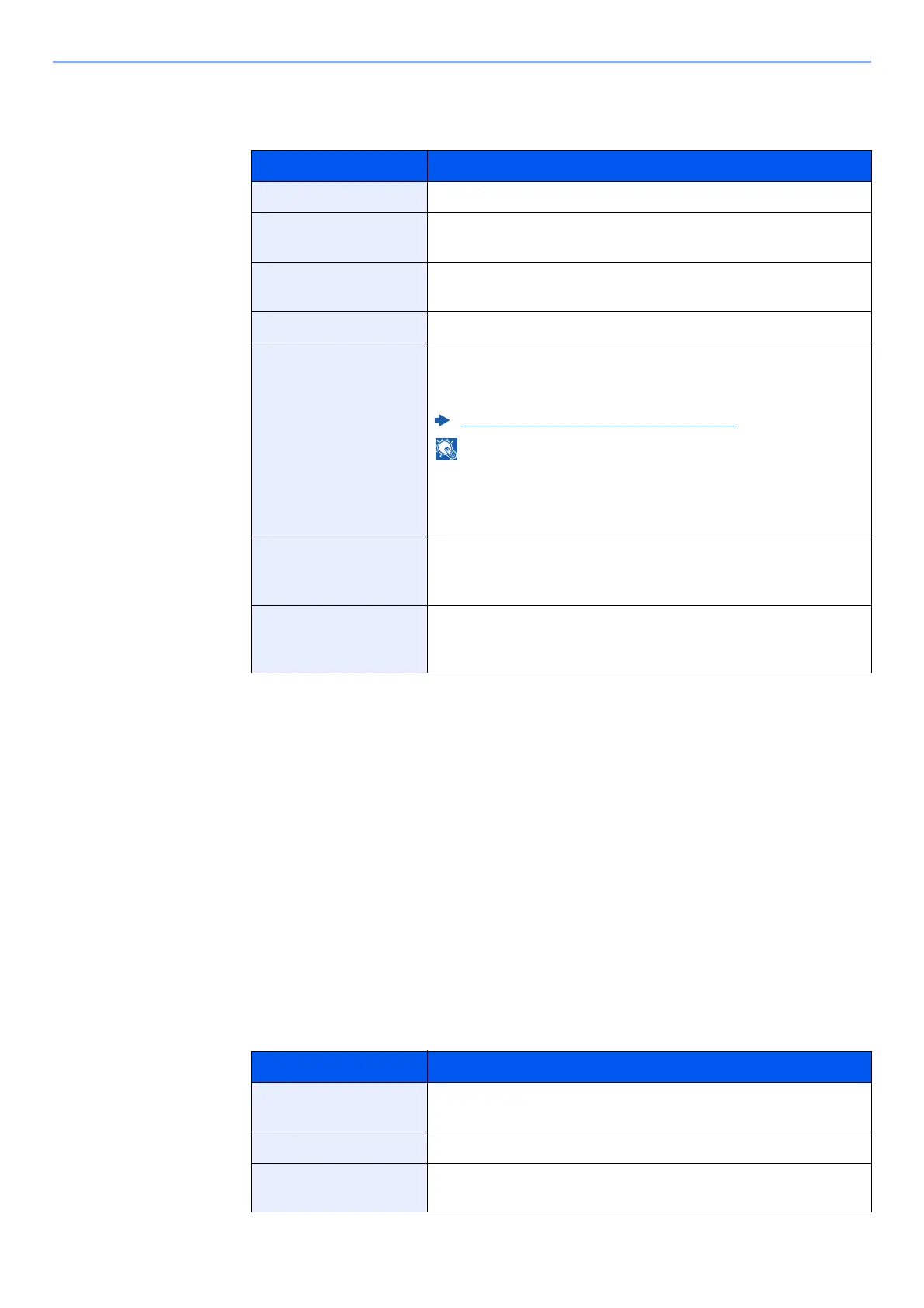9-5
User Authentication and Accounting (User Login, Job Accounting) > Setting User Login Administration
2
Change the user properties.
1 Enter the user information > [OK]
2 [Save] > [Yes]
The user information is changed.
Changing the user information of logged in user (User Property)
These users can partially change their own user properties including user name, login password, E-mail address,
Simple Login, and My Panel.
Although "Login User Name", "Access Level", or "Account Name" cannot be changed, the users can check the present
status.
1
Display the screen.
[System Menu/Counter] key > [User Property]
2
Change the user properties.
1 Enter the user information > [OK]
Item Descriptions
User Name Enter the name displayed on the user list (up to 32 characters).
Login User Name Enter the login user name to login (up to 64 characters). The
same login user name cannot be registered.
Login Password Enter the password to login (up to 64 characters). Reenter the
same password for confirmation and select the [OK] key.
Access Level Select "Administrator" or "User" for user access privileges.
Account Name Add an account where the user belongs. The user, who
registered his/her account name, can login without entering the
account ID.
Overview of Job Accounting (page 9-20)
• Select [Name] or [ID] from the "Sort" to sort the account list.
• Select [Search(Name)] or [Search(ID)] to search by
account name or account ID.
E-mail Address The user can register his/her E-mail address. The registered
address will be automatically selected for subsequent
operations that need any E-mail function.
My Panel You can register the language selection, initial screen, and
shortcut settings for each user. Settings registered here can be
applied simply by logging in.
Item Description
User Name Changes the name shown on the user list. Up to 32 characters
can be entered.
Login User Name Displays the login user name that is entered at login.
Login Password Changes the password that is entered at login. Up to 64
characters can be entered.
