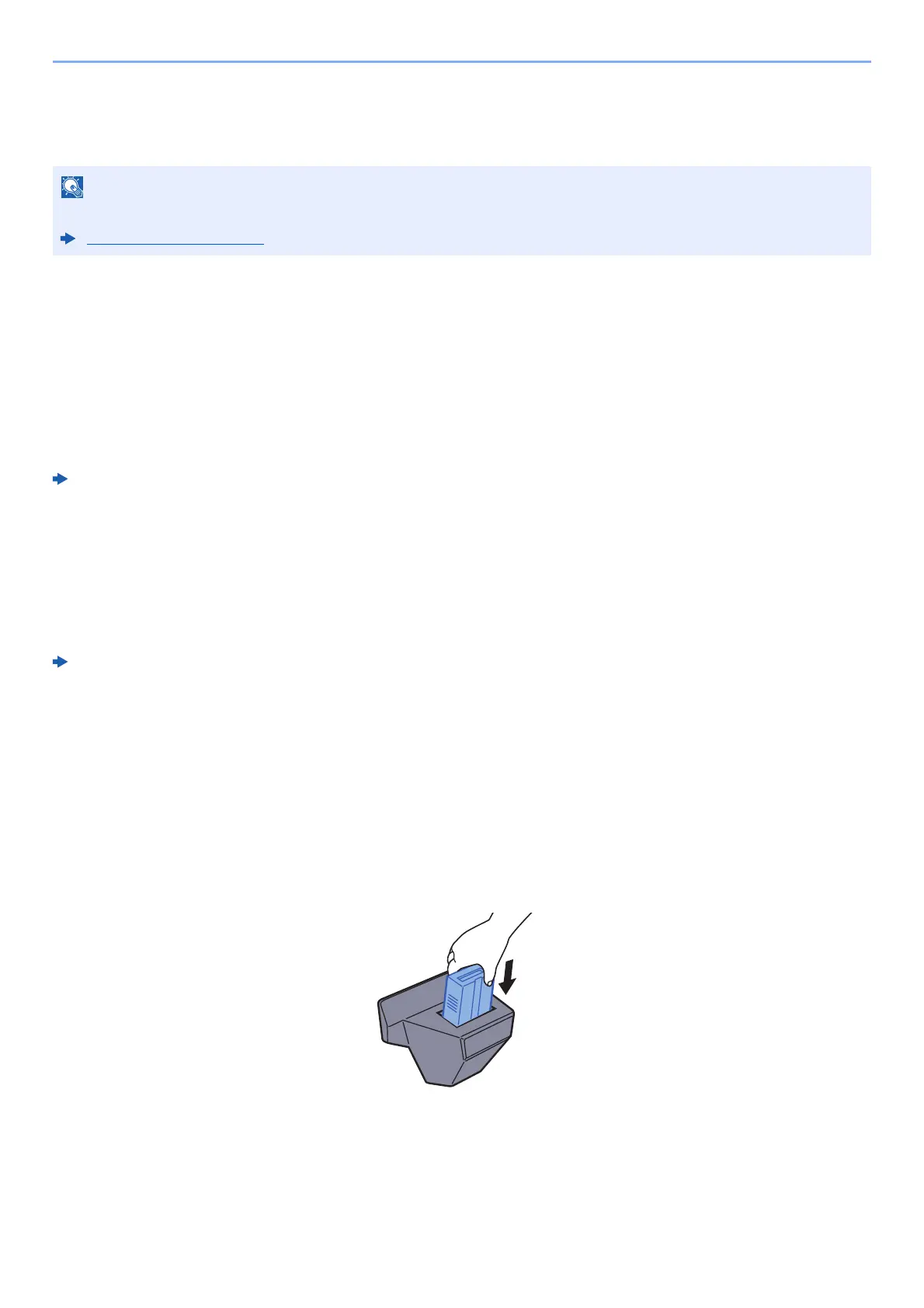11-5
Appendix > Optional Equipment
(9) JS-7100 "Job Separator"
Separate paper according to output tray for easier sorting. Specify as the output tray for print jobs. Or, specify as the
default output tray for printing from the Document Box screen, and printing from the PC.
(10) PH-7A, PH-7C, PH-7D "Punch Unit"
Attaches to the Document Finisher and is used to punch holes.
(11) IB-50 "Network Interface Kit"
The Network Interface Kit provides a high-speed connection for the Gigabit-per-second interface. This kit supports
traditional protocols such as AppleTalk, Netware and so on.
It also supports only the least functions in the standard utilities.
IB-50 User's Manual
(12) IB-51 "Wireless Network Interface Kit"
This is a wireless LAN interface card which supports the wireless LAN specifications IEEE802.11n (Max 300 Mbps) and
11 g/b. This supports traditional protocols such as AppleTalk, Netware and so on.
It also supports only the least functions in the standard utilities.
The IB-51 Steup utility supports Windows OS and Mac OS X.
IB-51 User's Manual
(13) NK-7100, NK-7110 "Numeric Keypad"
The numeric keypad is added to the operation panel. If the numeric keypad is installed, numeric keys do not appear on
the touch panel.
(14) Key Counter "Key Counter"
Use the key counter to monitor machine usage. The key counter offers a convenient solution for centralized
management of print volume for different departments in a large company.
Inserting the Key Counter
(15) IB-35 "Wireless Network Interface Kit"
This is a wireless LAN interface card which supports the wireless LAN specifications IEEE802.11n (max. 65 Mbps) and
IEEE802.11 g/b. In addition, network printing is possible without using the wireless LAN router because Wi-Fi Direct is
supported. IB-35 is standard for some models.
To ensure that paper is delivered to the Job Separator, select the output destination or change the default setting.
Paper Output (page 6-12)
