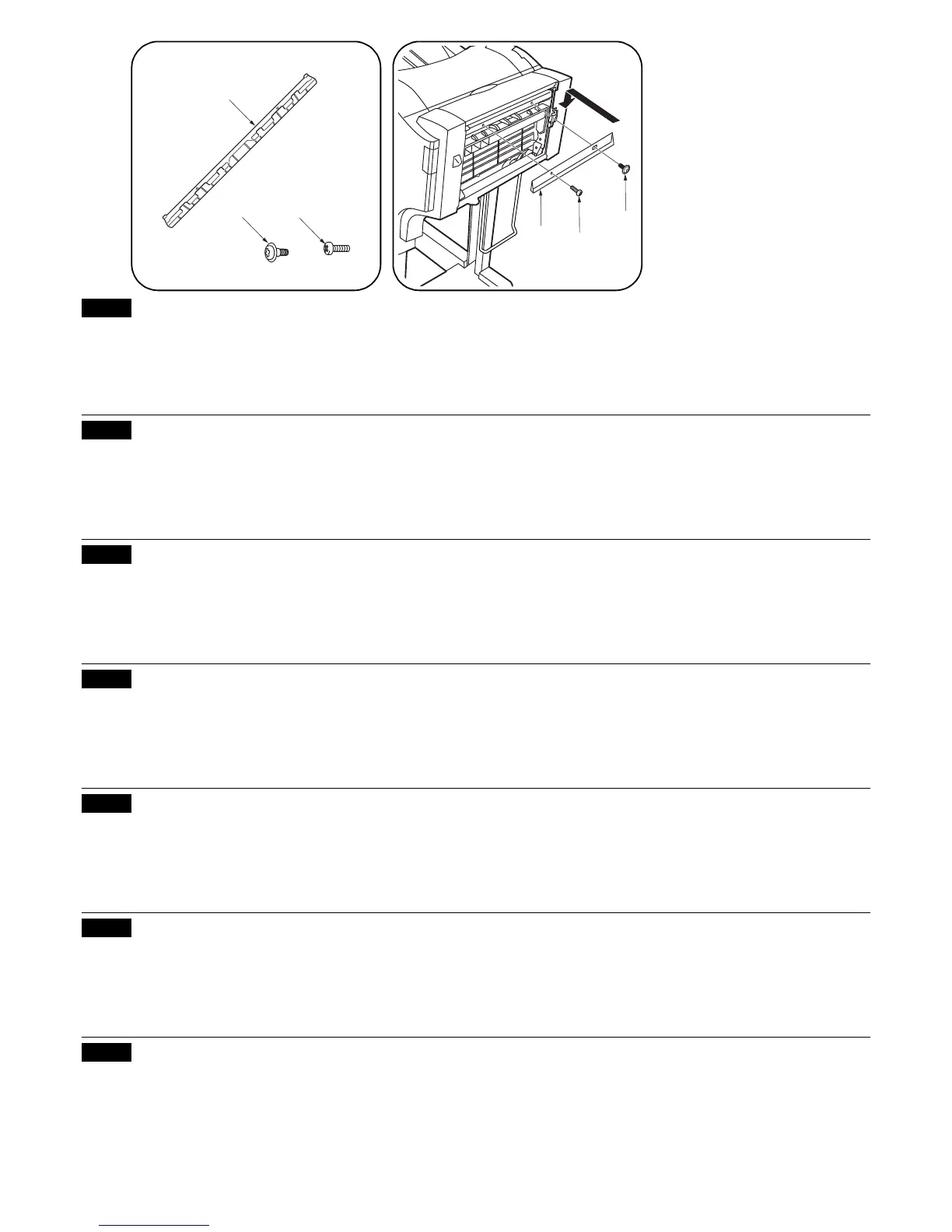Addition and change of supplied parts
The parts supplied with the job separator described on
page 1 are changed as below. In accordance with this
change, the procedure is added and changed as follows.
[Addition]
L Guide plate ......................................................... 1
M Shoulder screw................................................... 1
[Change]
J S Tite screw M4 × 10.................................5(4➔5)
追加和变更附属品
将第 1 页的作业分离器附属品按以下要求进行变更。
追加作业和变更按右记内容的要求进行。
[追加]
L 导板 ..................................... 1
M 阶梯螺钉 ................................. 1
[变更]
J 紧固螺钉 M4 × 10S .................. 5(4 → 5)
2006.1
305H156770
付属品の追加・変更
1 ページのジョブセパレータ付属品を以下のように変
更します。これに伴い、右記のように作業追加・変更し
ます。
[追加]
L ガイド板 ................................. 1
M 段付きビス ............................... 1
[変更]
J ビス M4 × 10S タイト ............... 5(4 → 5)
フィニッシャ設置時の手順追加・変更(カラー機のみ)
[追加]
2 ページ、手順 2 の後に次の作業を行う。
ガイド板 (L) を段付きビス (M) とビス M4 × 10S
タイト (J) 各1本で固定する。
[変更]
3ページ、手順 3 および手順 4 に記載されているビ
ス (J) がビス M4 × 10S タイトに変わります。
Addition and change of procedure for installing finisher (full-color machines only)
[Addition]
Perform the following operation after step 2 on page 2.
Secure the guide plate (L) using the shoulder screw (M)
and an S Tite screw M4 × 10 (J).
[Change]
The screws (J) used in steps 3 and 4 on page 3 are
changed to S Tite screws M4 × 10.
Addition et changement apportés aux pièces fournies
Les pièces fournies avec le séparateur de travaux décrites
à la page 1 sont changées comme indiqué ci-dessous.
Conformément à ces changements, la procédure est
ajoutée comme suit.
[Addition]
L Plaque guide....................................................... 1
M Vis d’épaule ........................................................ 1
[Changement]
J Vis S Tite M4 x 10......................................5(4➔5)
Addition et changement apportés à l’installation du finisseur (pour les machines
entièrement couleurs seulement)
[Addition]
Exécutez l’opération suivante après l’étape 2 de la
page 2.
Fixez la plaque guide (L) à l’aide de la vis d’épaule (M)
et d’une vis S Tite M4 × 10 (J).
[Changement]
Les vis (J) utilisées dans les étapes 3 et 4 de la page 3
sont changées pour des vis S Tite M4 × 10.
Adición y cambio de las partes suministradas
Las partes entregadas con este separador de trabajos
descrito en la página 1 se cambian como se indica abajo.
De acuerdo con este cambio, se agrega el procedimiento y
se cambia como se indica a continuación.
[Adición]
L Placa de guía ..................................................... 1
M Tornillo de hombro ............................................. 1
[Cambio]
J Tornillo S Tite M4 x 10 ............................5 (4 ➔ 5)
Adición y cambio del procedimiento para la instalación del finalizador (sólo en las
máquinas a todo color)
[Adición]
Realice el siguiente procedimiento después del paso 2
en la página 2.
Asegure la placa de guía (L) utilizando el tornillo de
hombro (M) y un tornillo S Tite M4 × 10(J).
[Cambio]
Los tornillos (J) utilizado en los pasos 3 y 4 en la página
3 cambian a tornillo S Tite M4 × 10.
Ergänzung und Änderung von gelieferte Teilen
Die Teile, die im Lieferumfang des auf Seite 1
beschriebenen Jobtrenners enthalten sind, wurden wie
folgt geändert. Entsprechend dieser Änderung wurden die
folgenden Verfahren ergänzt und geändert.
[Ergänzung]
L Führungsplatte.................................................... 1
M Bundschraube .................................................... 1
[Änderung]
J S-Tite-Schraube M4 × 10 ..........................5(4➔5)
Ergänzung und Änderung des Verfahrens zur Installation des Finishers (nur
Vollfarbenmaschinen)
[Ergänzung]
Führen Sie den folgenden Vorgang nach Schritt 2 auf
Seite 2 durch.
Die Führungsplatte (L) mit der Bundschraube (M) und
einer S-Tite-Schraube M4 × 10 (J) befestigen.
[Änderung]
Die in den Schritten 3 und 4 auf Seite 3 verwendeten
Schrauben (J) werden durch S-Tite-Schrauben M4 × 10
ersetzt.
Aggiunta e modifica delle parti fornite
Le parti fornite con il separatore dei lavori descritte a pagina
1 sono state cambiate come si vede qui in basso. In seguito
a ciò, sono state eseguite le seguenti modifiche e aggiunte
alla procedura.
[Aggiunta]
L Piastra guida....................................................... 1
M Vite a colletto ...................................................... 1
[Modifica]
J Vite S Tite M4 x 10 ....................................5(4➔5)
Aggiunta e modifica della procedura per installare il finirice (solo per le macchine a
colori)
[Aggiunta]
Eseguire la seguente operazione dopo il passo 2 a
pagina 2. Fissare la piastra guida (L) utilizzando la vite
a colletto (M) e la vite S Tite M4 × 10 (J).
[Modifica]
Le viti (J) utilizzate nei passi 3 e 4 a pagina 3 sono state
cambiate con le viti S Tite M4 × 10.
追加和变更安装装订器时的步骤 ( 只限全彩色机 )
[追加]
在第 2 页的步骤 2 后面进行以下作业。
用阶梯螺钉 (M) 和紧固螺钉 M4 × 10S (J) 各 1 个固
定导板 (L)。
[变更]
将第 3 页的步骤 3 以及步骤 4 上记载的螺钉 (J) 变
更为紧固螺钉 M4 × 10S。
