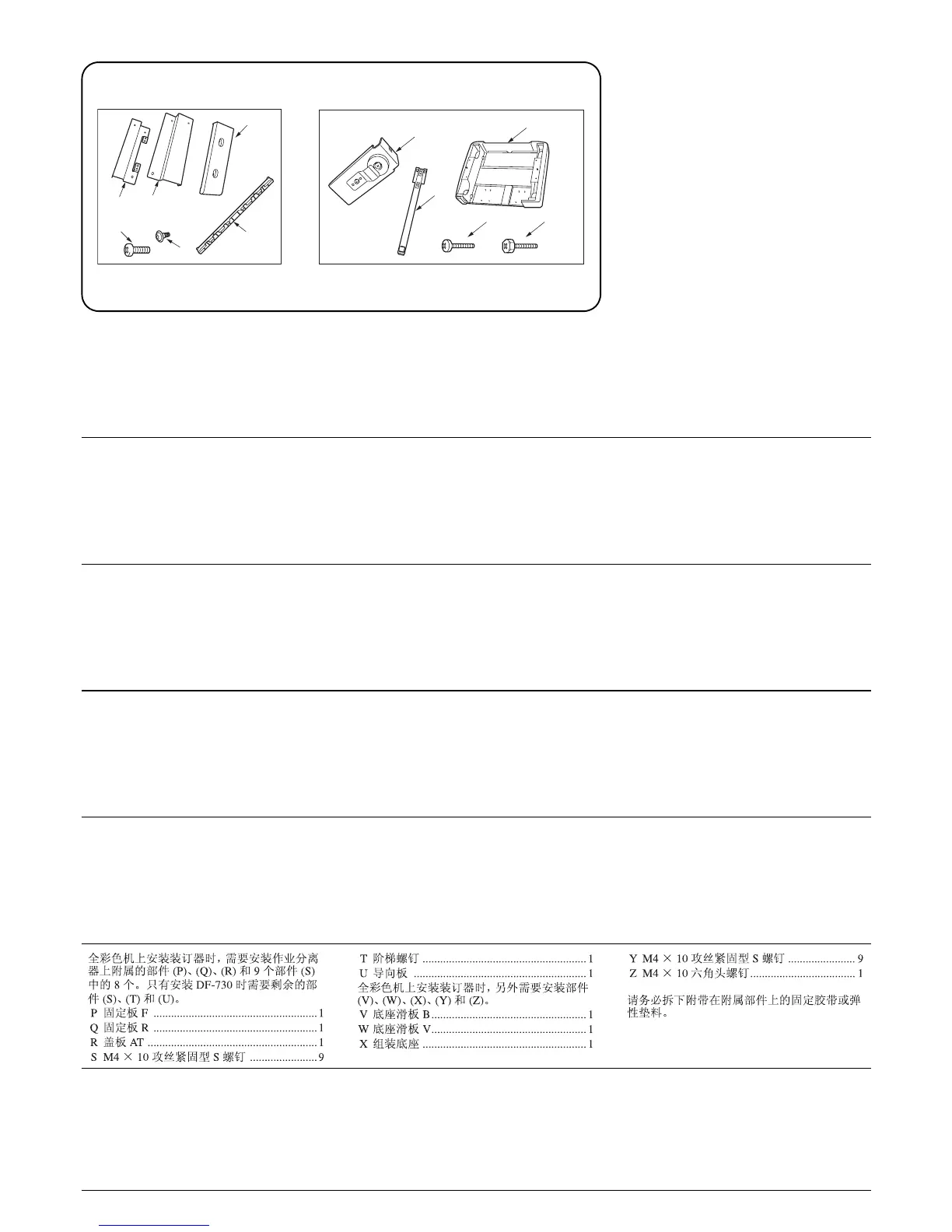2
T
P
Q
R
W
X
V
AK-710
Y Z
U
S
フルカラー機にドキュメントフィニッシャを設
置する場合、ジョブセパレータに付属する (P)、
(Q)、(R)、(S)8 本が必要となる。DF-730 を設置
する場合のみ、(S) 、(T)、(U) が必要となる。
P 固定板 F ............................1
Q 固定板 R ............................1
R カバーAT............................1
S ビス M4 × 10 タップタイト S .......... 9
T 段付きビス ......................... 1
U ガイド板 ........................... 1
フルカラー機にドキュメントフィニッシャを
設置する場合、(V)、(W)、(X)、(Y)、(Z) が別
途必要となる。
V ベーススライダ B ....................1
W ベーススライダ V ....................1
X 組立ベース ......................... 1
Y ビス M4 × 10 タップタイト S .......... 9
Z M4 × 10 六角ビス .................... 1
付属品に固定テープ、緩衝材が付いている場合
は必ず取り外すこと。
When installing the document finisher to a full-
color machine, parts (P), (Q), (R) and eight out
of nine (S) supplied with the job separator are
needed. Remaining parts (S), (T), and (U) are
required only when installing DF-730.
P Fixing plate F .......................................... 1
Q Fixing plate R .......................................... 1
R Cover AT ................................................. 1
S M4 × 10 tap Tight S screw ...................... 9
T Shoulder screw ....................................... 1
U Guide plate ............................................. 1
When installing the document finisher to a full-
color machine, parts (V), (W), (X), (Y) and (Z)
are additionally needed.
V Base slider B ........................................... 1
W Base slider V ........................................... 1
X Assembly base ....................................... 1
Y M4 × 10 tap Tight S screw ...................... 9
Z M4 × 10 hexagon head screw ................. 1
Be sure to remove any fixing tapes or cushion-
ing material attached to the supplied parts.
Lors de l’installation du retoucheur de document sur
une machine entièrement en couleurs, les pièces (P),
(Q), (R) et 8 des 9 (S) fournies avec le séparateur de
travaux sont requises. Les pièces restantes (S), (T) et
(U) ne sont requises que pour l’installation de DF-730.
P Plaque de fixation avant .......................... 1
Q Plaque de fixation arrière......................... 1
R Couvercle AT ........................................... 1
S Vis S taraudée M4 × 10........................... 9
T Vis d’épaule ............................................. 1
U Plaque guide............................................ 1
Lors de l’installation du retoucheur de docu-
ment sur une machine entièrement en cou-
leurs, les pièces (V), (W), (X), (Y) et (Z) sont
requises en plus.
V Règle de base B ...................................... 1
W Règle de base V ...................................... 1
X Base d’ensemble ..................................... 1
Y Vis S taraudée M4 × 10 ........................... 9
Z Vis à tête hexagonale M4 × 10 ................1
Veiller à retirer toute bande de fixation ou
matériau d’emballage entourant les pièces
fournies.
Cuando instale el finalizador de documentos en una
máquina a todo color serán necesarias las partes (P),
(Q) y (R), y ocho de los nueve tornillos (S) suministrados
con el separador de tareas. El resto de las partes (S), (T)
y (U) sólo serán necesarias cuando se instale el DF-730.
P Placa de fijación F .................................. 1
Q Placa de fijación R .................................. 1
R Cubierta AT ............................................. 1
S Tornillo de ajuste M4 × 10........................ 9
T Tornillo de hombro .................................. 1
U Placa guía ............................................... 1
Cuando el finalizador de documentos se ins-
tale en una máquina a todo color serán nece-
sarias también las partes (V), (W), (X), (Y) y
(Z).
V Deslizador de base B .............................. 1
W Deslizador de base V .............................. 1
X Base del conjunto ................................... 1
Y Tornillo de ajuste M4 × 10........................ 9
Z Tornillo de cabeza hexagonal M4 × 10 .... 1
Asegúrese de quitar las cintas de fijación o el
material amortiguador colocado en las partes
suministradas.
Wenn der Dokument-Finisher auf einem Vollfarbenkopierer
angebracht wird, sind die Teile (P), (Q), (R) und acht Teile (P),
(Q), (R) und acht von neun (S) Schrauben die mit dem Jobtren-
ner gelieferten erforderlich. Die verbleibenden Teile (S), (T), und
(U) sind nur dann erforderlich, wenn der DF-730 aufgestellt wird.
P Fixierplatte F............................................ 1
Q Fixierplatte R .......................................... 1
R Abdeckung AT ........................................ 1
S M4 × 10 Passstift-Verbundschraube........ 9
T Bundschraube.......................................... 1
U Führungsplatte ........................................ 1
Wenn der Dokument-Finisher auf einem Voll-
farbenkopierer angebracht wird, so sind
zusätzlich die Teile (V), (W), (X), (Y) und (Z)
erforderlich.
V Basis-Schieber B .................................... 1
W Basis-Schieber V .................................... 1
X Bauteile-Basis.......................................... 1
Y M4 × 10 Passstift-Verbundschrauben......9
Z M4 × 10 Sechskantschraube ................ 1
Sicherstellen, dass sämtliche Klebebänder
und Dämpfungsmaterialien von den geliefer-
ten Teilen entfernt werden.
Per l’installazione della finitrice di documenti su un
macchinario a colori, sono necessarie le parti (P), (Q),
(R) e otto su nove (S) fornite in dotazione con il sepa-
ratore dei lavori. Le rimanenti parti (S), (T) e (U) sono
necessarie solo nel caso di installazione del DF-730.
P Piastra di fissaggio F ............................... 1
Q Piastra di fissaggio R .............................. 1
R Coperchio AT ........................................... 1
S Viti con testa a croce S M4 × 10.............. 9
T Vite a colletto ........................................... 1
U Piastra della guida ................................... 1
Per l’installazione della finitrice di documenti in
un macchinario a colori, sono necessarie in
aggiunta le parti (V), (W), (X), (Y) e (Z).
V Scivolo di base B ..................................... 1
W Scivolo di base V ..................................... 1
X Base di assemblaggio ............................. 1
Y Vite con testa a croce S M4 × 10............. 9
Z Vite con testa esagonale M4 × 10 ...........1
Assicurarsi di rimuovere qualsiasi nastro ade-
sivo o imbottitura fissati alle parti fornite.
