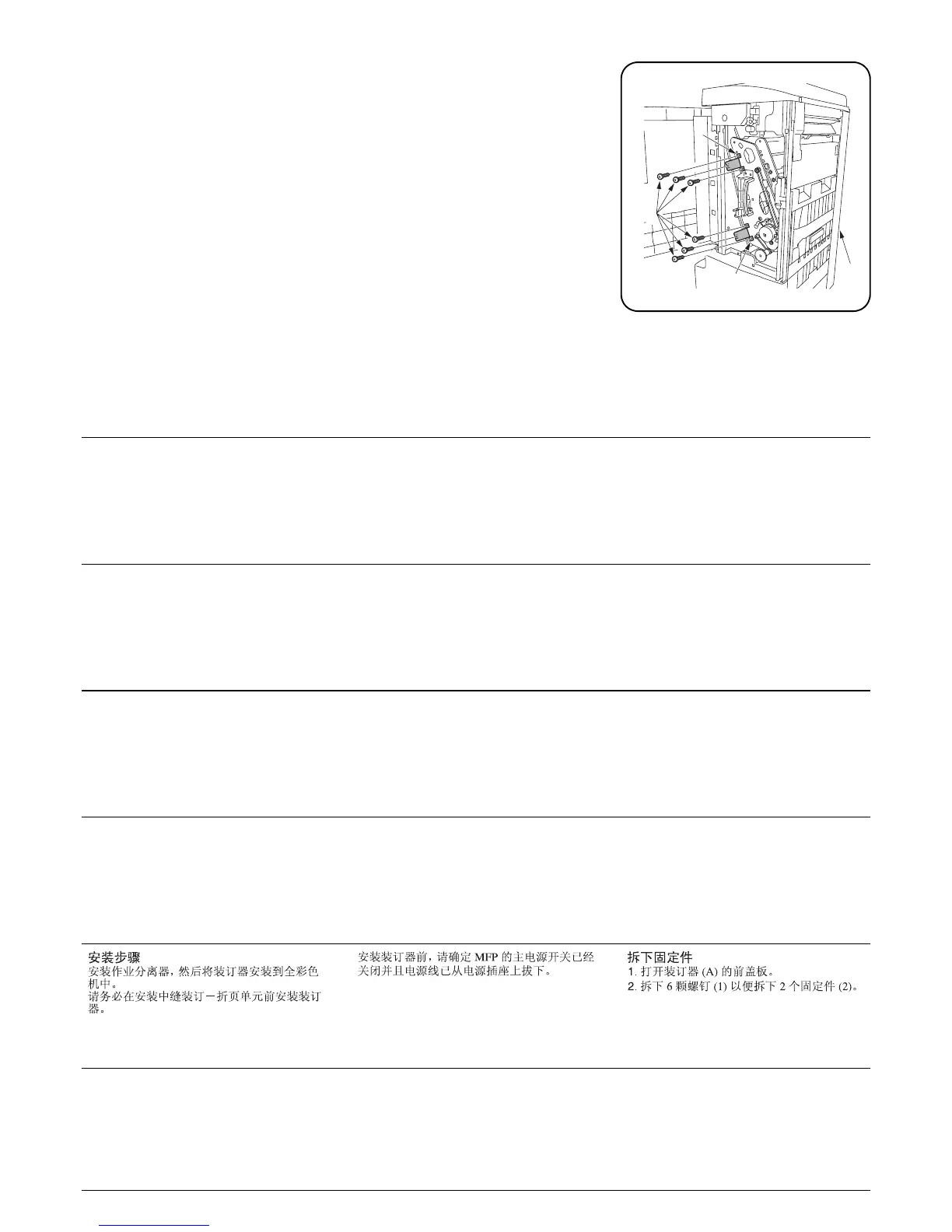3
2
2
A
1
設置手順
フルカラー機にドキュメントフィニッシャを
設置するときは、先にジョブセパレータを設置
しておくこと。
ドキュメントフィニッシャの設置は、必ず中折
りユニットの設置前に行うこと。
ドキュメントフィニッシャを設置するときは、
必ず MFP 本体のメインスイッチを OFF にし、電
源プラグを抜いてから作業すること。
固定金具の取り外し
1. ドキュメントフィニッシャ(A) の前カバーを
開く。
2. ビス (1)6 本を外し、固定金具 (2)2 個を取り
外す。
Installation Procedure
Install the job separator and then install the
document finisher to the full-color machine.
Be sure to install the document finisher before
installing the center-folding unit.
Before installing the document finisher, make
sure that the MFP’s main power switch is
turned off and that its power cord is unplugged
from the power outlet.
Removing the fittings
1. Open the front cover of the document fin-
isher (A).
2. Remove six screws (1) to remove two fittings
(2).
Procédure d’installation
Installer le séparateur de travaux, puis installer
le retoucheur de document sur la machine
entièrement en couleurs.
Veiller à installer le retoucheur de document
avant d’installer la plieuse.
Avant d’installer le retoucheur de document,
s’assurer que l’interrupteur d’alimentation prin-
cipal du MFP est hors tension et que le cordon
d’alimentation est débranché de la prise sec-
teur.
Enlèvement des fixations
1. Ouvrir le capot avant du retoucheur de docu-
ment (A).
2. Retirer six vis (1) pour retirer deux fixations
(2).
Procedimiento de instalación
Instale el separador de tareas y luego instale
el finalizador de documentos en la máquina a
todo color.
Asegúrese de instalar el finalizador de docu-
mentos antes de instalar la unidad de plegado
central.
Antes de instalar el finalizador de documentos,
asegúrese de que el interruptor principal de la
alimentación de la MFP esté desconectado y
que su cable de alimentación esté desenchu-
fado de la toma de corriente.
Extracción de los accesorios
1. Abra la cubierta delantera del finalizador de
documentos (A).
2. Quite los seis tornillos (1) para quitar los dos
accesorios (2).
Einbauverfahren
Bauen Sie zuerst den Jobtrenner und dann
den Dokument-Finisher in den Vollfarbenko-
pierer ein.
Stellen Sie sicher, dass der Dokument-Fini-
sher vor der Mittenfalteinheit angebracht wird.
Vor dem Einbau des Dokument-Finishers
muss der MFP-Hauptschalter aktiviert, und
das Netzkabel von der Steckdose abgezogen
sein.
Entfernen der Befestigungselemente
1. Öffnen Sie die vordere Abdeckung des
Dokument-Finishers (A).
2. Entfernen Sie die sechs Schrauben (1) um
die Befestigungselemente (2) zu entfernen.
Procedura di installazione
Installare il separatore di dei lavori e poi proce-
dere all’installazione della finitrice di docu-
menti sul macchinario a colori. Assicurarsi di
installare la finitrice di documenti prima di
installare l’unità di piegatura centrale.
Prima di installare la finitrice di documenti,
assicurarsi che l’interruttore principale della
MFP sia spento e che il cavo di alimentazione
non sia inserito nella presa.
Rimozione dei pezzi di raccordo
1. 1.Aprire il pannello anteriore della finitrice di
documenti (A).
2. 2.Togliere sei viti (1) per rimuovere i due
pezzi di raccordo (2).
