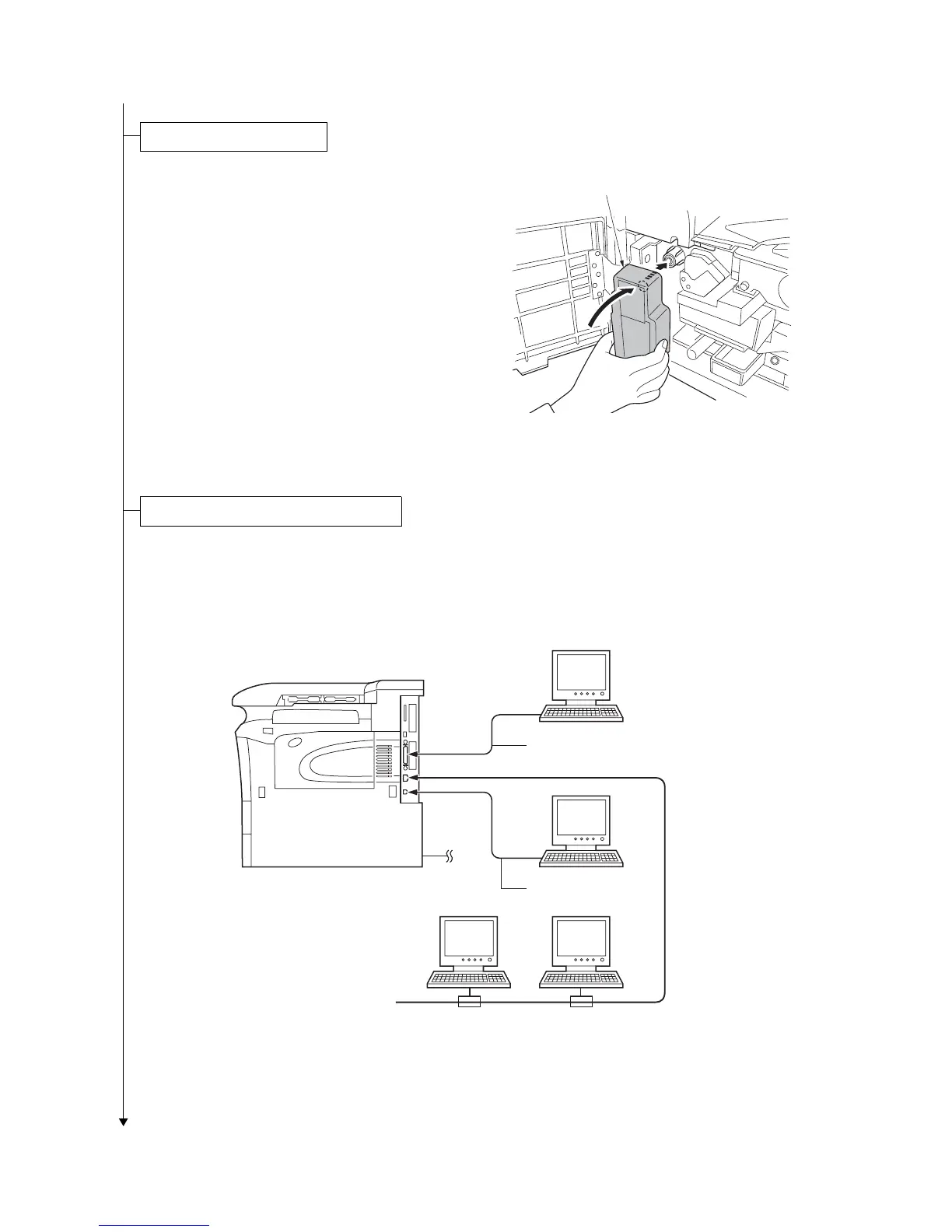2GZ/2G1
1-2-7
1. Install the waste toner box in the machine.
2. Close the front cover.
Figure 1-2-11
1. There are various ways of connecting the
printer to the computer, such as through the
parallel interface connector, USB interface
connector, or through the network interface
connector.
Figure 1-2-12
Install the waste toner box.
Waste toner box
Connecting the printer to the computer.
Printer (Right side)
Parallel interface
Network
interface
USB interface
Power cord
