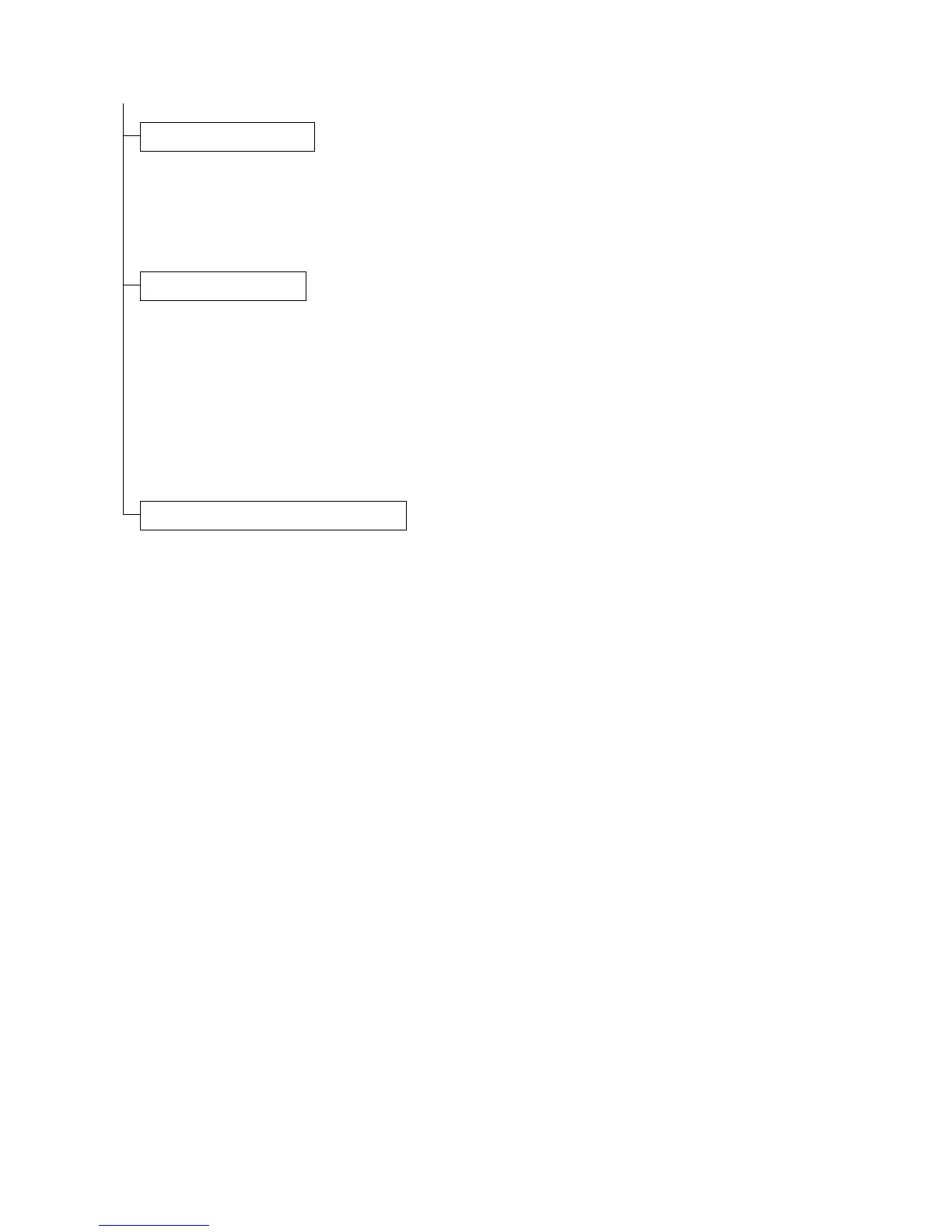2GZ/2G1-2
1-2-8
1. Connect the power cord to the connector at
the rear side of the machine.
2. Insert the power plug into the wall outlet.
1. Turn the main switch on and the toner is
supplied to the development unit for approx-
imately 8 minutes.
2. Press MENU key.
3. Display [Print Status page] using cursor up/
down keys.
4. Press the OK key twice. A status page is
printed.
Connect the power cord.
Printing a status page.
Completion of the machine installation.
