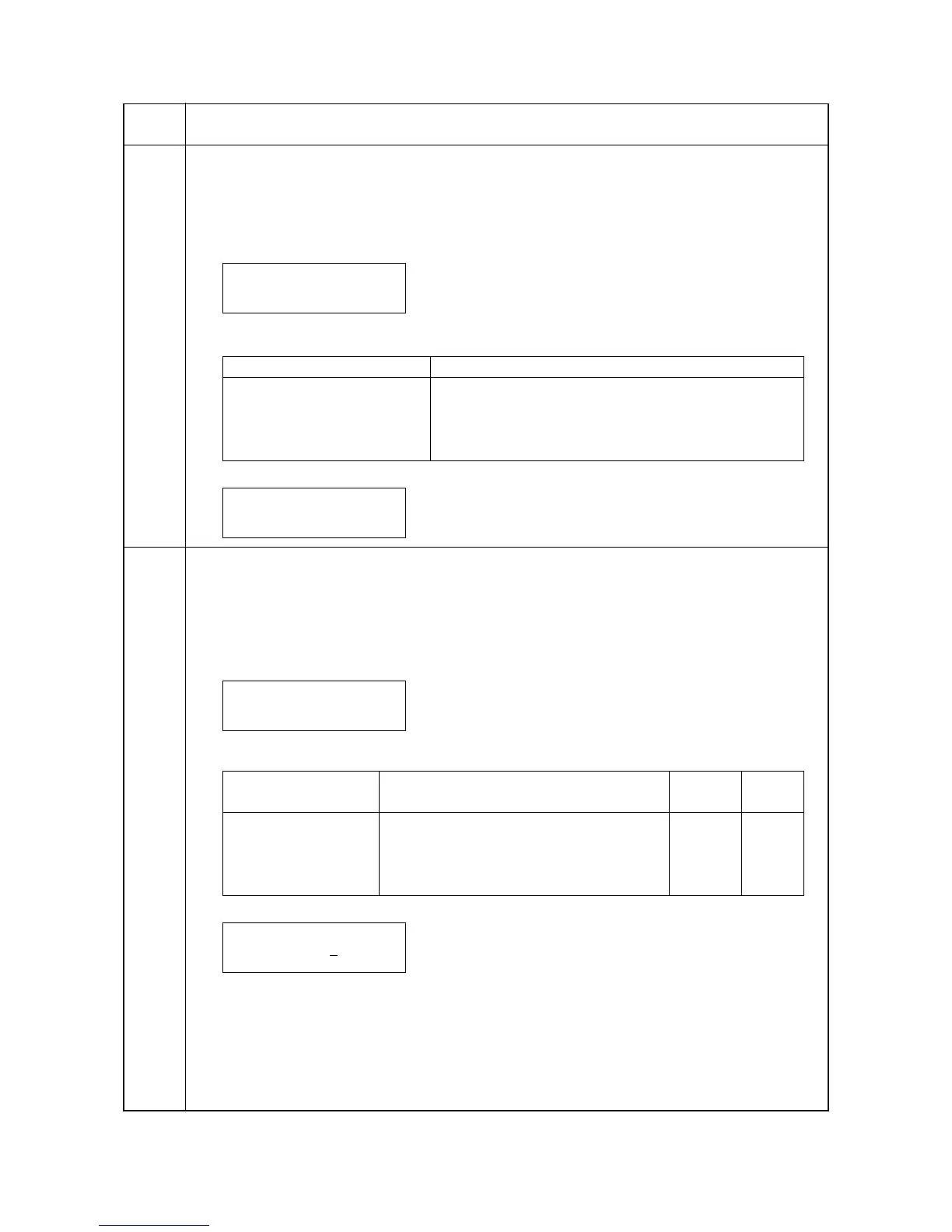2GZ/2G1-2
1-3-6
U038
Checking the printer cover switch
Description
Displays the on-off status of each cover switch.
Purpose
To check if the switches of covers operate correctly.
Method
1. Enter the maintenance mode and press the cursor up/down keys to display [U038].
2. Press the cursor left key to display the submenu screen.
3. Press the cursor up/down keys to select the switch to check.
4. Open and close the cover to check the switch status. 0: Off 1: On
U051
Adjusting the amount of slack in the paper
Description
Adjusts the amount of slack in the paper.
Purpose
Make the adjustment if the leading edge of the print image is missing or varies randomly, or if the print paper
is Z-folded.
Method
1. Enter the maintenance mode and press the cursor up/down keys to display [U051].
2. Press the cursor right key to display the submenu screen.
3. Press the cursor up/down keys to select the item for which the preset value is to be changed.
4. Press the OK key. [ _ ] will blink.
5. Press the cursor right/left keys to move [ _ ] to the digit position at which the value is to be changed and
press the cursor up/down keys to change the preset value.
The greater the value, the larger the amount of slack; the smaller the value, the smaller the amount of
slack.
6. Press the OK key. The value is set.
To keep the preset value, press the CANCEL key.
Maintenance
item No.
Description
>Check Cover SW>
[038]&InterLock
Submenu display Switches
>>Left Cover 1 Left cover 1 switch (LC1SW)
2 Left cover 2 switch (LC2SW)
>>Front Cover Front cover switch (FRCSW)
Int.Lck Safety switch 1,2 (SSW1,2)
>>Left Cover 1:1
[038.1] 2:1
>Set of Paper >
[U051] Loop
Submenu display Description Setting
range
Initial
setting
>>RES FEEDER Paper feed from cassette -30 to 20 0
>>RES MPT Paper feed from MP tray -30 to 20 0
>>RES DUP Duplex mode (second) -30 to 20 0
>>RES MPT(THICK) Paper feed from MP tray using thick paper -30 to 20 0
>>RES FEEDER
[051.1] ##
