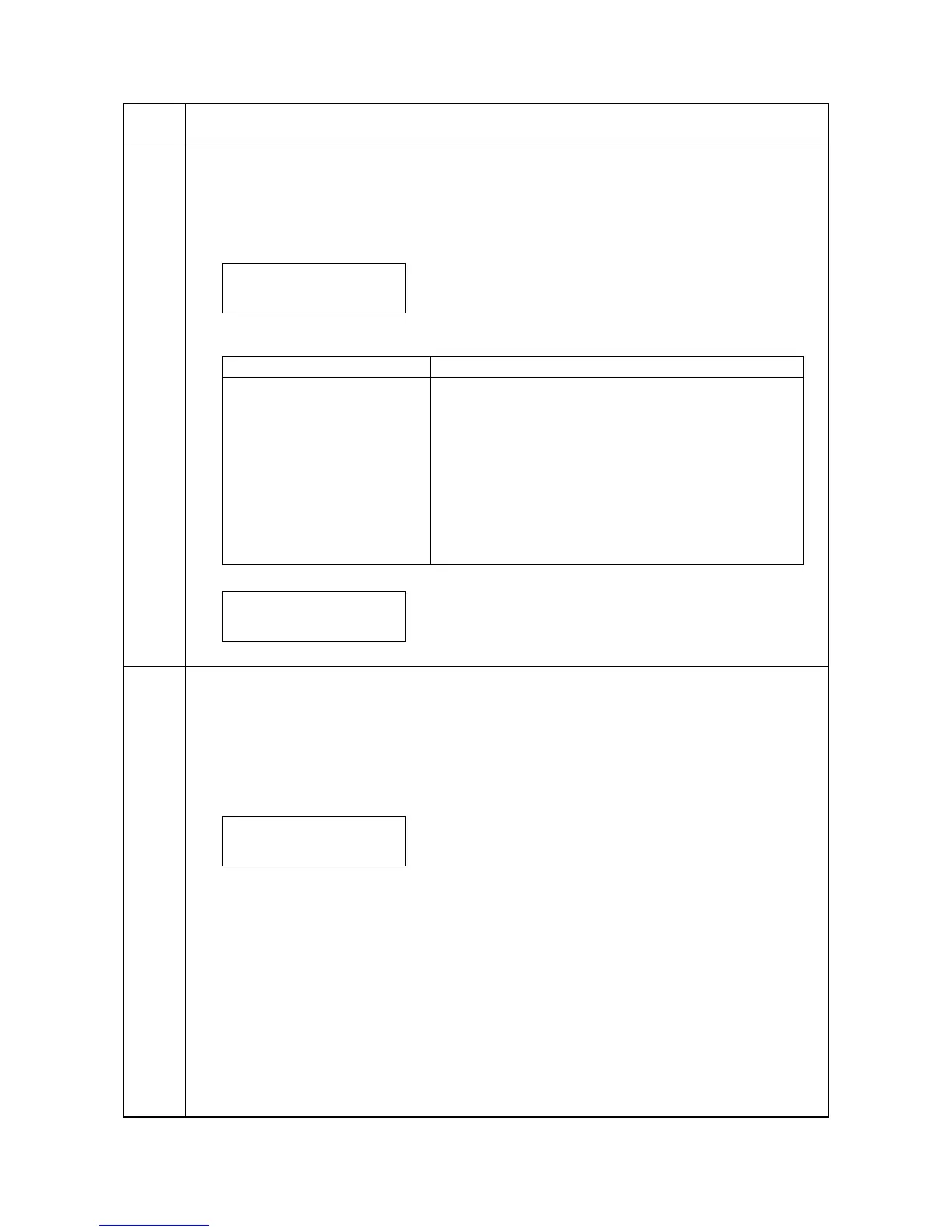2GZ/2G1-1
1-3-5
U032
Checking clutch operation
Description
Turns each clutch on.
Purpose
To check the operation of each clutch.
Method
1. Enter the maintenance mode and press the cursor up/down keys to display [U032].
2. Press the cursor right key to display the submenu screen.
3. Press the cursor up/down keys to select the clutch to operate.
4. Press the OK key. [Execute] will be displayed and operation will start.
5. To stop operation, press the OK key or the CANCEL key.
U035
Setting folio size
Description
Sets the type of paper when using Folio or Oficioll.
Purpose
To prevent image loss that occurs depending on the difference of paper type.
Method
1. Enter the maintenance mode and press the cursor up/down keys to display [U035].
2. Press the OK key. [ ? ] will be displayed.
3. Press the cursor up/down keys to select folio or oficioll.
Initial setting: Folio
4. Press the OK key. The setting is set.
To keep the setting, press the CANCEL key.
Maintenance
item No.
Description
>Check Clutches>
[U032]
Submenu display Clutches
>>PF1 Clutch Upper paper feed clutch (PFCL-U)
>>PF2 Clutch Lower paper feed clutch (PFCL-L)
>>PFMP Clutch MP paper feed clutch (MPPFCL)
>>FEED1 Clutch Feed clutch 1 (FCL1)
>>FEED2 Clutch Feed clutch 2 (FCL2)
>>FEED3 Clutch Feed clutch 3 (FCL3)
>>MPTF Clutch MP feed clutch (MPFCL)
>>RES Clutch Registration clutch (RCL)
>>DUPF Clutch Duplex feed clutch (DUPFCL)
>>PF1 Clutch
[032.1] Execute
>Set Folio Size
[035] ?Folio
