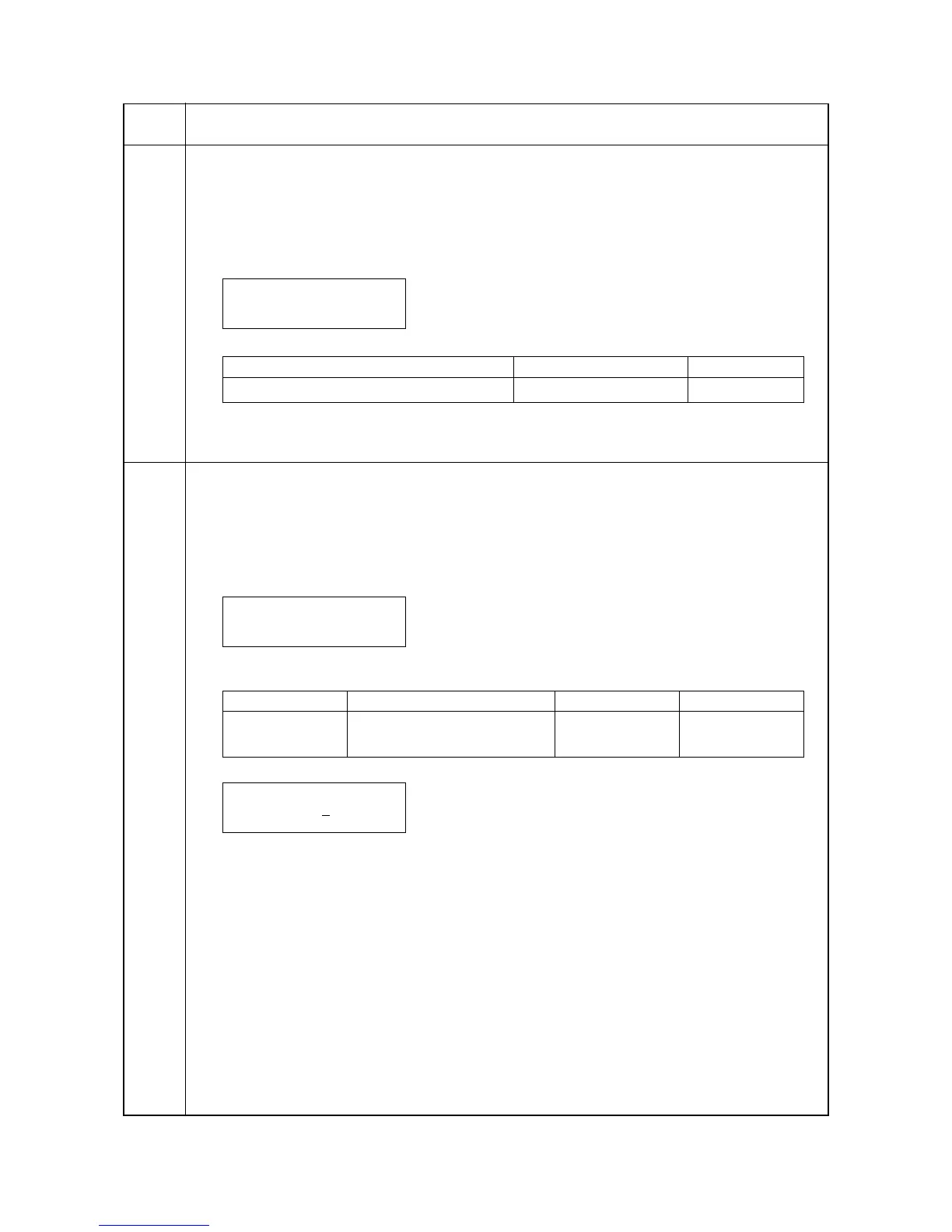2GZ/2G1
1-3-9
U102
Setting the cleaning interval for the main charger
Description
Changes the intervals at which the main charger is cleaned.
Purpose
To change the setting when the background is visible.
Setting
1. Enter the maintenance mode and press the cursor up/down keys to display [U102].
2. Press the OK key. [ ? ] will be displayed.
3. Change the setting using the cursor up/down keys.
When set to 0, the cleaning for the main charger is not operated.
4. Press the OK key. Each setting will be initialized.
To keep the setting, press the CANCEL key.
U112
Setting toner refresh operation
Description
Sets the toner refresh operation time and the developing bias on time at power on and after printing.
Purpose
To change the toner refresh operation time and the developing bias on time at power on and after printing if
image flow level is low.
Setting
1. Enter the maintenance mode and press the cursor up/down keys to display [U112].
2. Press the cursor right key to display the submenu screen.
3. Press the cursor up/down keys to select an item for which the preset value is to be changed.
4. Press the OK key. [ _ ] will blink.
5. Press the cursor right/left keys to move [ _ ] to the digit position at which the value is to be changed and
press the cursor up/down keys to change the preset value.
6. Press the OK key. The value is set.
To keep the preset value, press the CANCEL key.
Maintenance
item No.
Description
>Clean Charger
[U102] Cycle ? 05
Description Setting range Initial setting
Main charger cleaning operation intervals 00 to 20 (unit: 1000 pages) 5
>Adjust Toner >
[U112] Refresh
Submenu display Description Setting range Initial setting
>>ON TIME Toner refresh operation time 50 to 150 (sec) 120
>>BIAS TIME Developing bias on time 500 to 1000 (msec) 540
>>ON TIME
[112.1] ###
Sec.
