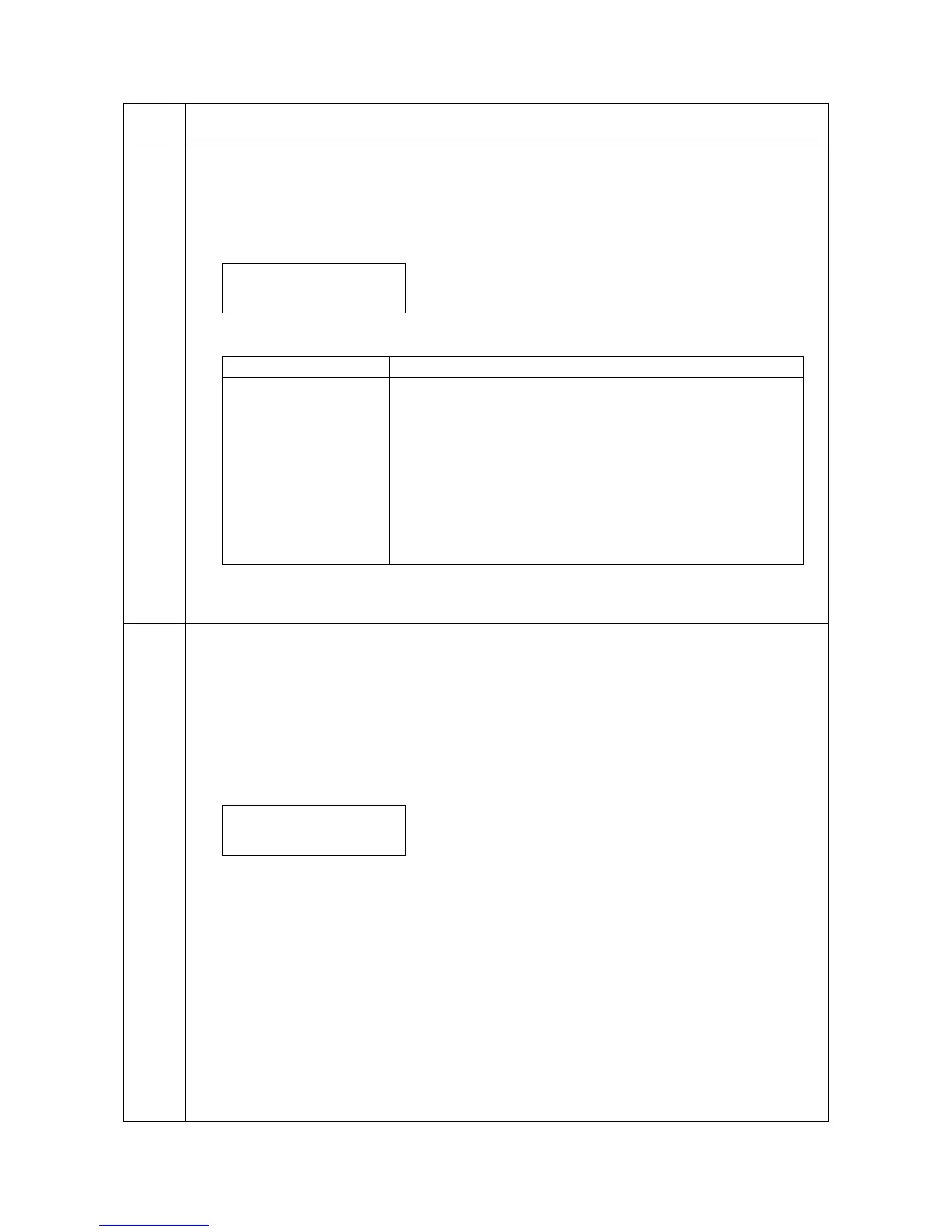2GZ/2G1-2
1-3-10
U114
Setting separation charger mode
Description
Sets the separation charger mode.
Purpose
If the fuser offset occurs, change the setting.
Method
1. Enter the maintenance mode and press the cursor up/down keys to display [U114].
2. Press the OK key. [ ? ] will be displayed.
3. Press the cursor up/down keys to select the mode.
Initial setting: MODE3
4. Press the OK key. The setting is set.
To keep the preset value, press the CANCEL key.
U136
Switching empty toner status detection
Description
Sets whether empty toner status detection is performed when the amount of toner remaining in the toner con-
tainer is small.
Purpose
If this item is set to ON, when the amount of toner remaining in the toner container is small, printing can be
continued using the toner in the developer unit.
Method
1. Enter the maintenance mode and press the cursor up/down keys to display [U136].
2. Press the OK key. [ ? ] will be displayed.
3. Press the cursor up/down keys to turn on or off empty toner status detection.
Initial setting: Off
4. Press the OK key. The setting is set.
To keep the preset value, press the CANCEL key.
Maintenance
item No.
Description
>Setting AC Mode
[U114] Mode 1
Display Description
MODE0 Full page separation for both first and second pages
MODE1 First page: Separation on leading and trailing edges
Second page: Full page sepration
MODE2 Full page sepration is activated for both first and second pages pro-
vided the ambient temperature is less than 19
°C/66.2°F.
First page: Separation is activated for both leading and trailing edges,
second page: Full page separation, provided the ambient temperature
is more than 20
°C/68°F.
MODE3 Separation is activated on both leading and trailing edges for both first
and second pages.
>Ignore Toner
[U136] Empty?Off
