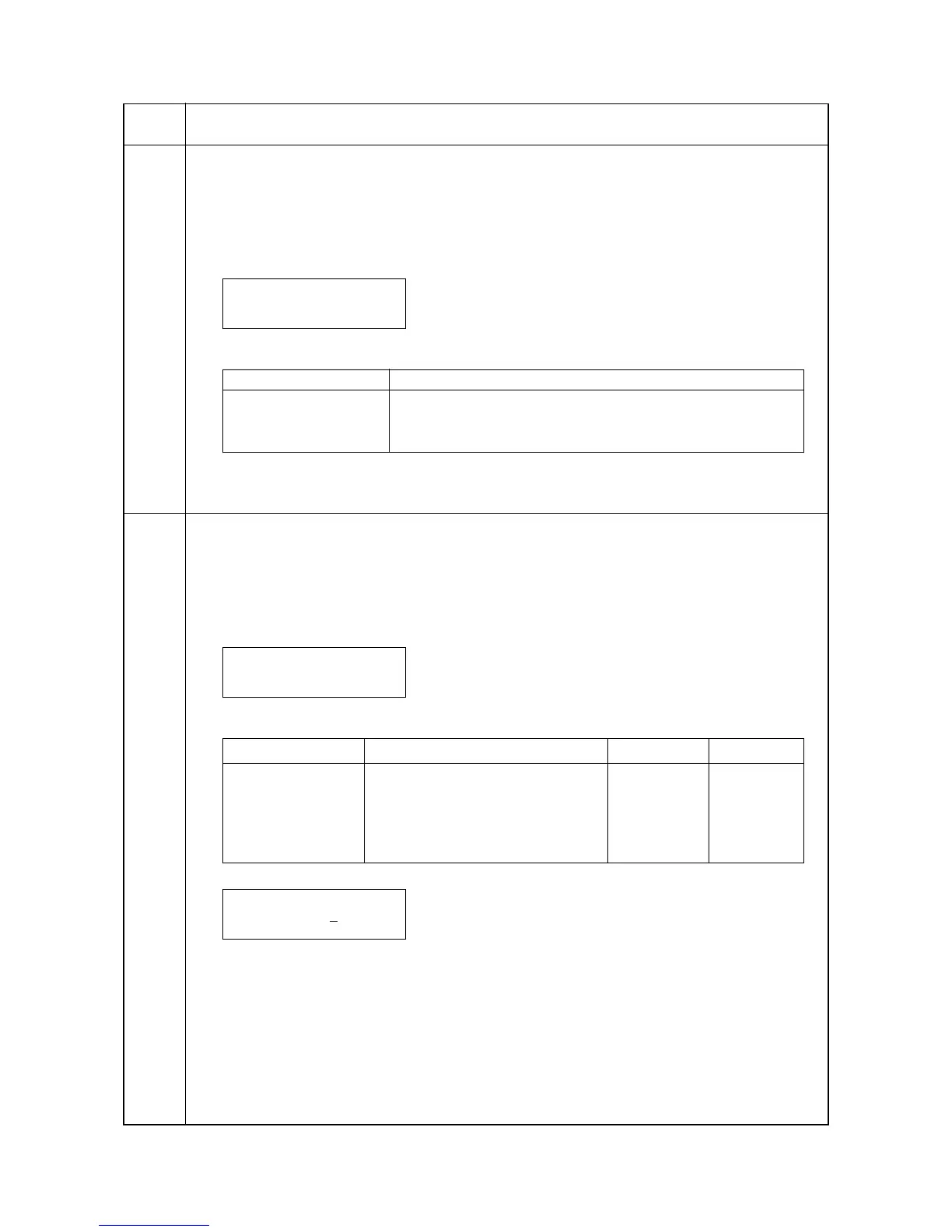2GZ/2G1
1-3-11
U144
Setting toner loading operation
Description
Sets toner loading operation after completion of printing.
Purpose
To set whether or not toner is loaded on the drum after low density printing. Normally no change is necessary
from the initial setting.
Setting
1. Enter the maintenance mode and press the cursor up/down keys to display [U144].
2. Press the OK key. [ ? ] will be displayed.
3. Select the item to be set using the cursor up/down keys.
Initial setting: Mode 2
4. Press the OK key. The setting is set.
To keep the preset value, press the CANCEL key.
U161
Setting the fuser control temperature
Description
Changes the fuser control temperature.
Purpose
Normally no change is necessary. However, can be used to prevent curling or creasing of paper, or solve a
fuser problem on thick paper.
Method
1. Enter the maintenance mode and press the cursor up/down keys to display [U161].
2. Press the cursor right key to display the submenu screen.
3. Press the cursor up/down keys to select the item for which the preset value is to be changed.
4. Press the OK key. [ _ ] will blink.
5. Press the cursor right/left keys to move [ _ ] to the digit position at which the value is to be changed and
press the cursor up/down keys to change the preset value.
6. Press the OK key. The value is set.
To keep the preset value, press the CANCEL key.
Maintenance
item No.
Description
>Set Toner Mode
[U144] Mode 2
Display Description
Mode 0 Toner not loaded
Mode 1 Toner loaded after simplex or duplex printing
Mode 2 Toner loaded after simplex printing
>Adjust Fixing >
[U161] Heater
Submenu display Description Setting range Initial setting
>>Drive St. TEMP Driving start temperature when warm-
up starts
0 to 255 (
°C)
185
>>Ready TEMP(C) Control temperature for displaying
[Ready for printing.]
0 to 255 (
°C)
200
>>Print TEMP(C) Control temperature during printing
0 to 255 (
°C)
200
>>Drive St. TEMP
[161.1] ###
