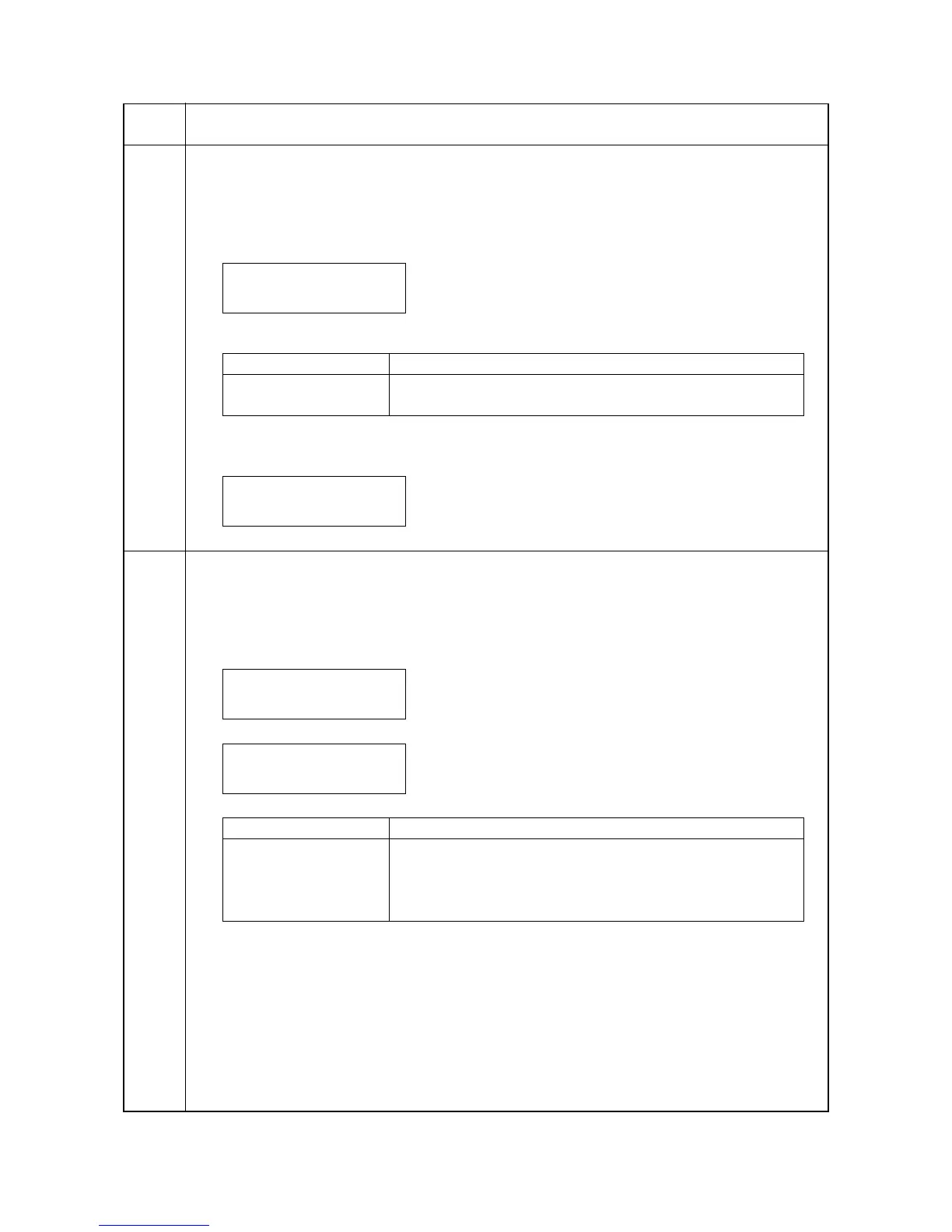2GZ/2G1
1-3-12
U196
Turning the fuser heater on
Description
Turns the fuser heater M or S on.
Purpose
To check fuser heaters turning on.
Method
1. Enter the maintenance mode and press the cursor up/down keys to display [U196].
2. Press the cursor right key to display the submenu screen.
3. Press the cursor up/down keys to select the heater to turn on.
4. Press the OK key. [Execute] will be displayed and the heater will be turned on for three seconds.
Note
Do not open or close the cover when the heater is on. Either do not turn on the heater continuously.
5. To turn off the heater, press the OK key or the CANCEL key.
U199
Checking the fuser temperature
Description
Displays the fuser temperature, the ambient temperature and the absolute humidity.
Purpose
To check the fuser temperature, the ambient temperature and the absolute humidity.
Method
1. Enter the maintenance mode and press the cursor up/down keys to display [U199].
2. Press the cursor right key to display the submenu screen.
3. Press the cursor up/down keys to select the item to check.
Maintenance
item No.
Description
>Turn Fixing >
[U196] Heater ON
Submenu display Description
>>Main Heater ON Fuser heater M (FH-M)
>>Sub Heater ON Fuser heater S (FH-S)
>>Main Heater ON
[196.1] Execute
>Display TEMP >
[U199]
>>FIX CENT. TEMP
[U199.1] ###
Submenu display Description
>>FIX CENT. TEMP
Fuser center temperature (
°C)
>>FIX EDGE TEMP
Fuser edge temperature (
°C)
>>SURROUND TEMP
Ambient temperature (°C)
>>HUMIDITY Absolute humidity (%)
