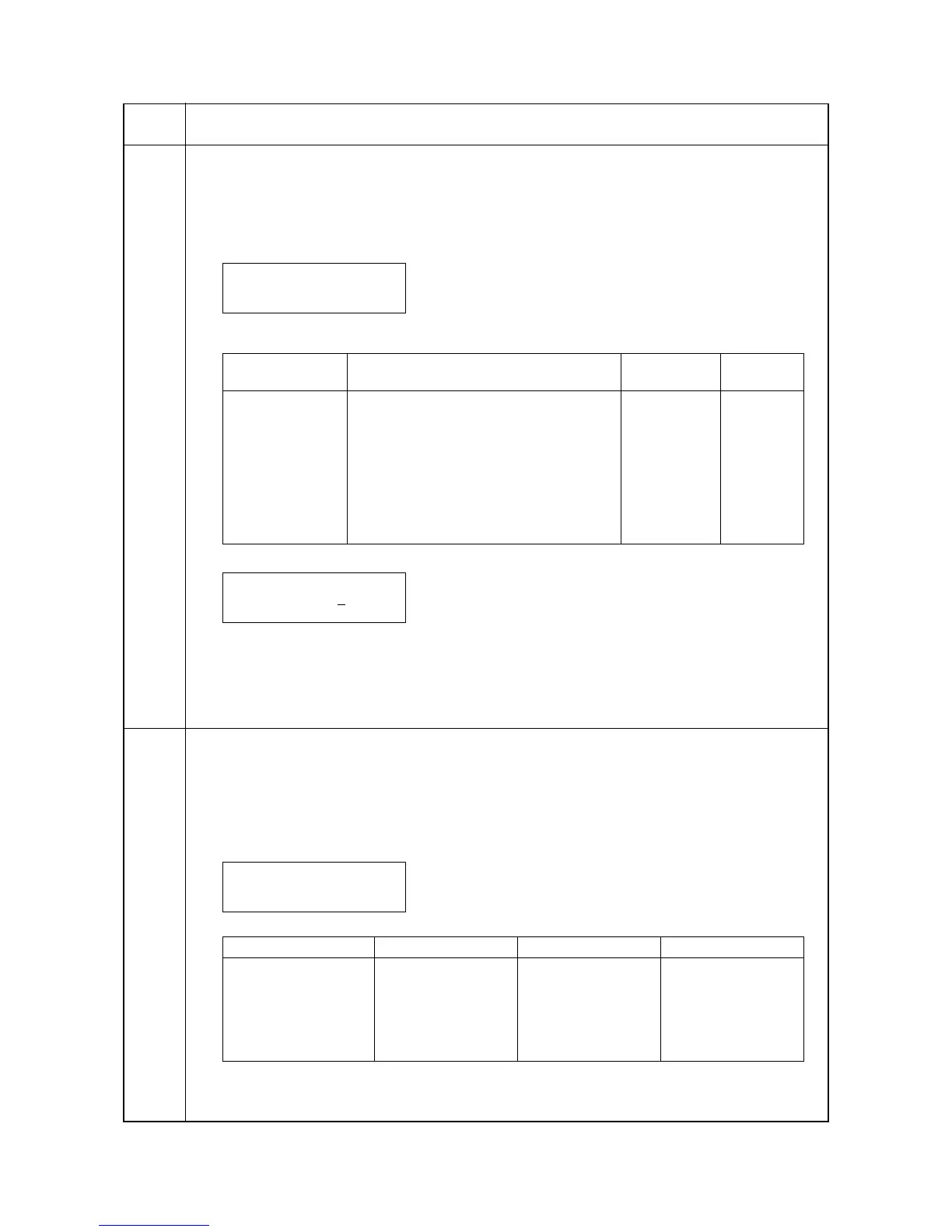2GZ/2G1-1
1-3-21
U394
Adjusting the leading edge margin of image printing for each paper cassette
Description
Adjusts the leading edge margin of image printing for each paper cassette.
Purpose
To adjust the leading edge margin if it is displaced depending on the paper cassette.
Method
1. Enter the maintenance mode and press the cursor up/down keys to display [U394].
2. Press the cursor right/left keys to display the submenu screen.
3. Press the cursor up/down keys to select the item for which the preset value is to be changed.
4. Press the OK key. [ _ ] will blink.
5. Press the cursor up/down keys to move [ _ ] to the digit position at which the value is to be changed and
press the cursor up/down keys to change the preset value.
If the preset value is increased, the margin will be larger. If the preset value is decreased, the margin will
be smaller.
6. Press the OK key. The value is set.
To keep the preset value, press the CANCEL key.
U395
Checking the size in MP tray
Description
Displays the size of paper set in the MP tray.
Purpose
To check to see if the size switch of the MP tray operates correctly.
Method
1. Enter the maintenance mode and press the cursor up/down keys to display [U395].
The size of paper set in the MP tray will be displayed.
Maintenance
item No.
Description
>Set Paper Feed>
[U394] Top Reg.
Submenu display Description Setting
range
Initial
setting
>>Cassette 2 Leading edge margin for lower cassette of
the printer
-128 to +127 10
>>Cassette 3 Leading edge margin for upper cassette of
optional paper feeder
-128 to +127 0
>>Cassette 4 Leading edge margin for lower cassette of
optional paper feeder
-128 to +127 0
>>MP Leading edge margin for MP tray -128 to +127 35
>>Duplex Leading edge margin for duplex printing -128 to +127 5
>>Cassette 2
[394.1] ###
>Check MP tray
[U395] Size ###
Paper size Display Paper size Display
A3/Ledger 010 B4 011
A4R/Letter-R 008 B5R 009
A4/Letter 108 B5 109
A5 013 B6 015
A6 014 Folio/Legal 051
