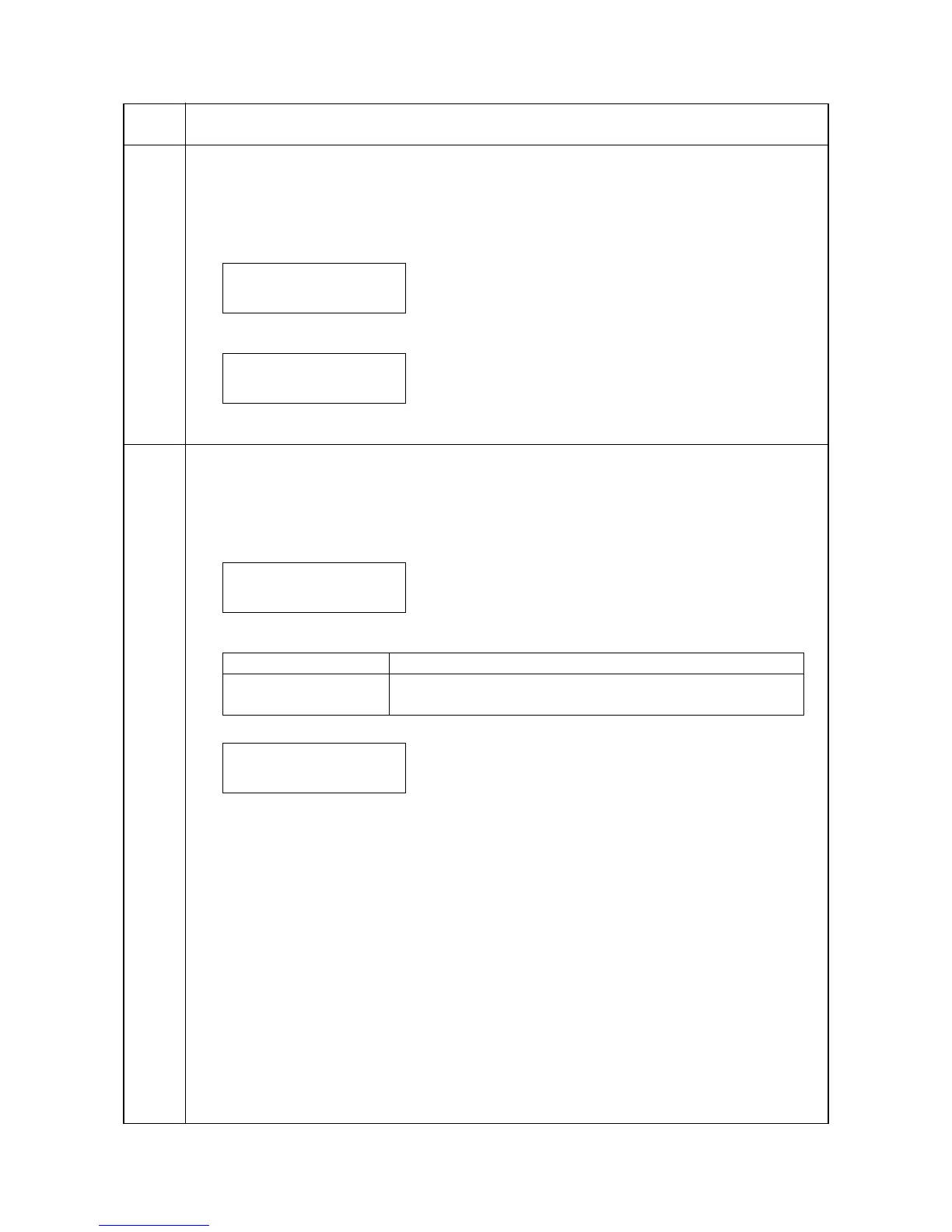2GZ/2G1-1
1-3-20
U392
Outputs of the history of events of the service calls and paper jam
Description
Outputs the history of events conditions of the service calls and paper jam.
Purpose
To check the event conditions of the service calls and paper jam.
Method
1. Enter the maintenance mode and press the cursor up/down keys to display [U392].
2. Press the cursor right key to display the submenu screen.
3. Press the OK key. [ ? ] will be displayed.
4. Press the OK key. History output starts.
If it will not start, press the CANCEL key.
U393
Initializing data for FRPO
Description
Initializes each preset value of FRPO or NVRAM.
Purpose
TTo reset each preset value of FRPO to the initial values or setting NVRAM for the factory default.
Method
1. Enter the maintenance mode and press the cursor up/down keys to display [U393].
2. Press the cursor right key to display the submenu screen.
3. Press the cursor up/down keys to select the item.
4. Press the OK key. [ ? ] will be displayed.
5. Press the OK key. Each setting will be initialized.
To keep the setting, press the CANCEL key.
Maintenance
item No.
Description
>Print Menu >
[U392]
>>Print Event
[392.1] Log?
>Initialize >
[U393]
Submenu display Description
>>FRPO INIT Initializes value of FRPO.
>>NVRAM Reset Resets the setting NVRAM for the factory default.
>FRPO INIT ?
[393.3]
