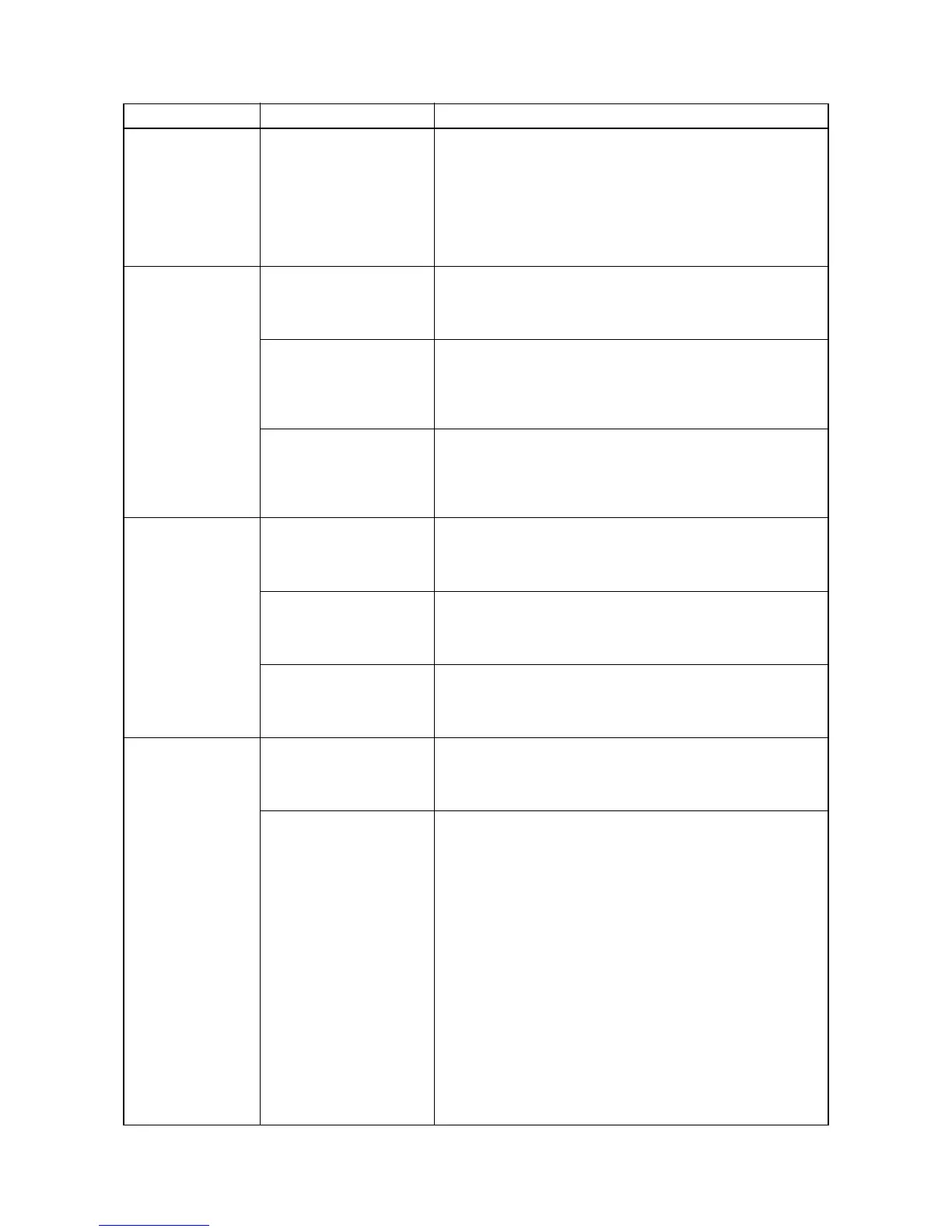2GZ/2G1-2
1-4-16
(29)
A paper jam in
optional document
finisher is indicated
during printing (inter-
nal tray paper entry
sensor 2 jam).
Jam code 87
Defective internal tray
paper entry sensor 2.
With 5 V DC present at YC11-4 on the internal tray PWB, check if
YC11-5 on the internal tray PWB remains low or high when the
internal tray paper entry sensor 2 is turned on and off. If it does,
replace the internal tray paper entry sensor 2.
(30)
A paper jam in
optional document
finisher is indicated
during printing (main
tray eject jam).
Jam code 88
Defective eject switch 1. With 5 V DC present at YC16-A7 on the finisher main PWB, check
if YC16-A6 on the finisher main PWB remains low or high when
the eject switch 1 is turned on and off. If it does, replace the eject
switch 1.
Defective side registration
home position sensor 1/2.
With 5 V DC present at YC12-6 and YC10-3 on the internal tray
PWB, check if YC12-5 and YC10-2 on the internal tray PWB
remains low or high when the side registration home position sen-
sor 1/2 is turned on and off. If it does, replace the side registration
home position sensor 1/2.
Defective paper conveying
belt position detection sen-
sor.
With 5 V DC present at YC12-9 on the internal tray PWB, check if
YC12-8 on the internal tray PWB remains low or high when the
paper conveying belt position detection sensor is turned on and
off. If it does, replace the paper conveying belt position detection
sensor.
(31)
A paper jam in
optional document
finisher is indicated
during printing (cen-
terfold unit jam).
Jam code 89
Defective centerfold paper
entry sensor.
With 5 V DC present at YC13-3 on the centerfold main PWB,
check if YC13-2 on the centerfold main PWB remains low or high
when the centerfold paper entry sensor is turned on and off. If it
does, replace the centerfold paper entry sensor.
Defective centerfold eject
switch.
With 5 V DC present at YC4-6 on the centerfold main PWB, check
if YC4-5 on the centerfold main PWB remains low or high when
the centerfold eject switch is turned on and off. If it does, replace
the centerfold eject switch.
Defective centerfold paper
detection switch.
With 5 V DC present at YC5-3 on the centerfold main PWB, check
if YC5-2 on the centerfold main PWB remains low or high when
the centerfold paper detection switch is turned on and off. If it
does, replace the centerfold paper detection switch.
(32)
A paper jam in
optional document
finisher is indicated
during printing (mail-
box jam).
Jam code 90
Defective mail paper entry
switch.
With 5 V DC present at YC4-30 on the mailbox main PWB, check
if YC4-21 on the mailbox main PWB remains low or high when the
mail paper entry switch is turned on and off. If it does, replace the
mail paper entry switch.
Defective tray eject sensor. With 5 V DC present at YC4-19 on the mailbox main PWB, check
if YC4-17 on the mailbox main PWB remains low or high when the
tray eject sensor is turned on and off. If it does, replace the tray
eject sensor.
Problem
Causes/check procedures
Corrective measures
