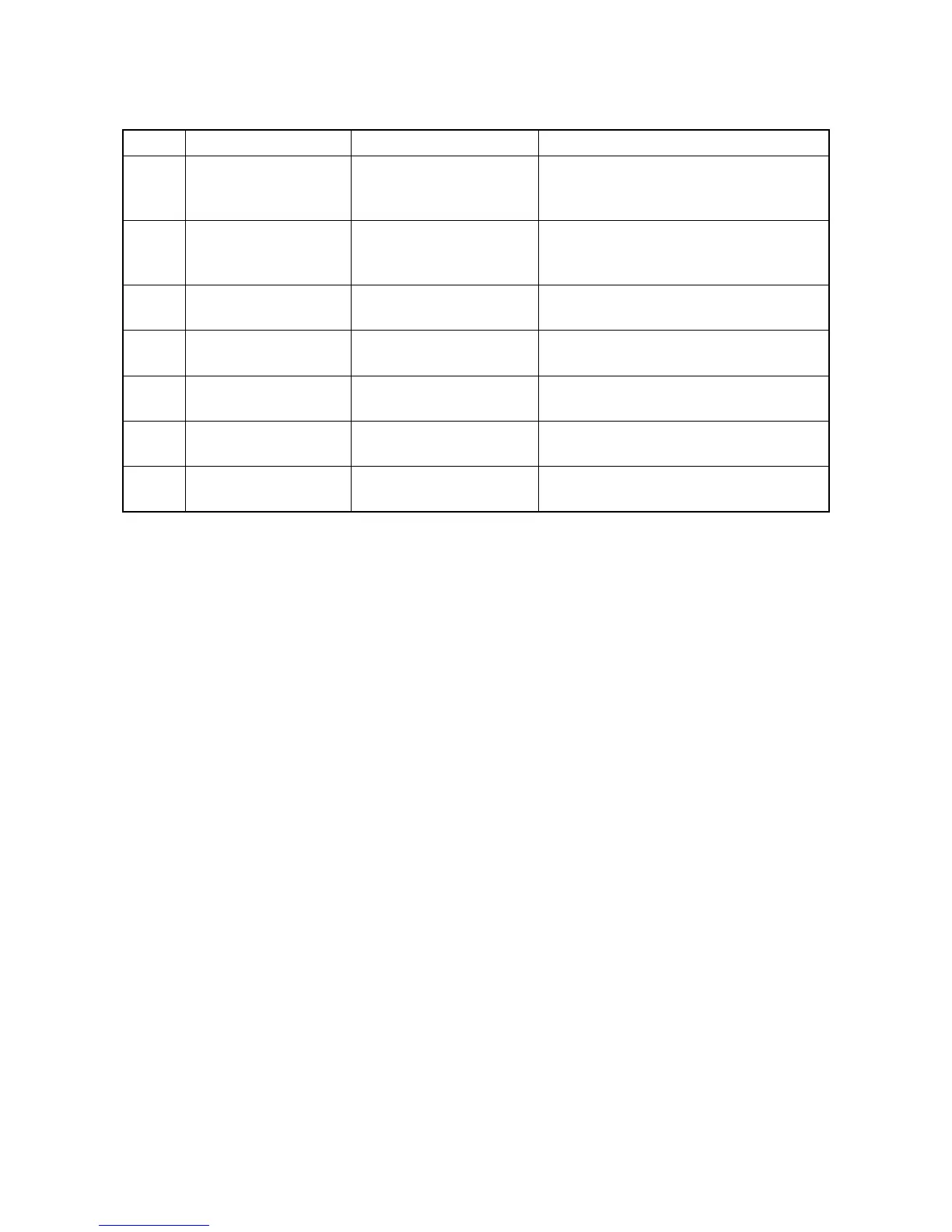2KW/2KX
1-4-45
(4) Software trouble error codes
Code Display Causes Check procedures/corrective measures
5101 Not yet connected Operation handle error.
Error for stored status in
the operation handle.
Turn the main power switch off and on.
5102 Already connected Operation handle error.
Error for stored status in
the operation handle.
Turn the main power switch off and on.
5103 Not yet opened Error for stored status in
the operation handle.
Turn the main power switch off and on.
5104 Already opened error Error for stored status in
the operation handle.
Turn the main power switch off and on.
7101 Memory Allocation
error
Insufficient memory space. Turn the main power switch off and on.
7102 Socket create error Unable to create a commu-
nication socket.
Turn the main power switch off and on.
720f Unknown error Unable to determine the
cause.
Turn the main power switch off and on.
