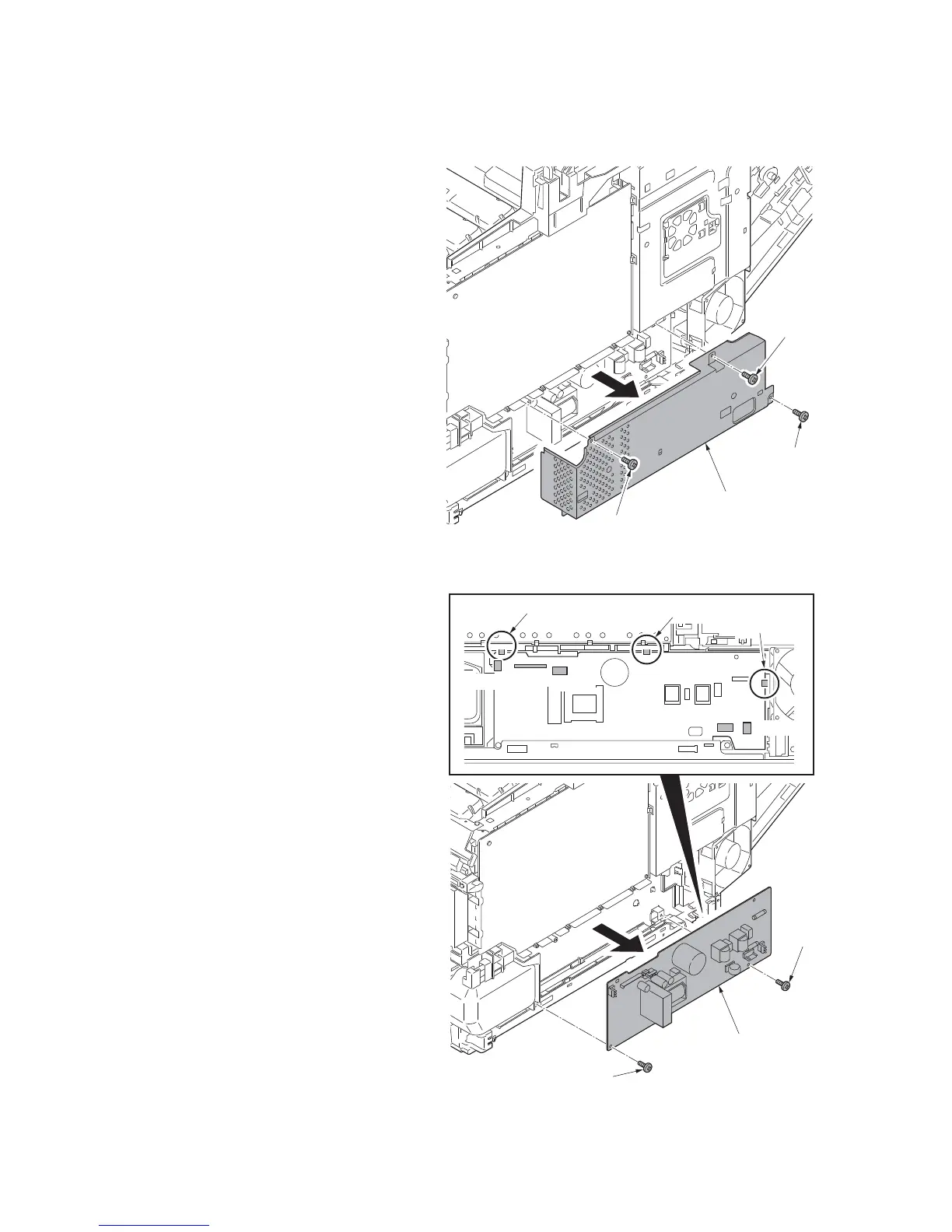2KW/2KX
1-5-28
(2) Detaching and refitting the power source PWB
Procedure
1. Remove the right rear cover, right cover
and right lower cover (see page 1-5-6).
2. Remove three screws and then remove
the power source shield.
Screws A and B are unidentical, there-
fore, do not mix up.
Figure 1-5-39
3. Remove all connectors from power
source PWB.
4. Remove two screws.
5. Release three hooks and then remove
the power source PWB.
6. Check or replace the power source
PWB and refit all the removed parts.
Figure 1-5-40
Power source shield
Screw B
Screw A
Screw A
Power source PWB
Screw
Hook
Hook
YC103
YC105
YC104
YC101
YC102
Hook
Screw
