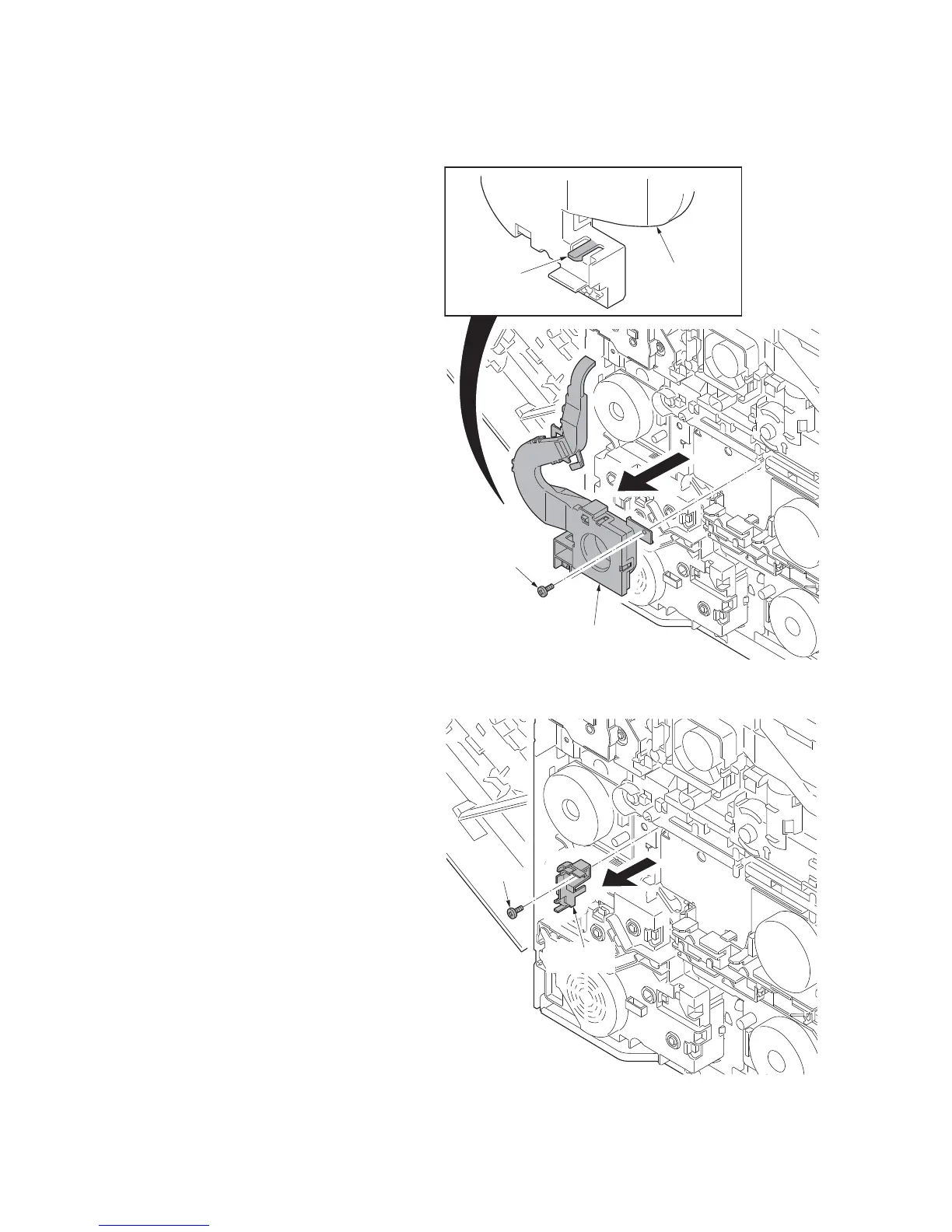2KW/2KX
1-5-37
(2) Detaching and refitting the drum/developing drive unit
Procedure
1. Remove drum units (K, M, C, Y) and
developing units (K, M, C, Y) (see page
1-5-20, 18).
2. Remove the rear upper cover, right
upper cover, left upper cover and front
cover (see page 1-5-3).
3. Remove the left rear cover, left cover
and left lower cover (see page 1-5-9).
4. Remove the engine PWB (see page 1-
5-26).
5. Remove the screw and release the
hook, and then remove the developing
fan unit.
Figure 1-5-55
6. Remove the screw and then remove the
ID guide.
Figure 1-5-56
Screw
Hook
Developing
fan unit
Developing
fan unit
Screw
ID guide
