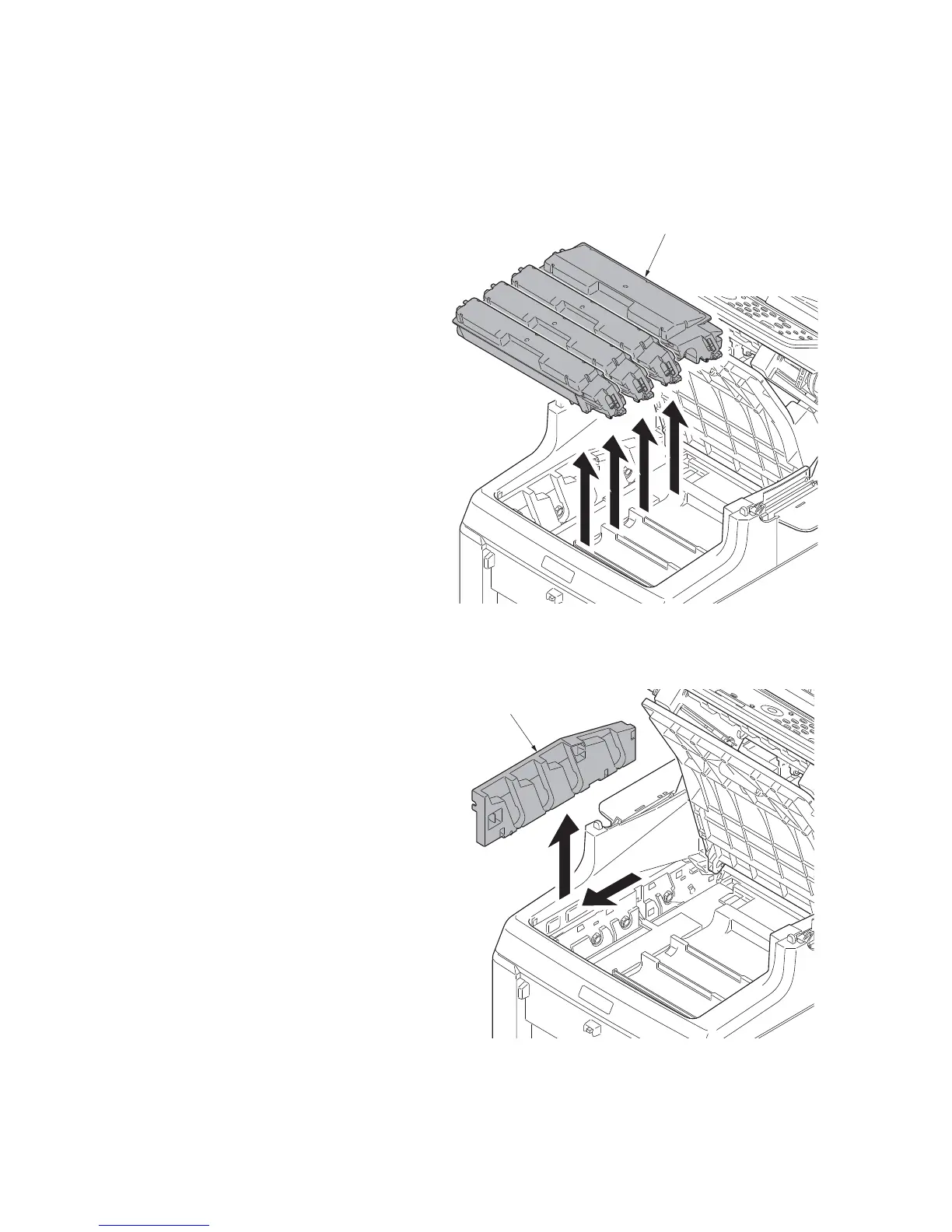2KW/2KX
1-5-21
1-5-6 Transfer/Separation section
(1) Detaching and refitting the intermediate transfer unit
Procedure
1. Open the top tray and the paper con-
veying unit.
2. Remove toner containers (K, M, C, Y).
Figure 1-5-29
3. Slide the container guide forward and
then remove it.
Figure 1-5-30
Toner container (K,M,C,Y)
Container guide
