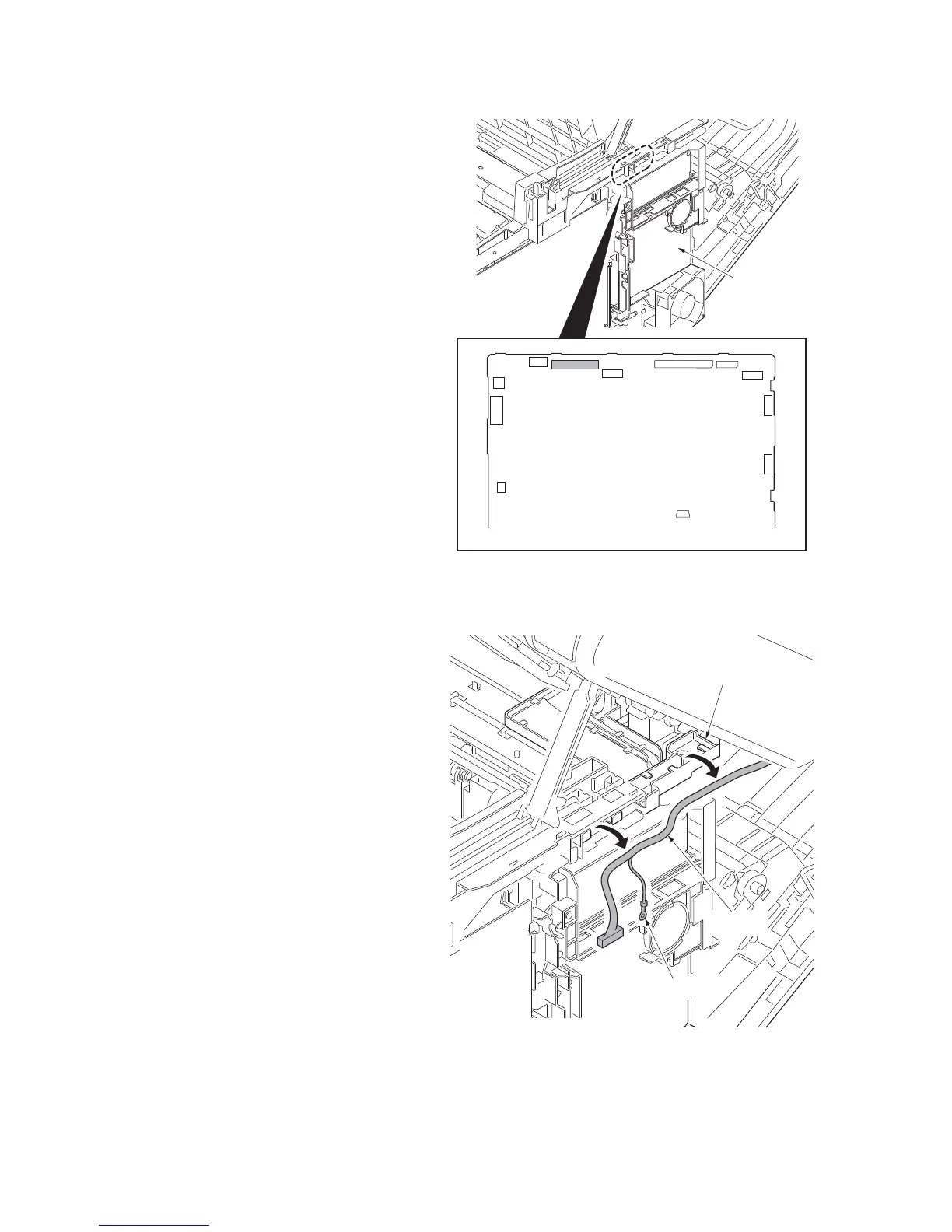2KW/2KX
1-5-52
4. Remove the right rear cover, right cover
and right lower cover (see page 1-5-6).
5. Remove the controller shield (see page
1-5-29).
6. Remove connector (YC32) from main
PWB.
Figure 1-5-79
7. Remove the DP wire and ground wire
from wire holder.
8. Close the scanner unit.
Figure 1-5-80
YC32
Main PWB
Main PWB
DP wire
Ground wire
Wire holder
